
GEELONG CHRISTMAS TREE A BRIGHT SPECTACLE

The Floating Christmas Tree in Geelong has been a hit among the local community. Last year, personalised lighting shows brought the experience to a whole new level.
Geelong-based Total Events began the installation at the start of November with the Christmas Tree operating from 11th November to 7th January. The lights ran from 6:30pm to midnight, with six-minute programmed light and audio shows from 8:30pm every 15 minutes. The eight-week long installation was broken into three periods, with a different show running for each period.
The second period also incorporated an interactive element where the public could control the colour of different elements of the tree between shows. The interactive element consisted of four touch pads on the nearby ‘Carousel’ building’s window which controlled the main colour of the tree, the LED tubes, the main star, and the smaller stars around the tree. The four touch pads were connected to a local controller, which sent commands to Vista over a separate custom wireless system.

It’s no small tree — 25m tall and 10m wide to be precise. Moored in Port Philip Bay and adorned with 12,000 shimmering discs, it was a hard-to-miss spectacle. The size and scale of the project along with the challenges of remote access, seawater, and extreme weather meant that this was always going to be a challenge to deliver.
The tree is lit by over 50 LED wash and moving head fixtures, plus almost 100 LED tubes with individual pixel control. The lights are spread over 24 universes and run over a custom Artnet wireless solution. A Jands Vista 16384 channel dongle was utilised to achieve the 24 universes — 8500 channels. In control was Jands Vista v2 running on a beefy PC with another running backup ready to swap to, which thankfully wasn’t required.
The Jands Vista’s date/time events feature controlled everything from striking and dousing fixtures to playing back the various shows. Other Vista features key to the installation included audio playback from cues, and serial control to take commands from the interactive controller.
Jands: www.jands.com.au











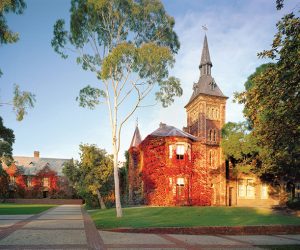


RESPONSES