
Class Act
UTS’s Audio Visual Services Department finds new ways of squeezing the most out of Crestron’s RoomView and QuickMedia.
Prior to 2007’s changing of the federal guard, the words “by 2010 no class will be presented without PowerPoint” were uttered by somebody’s party spokesman. Or at least that’s what I thought I heard… Perhaps it was about as likely as Hawky’s “no child shall live in poverty” promise; or maybe it would be like an Honest John ‘non core’ promise… it all seemed a little far-fetched.
But no, it really appears as though someone actually said it and meant it, and it has gone on to become public policy, with educational and training institutions gearing up to deliver. Each institution has its own approach, and each has its own set of solutions.
The University of Technology, Sydney, is currently celebrating 20 years as a university, and a recent visit gave a rare insight into the use of audiovisual technology as the major communication platform, after speech, in one of Australia’s major universities.
Reg Collins (Manager, Audio Visual Services, IT Division) has really seen the significance of audiovisual systems grow exponentially in his 25 years at UTS and its predecessor, the NSW Institute of Technology. By the end of 2008, UTS AV will be managing installations in 250 rooms across their three campuses — Broadway, Kuring-gai (16km away), and Haymarket, which houses the Faculty of Business and the Faculty of Law — as well as the University Library.
MAINTAIN — ALL THE RAGE
Having the time for proper maintenance and upgrades is critical with such a large number of rooms. Reg Collins provides some insight into the busy UTS schedule:
The university has traditionally delivered its courses through two semesters of 13 weeks, but increasingly the Summer courses are filling what used to be the maintenance and upgrade period during the Christmas break. During term time the rooms operate 8.30am to 9.30pm Monday to Thursday with the occasional stragglers finishing by 7.00pm on Fridays. But, again, that’s all changing, thanks to community courses filling the rooms up over the weekend. All this leaves little time for a proper maintenance regime.
The outsourcing of audiovisual system design, documentation, installation, programming and commissioning is becoming standard practice across Australian education institutions. Saying that, UTS has always maintained its own AV department so as to maintain a handle on the entire process. Mostly UTS has limited its outsourcing to the installation and commissioning of projectors, speakers and cabling systems.
So it was an eye-opener to sit in AV System Designer Tony Ebonia’s office at Broadway and take in a snapshot of the status of all the rooms. This is achieved using a software tool from Crestron called RoomView.
ROOM WITH A VIEW
RoomView Server Edition (v7.1.0164 at the time of writing) has been around for a number of years, but it takes an installation like the UTS to truly demonstrate the system’s possibilities. Reg Collins, Tony Ebonia and the AV team utilise RoomView to manage the various rooms on a day-to-day and minute-to-minute basis, but also to extract significant data and insight for future planning of upgrades and new installations. They monitor parameters such as system power, lamp/display power on for two devices, lamp life, the type of input source, air filter status as well as equipment and room security alarms (tamper switches).
Given the three campuses can be in different postcodes and in use for long stints, the increased security monitoring from RoomView is a real benefit. A strobe and screamer are fitted adjacent to each room as a clear indicator and deterrent. Tony reports that to date it has been very successful in preventing any theft and system damage, and is ‘tested’ regularly by their service staff as they go about their daily routines.
Clearly RoomView makes lamp monitoring and batch lamp replacement so much easier. But here’s something to think about: by monitoring each display’s selected input it’s simple to build up a profile of how the equipment in the room is used. Do you recall the planning meeting where the VHS VCR ‘simply had to be included’ in the specification? Now RoomView can provide the hard data of actual usage.
SPECIAL SOURCE
UTS has a service delivery objective in their new science laboratories: for the audiovisual system to facilitate any source to any room on the same floor. This is achieved by the installation of standard horizontal cable networks, on Cat6, allowing routing and distribution across each floor, with Crestron QuickMedia (QM) as its control and distribution platform. The distribution centre on each floor is fitted with a QM MD8x8 matrix controller, and with the release of the new QM MD16x16 matrix controller, this is now being extended to any source to any room in the same building.
When this goal was adopted, QM transmission was only guaranteed over 100 metres of cable. (The cabled distance is calculated from the most distant input source to the most distant display.) As is the Australian way, the UTS AV Services Department undertook in-house engineering tests to determine just how far QM could be pushed before signal degradation became significant. They were glad they did. The team safely managed 210 metres, making their floor-wide distribution philosophy a realistic proposition.
Reg praised the flexibility of QM platform to integrate with a shared communications cable architecture: “We’ve been using Crestron since 1992, and now thanks to Cat6 and some assistance from Crestron Australia, QuickMedia is an economically viable classroom technology, particularly with remote monitoring.”
Just by way of some background, QuickMedia, released by Crestron in 2003, incorporates a low-cost IP management tool designed to help facilities easily control and monitor audiovisual devices. It’s a powerful, compact control system enabling serial, IR, and ethernet devices (such as projectors, switchers, TVs, and other audiovisual equipment) to be controlled over IP networks. It is a full-scale control system with complete support of all Crestron e-Control 2 and power applications. QM provides transmission and control of multi-inputs of video, data and audio across a set of three Cat5 (or higher) cables.
UTS has also taken advantage of the QM range of in-wall, in-floor and in-furniture input boxes and connection plates to meet their AV input/output requirements while avoiding the cost of customised input plates. At its most basic, QM is connected from input plate direct to a decode box at the display device. At its most advanced level, a 16×16 matrix allows for flexible routing and distribution of sources to outputs.
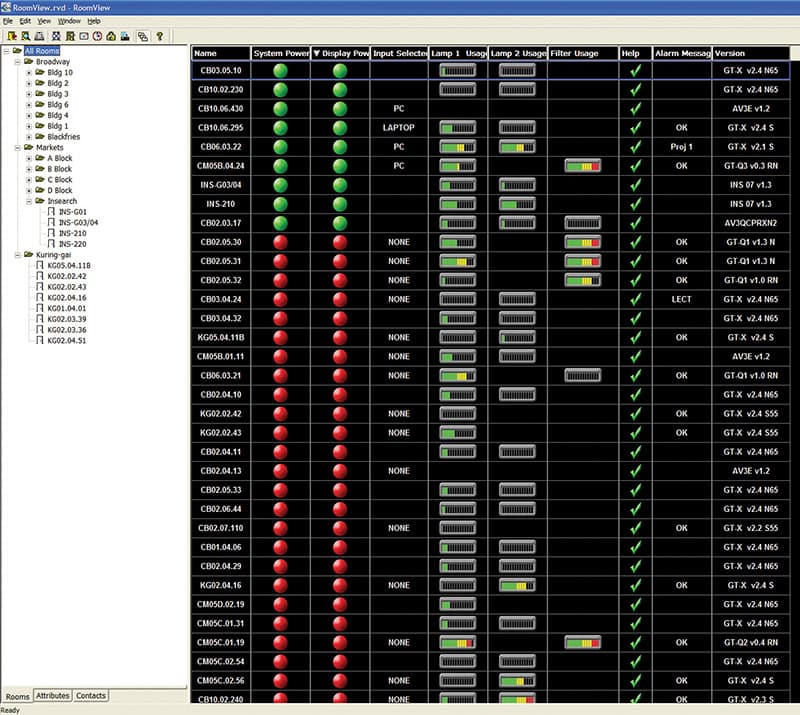
RoomView at work monitoring the status of AV equipment.

A variation on the standard UTS lectern, adapted for use in a biological sciences teaching lab.
ANATOMY OF A GOOD LECTERN
Another key principle in the management and delivery of AV at UTS is that a so-called ‘standard user interface’ be provided in each room. Given the heavy schedule, where lectures are presented back to back, academic staff are given little time to set up their presentation — the pressure is on to get the show on the road. To simplify the turnaround, UTS uses a ‘standard lectern’ design throughout all rooms with a common basic visual interface on the ‘house’ PC built into each lectern. The lecterns are also fitted with a standard DVD/VCR, an LCD display, a document camera and inputs for a notebook.
The UTS ‘standard’ lectern, now a registered design, often has variants. Take the one in the new anatomy lab, which is built from stainless steel, rather than MDF, and is full of subtle angles to drain ‘fluids’ away from equipment, cables and connections.
DUAL IN THE CROWN
Also, there’s an increasing demand for using dual projectors in training rooms. On the face of it, dual projectors, even in one of the most basic training room, may seem extravagant. UTS has chosen to use dual displays to deliver a high level of redundancy across their presentation venues. With the cost of projectors coming down all the time, coupled with the now total dependence on presentation media for course delivery, Reg Collins says it was an easy decision to justify. It also minimises the downtime of the room.
Adding to this, many lectures now utilise comparative presentations on the two displays. For example, in engineering lectures it is common to see a CAD drawing on one display, with the real object sitting under the document camera on the second display.
TOUCH OF CLASS
Over the last few years the increasing use of the AV presentation platform for training has removed some of the flexibility for the presenters, where it has not been possible to make ‘on the spot’ annotations and emphasis onto the projected material.
New installations at UTS in University Hall and the Anatomy Lab have delivered a new level of flexibility to presentations. The lecterns each have two displays with the vertical display also fitted with a touchscreen surface. All of the presentation sources are then fed through a new Crestron QM product, the DVP HD Pro, and a finger-touch annotation tool is made available straight onto the screens.
These new installations will be examined in forthcoming issues.
PERSONNEL
AV Manager: Reg Collins
System Programmer: Tony Ebonia
Project Manager: Chris Watson










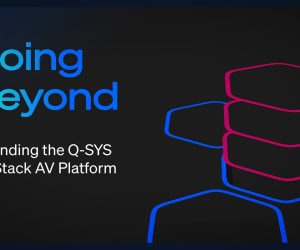




RESPONSES