
Review: XTA DC1048
XTA applies its no-compromise sound quality to a ground-up, 4-into-8 install audio processor.
Review:/ Graeme Hague
It’s a bit frightening to think that someone might be listening to us – well, to me at least. In a previous issue of AV I lamented that a certain audio distributor/zone mixer only offered a rear network connection and limited front panel controls. The problem I have with this is the possibility of idle employees who are tired of playing Solitaire might surf the company network for interesting stuff and discover this fun-looking mixer thingy and before you know it, the ultra-secret board meeting discussing world domination with Doctor Evil is being broadcast into the women’s public toilet.
Unlikely? I don’t think so and it seems XTA agrees. Its latest installation audio processor, the DC1048 does come with a rear RS485 connector for networking and front panel controls, but from the outset XTA suggests you use a laptop of some kind and only the handy front USB port to set up the processor before you disconnect again and remove any chance of someone inadvertently trashing the settings. And they have another simple idea – timed presets. You can create a preset of the ideal configuration and schedule it to load, for example, every morning at 7am. This means that any glitches caused overnight by power failures or the pesky cleaners trying to plug in their iPod will be reset automatically every day. The laptop stays in the bag.
RACK WITHOUT GUILT
The XTA 1048 is a 1U rackmount four input/eight output matrix mixer and audio processor. It’s designed for permanent installations in offices, court complexes, schools – anywhere that multiple zones and input sources are mostly fixed. Aside from some kind of audio knowledge required to initially set up the internal DSP effects, this is a unit for operation by anyone with some common sense. With its 20 available presets, it could readily be handled by AV and IT techs or competent office staff. It’s a set-and-forget device with an option for remote touchpanels to access those presets away from the main unit.
Opening the box reveals there is no included CD of the iCore software required to run the DC1048. I was momentarily grumpy, then it occurred to me, why should XTA bother? What’s the first thing anybody does with this kind of product? Connect to the internet to check for updates – which invariably exist. Packaged CD software is pretty much obsolete before it even leaves the factory, so okay let’s save the planet from a few thousand drink coasters. I downloaded the 22MB iCore software and a required USB driver, installed the program and went through a fairly painless process of connecting the DC1048 and getting iCore to recognise it without having to bother with that USB driver after all. Hmm… Another slight annoyance was having to shift my Taskbar to see the entire iCore GUI on my widescreen laptop, a problem that didn’t repeat itself later on my main PC.
MORE INFO
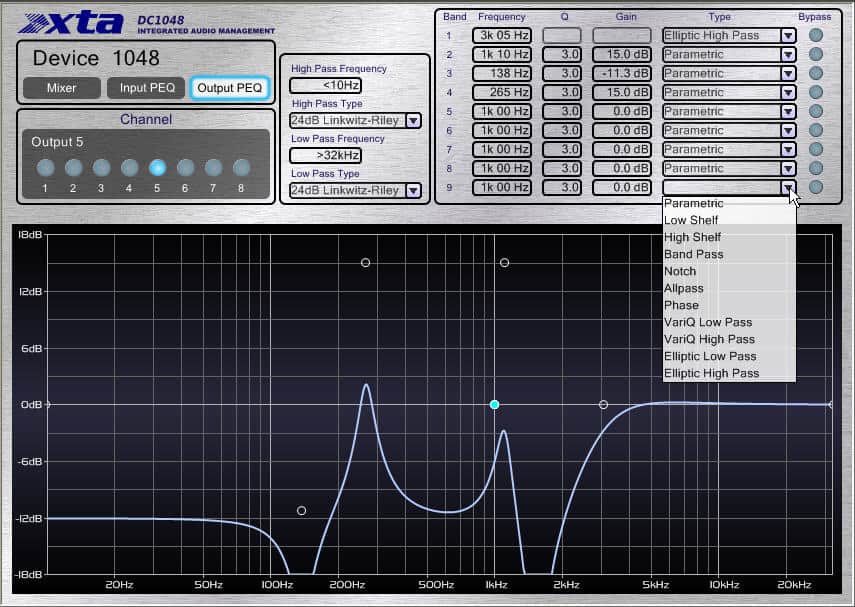
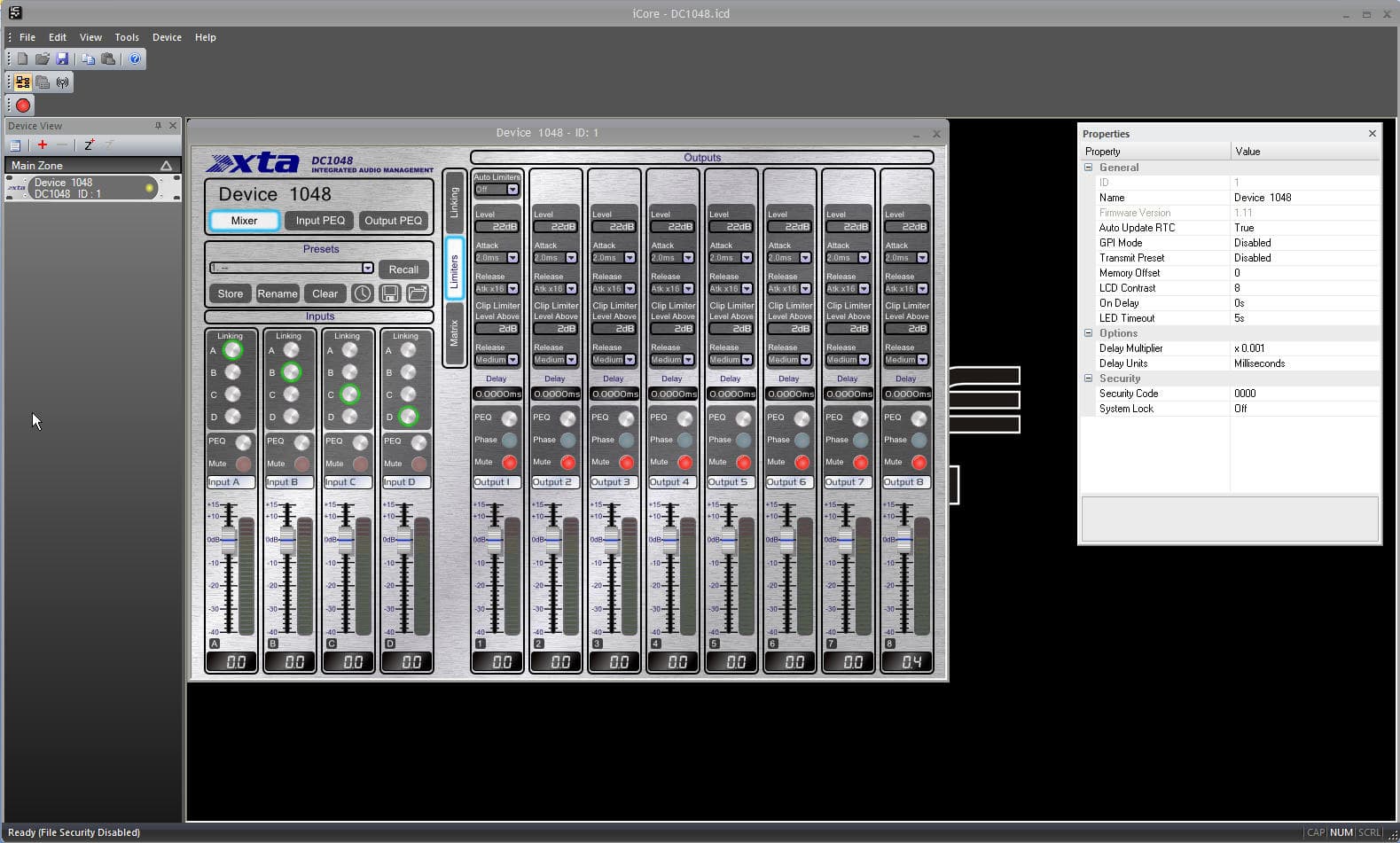
iCORE BLIMEY
iCore is a good-looking piece of software that inspires confidence. It’s not exactly Cubase 5, but certainly more than the bland sort of two-dimensional, utilitarian application you often see with this sort of equipment that – and I know this sounds crazy – makes you wonder just how much time the developers put into the background algorithms when the GUI resembles Donkey Kong circa 1980. With iCore the amount of EQ and limiting available is also impressive, if not overkill. There are eight bands of parametric EQ on the inputs and nine bands on the outputs plus crossover settings for the latter. The EQs themselves have a wide variety of types, such as straightforward high or low shelf filters, notch or band pass, and there are more esoteric choices like VariQ and Elliptic settings. The main mixer window is where the limiter controls for each output are located, plus there’s phase inversion and a delay setting for time-aligning speakers.
The DSP plug-ins are very good. I’ve seen a few DAW plug-ins that provide less for supposedly ‘professional’ quality. It’s this depth of the iCore software paired with the DC1048 features (to clarify, iCore is required for a range of XTA processors and will identify and display control for multiple, connected devices) that makes the DC1048 an attractive proposition for installers in a market that’s starting to see a lot of these kinds of audio processors. Let’s face it, automated zone control and signal mixing is becoming standard. The quality of the DSP effects can be the only point of difference. If you can’t get things sounding right with what the DC1048 has on board, well… The internal real-time clock that provides the timed, preset recall is a good inclusion, both as a fail-safe measure and to simplify things for less expert users.
BALANCED STORY
Back in the real world of hardware, the DC1048 has front panel buttons on one side for comms settings (unit ID, baud rate, master or slave modes), system settings such as LCD brightness and that all-important lock-out function using a PIN for thwarting curious fingers with a choice of Full or Preset Only available, and a General Purpose Interface (GPI) menu setup. On the opposite side is Preset Up, Down and OK. Arrayed between the buttons are six-stage LED level indicators for all the outputs and inputs, the front USB port plus the LCD with a default, darkened display until woken by pressing something. Time and date are shown dimly as the only indication the unit has power – a small niggle.
All the connections on the rear are Phoenix three-pin apart from the RS485 network link which allows cascading of multiple DC1048 and the GPI port. XTA encourages users to connect its own WP-1048 remote wall panels to the GPI port, but this is a standardised configuration and plenty of third-party devices will work fine. Notably, all the audio connections are balanced, but that’s it. There’s no phantom power or trim pots on any, so even a basic announcement microphone will need a preamp of some description.
Finally, the DC1048 has a side-mounted cooling fan which is surprisingly raucous, but judging by the warm air it puts out after a few hours of operation, it’s definitely required to run full-time.
PRO SHOP
Sometimes it’s hard to get too excited about high-quality converters, build quality and top-notch algorithms when you know the signal is destined for budget in-ceiling speakers, open microphones in glass-walled boardrooms with poor acoustic qualities, etc – a whole host of factors can conspire to blunt the efficacy of the best component designs. Yet XTA’s reputation has been built on high quality sound – certainly in the concert production sector where XTA really made its name. Saying that, the DC1048 isn’t simply a PA processor with the knobs removed, it’s been designed and built with the permanent install market in mind. Spend the time in iCore and explore the DC1048’s DSP and you will be rewarded. Whatever weak link you might have in your setup, the DC1048 won’t be it – an industrial-spec’ed, powerful, flexible device that will happily be hub of just about any audio system.















RESPONSES