
In the Pipeline
Media in a 4K World.
Text:/ Derek Powell
The era of 4K* hardware is upon us. In the commercial audiovisual sphere, it is getting hard to buy a display screen, switcher or distribution system that is not 4K* rated. Every TV manufacturer is pushing Ultra High Definition (UHD) 4K* screens as the replacement for what used to be full High Definition (now somewhat disparaging referred to as ‘2k’). But wait. Apart from a handful of Netflix options (on a good day, with an uncongested streaming connection) where is the content that makes it worthwhile installing super-high-resolution screens? And why is there always that pesky asterisk* whenever a ‘4K*’ specification appears?
ASTERISK EXPLAINED
Let’s start with the basics: 4K video is not just twice 2K. Actually, UHD 4K has four times as many pixels per picture than HD. In crude terms, that implies that every aspect of the signal chain — every cable, extender, switcher and so on — needs to have four times the bandwidth we are accustomed to with HD to pass a UHD signal. That’s tough for us as designers and installers to achieve – and expensive.
To generalise (but only a little), most modern cables, switchers and extenders can transmit pretty much any flavour of uncompressed ‘full HD’ 1080p signal (at up to 60Hz frame rate with no colour sub-sampling) — any material, from Bollywood blockbusters to the fine lines on architectural drawings, will be properly reproduced.
However, as of 2018, most cables, switchers and extenders cannot pass full resolution 4K with the same frame rate and with full colour definition. An awful lot of equipment that claim to be 4K* capable can only pass ultra-high definition images at up to 30 frames per second or by drastically reducing the colour definition (a technique called chroma sub-sampling) — it’s well worth reading the fine print. These ‘short cuts’ will probably have no noticeable impact on the Bollywood movies but can have a drastic effect on other material.
To understand whether a system capable of, say, 4K/30 4:2:0 will produce acceptable results for a certain client, you need a good grasp of the material being reproduced and an understanding of how the various elements of frame rate, colour sub sampling and bit depth affect image quality. So, while we’ll come back to the bandwidth (and the maths) shortly, we should first take a look at some real-world applications for 4K.
WATCH LIST
There’s little doubt the push for higher resolution is being driven by the major manufacturers of domestic televisions. The transition to high definition digital broadcasting gave the industry an appetite for growth, and consumers have now come to expect that electronics (especially computers and phones) will need constant upgrading. Even so, the toughest challenge in the domestic market has been finding content that exploits the new capability. With most broadcasters lacking the capital (and the transmitter bandwidth) to broadcast in 4K, upgraded streaming services (such as Netflix) have stepped up while UHD Blu-ray and upgraded videogaming consoles have pushed their own hardware.
While it is clear that much of the demand for 4K in the commercial sector is a trickle-down effect from aggressive marketing of 4K in homes, major industry players are finding a number of distinct market segments that are a good fit for UHD systems.
RESOLUTION
This is the simplest of the big four specifications and the one that defines the category as ‘4K’.
The familiar Full High Definition video display panel is now standardised at 1920 pixels wide by 1080 pixels high with an aspect ratio of 16:9. Ultra-high Definition (UHD) video displays are made to have twice as many pixels across the width of the picture and twice as many pixels vertically. That makes UHD displays 3840 pixels wide by 2160 high, containing a total of four times the number of pixels than 1920 x 1080 HD. We call these UHD displays 4K because they are (nearly) 4000 pixels across. These days, HD displays are sometimes referred to as ‘2K’ as they are (nearly) 2000 pixels in width.
Now we come to the first complication. 3840 x 2160 describes the standard number of pixels used in a domestic UHD 4K television (which includes nearly all commercial 4K panels and most UHD projectors). But there is another standard used in the digital cinema industry called DCI 4K which is specified as 4096 pixels wide by 2160 high. The DCI (Digital Cinema Initiative) 4K is a little wider than UHD 4K with an aspect ratio closer to 17:9. DCI 4K is slowly replacing the current digital cinema standard (DCI 2K) of 2048 x 1080. In a world that never stands still, there are many more aspect ratios out there such as Ultra-wide 4K (3840 x 1200 which is about 21 x 9 aspect ratio) and a growing smartphone trend for displays with an aspect ratio of around 18:9 (or 2:1). In the commercial audiovisual world, though, we’ll take 4K to primarily mean UHD 4K or 3840 x 2160. However, we’ll keep in mind that we may also strike DCI 4K.
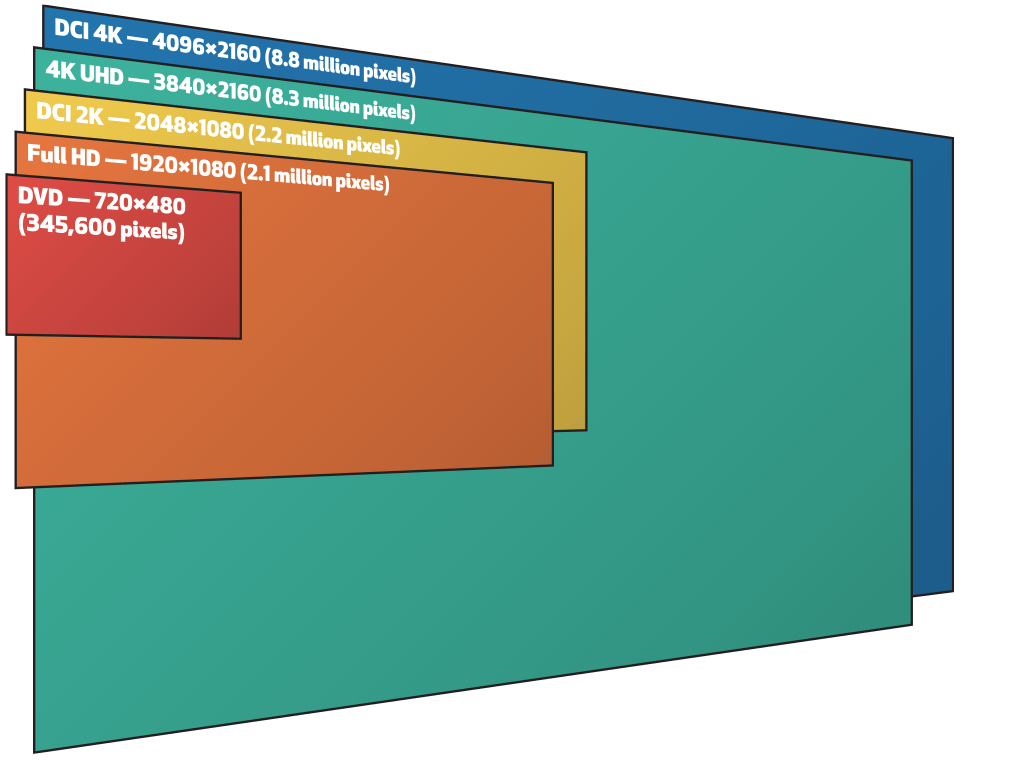
“”
projection mapping onto buildings, the greater pixel density of 4K gives a much better audience experience
— Michael Bosworth, Christie Digital
“”
4K gives people more room on screen for extra text and data, not just to gain the extra picture quality
— Claudio Cardile, Samsung
PAINTING A VIVID PICTURE
Perhaps unsurprisingly, Michael Bosworth, Managing Director of Christie Digital Systems Australia nominated Live Events as the sector leading the 4K projection charge, citing events like Sydney’s Vivid festival as shining examples. “With projection mapping onto buildings, the greater pixel density of 4K gives a much better audience experience, especially when you’re projecting over large distances,” Michael explained. “It allows producers to put denser, much more complex content onto the ‘canvas’ you are projecting onto,” he continued. “Moreover, colour rendition is better, making images really look more lifelike”.
Epson has also identified the events and rental market as its best chance of gaining a toe hold in the 4K market.
Epson’s Business Marketing Manager, Paul Haddad, isn’t heralding the imminent adoption of 4K in Epson’s more traditional commercial and education markets: “For a long time the hype (around 4K) far exceeded real life demand. Traditional infrastructure has limited display devices from delivering on promised performance. 4K content creation has and continues to be challenging and the ability to replicate and share has stunted widespread adoption.”
Instead, Epson has identified the growing trend in dynamic content being utilised during live events as a focus for 4K. The ability to mirror live content, delivering fast frame rates and lifelike images on the big screen has become integral to generate impact and deliver a successful event. Epson enters the space with its EB-L12000Q laser projector, which features a light, compact design that looks well suited to life on the road. First spotted at ISE this year, the EB-L12000Q is expected to be seen in Australia later this year.
CINEMA SECTOR A SLOW BURN
Christie is also making inroads into the Commercial Cinema market with its specialist range of DCI 4K equipment. Christie Cinema projectors feature a completely integrated system from the encrypted disk pack through to the projectors. Michael revealed that the current mix in Australian Cinemas is around 30% 4K to 70% 2K, though progress in converting from 2K has been slower than you might expect. “A lot of the producers are not distributing films in 4K at the moment,” Michael noted, citing the significantly increased premium to post produce and distribute in 4K compared to DCI 2K. “My guess is as we see the costs [of 4K post production] continue to come down quite quickly, 4K will soon become the norm in cinemas,” he concluded.
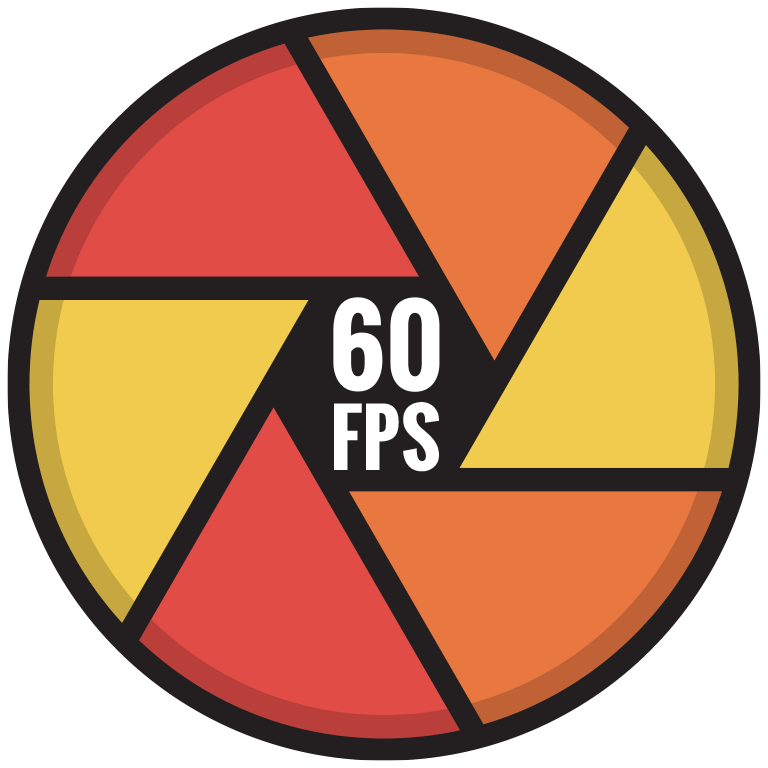
REFRESH RATE
The refresh rate (sometimes called frame rate, though the two are not always the same) denotes the number of complete pictures presented every second. The standard frame rate for cinema cameras is 24 frames per second and material on Blu-ray or DVD is sometimes presented at this rate, which is the lowest in general use. The TV industry developed using a frame rate of 25 (in UK/Europe/Australia) or 30 (USA and elsewhere) frames per second and these are still in use for material prepared for broadcast TV or video. Where the on-screen material was captured by a camera (either film or video) frame rates of up to 30 frames per second (30fps or 30Hz) are generally acceptable as fast-moving objects generally have some degree of camera blur, leading the eye to accept the motion as realistic.
Computer generated material is generally created and presented at higher frame rates – most often now at 60Hz. At slower frame rates, moving objects, animation, even cursor movement becomes objectionable, in part because each on-screen object is super-sharp.
Generally, a 4K transport system that can only handle up to 30 frames per second will be suitable for movies but will show objectionable artefacts when used to display many kinds of computer-based motion, particularly video game material, that was created at higher frame rates. In the commercial audiovisual world, it is important that all our transport, switching and display systems are able to accurately present the full gamut of material so the ability to present at least 60 frames per second is crucial to the design of multi-purpose 4K systems.
SIGNAGE SHINES FOR SAMSUNG
Samsung’s Head of Professional Display Solutions for Australia, Claudio Cardile, also sees the transition to 4K displays moving quickly with digital signage applications in the vanguard. “We’re seeing digital signage going to 4K as it gives people more room on screen for extra text and data, not just to gain the extra picture quality,” he commented. “Wayfinding or messaging boards for staff are applications that can utilise the greater screen resolution especially well. We’ve seen some applications in education where they’re putting up a vast array of content but its more around images and data not necessarily video.”
Claudio noted that Samsung’s core ranges in sizes above 65 inch were now standardising on UHD. “In the larger sizes we’re seeing the higher resolution used for split screen with multiple sources running in full HD within each quadrant of the displays – especially in 85- and 98-inch,” he continued. “We’ve got control room applications where they’re using a single 55-inch on an operator’s desk that can utilise the screen real estate, rather than having multiple panels on arms – which makes for a very much easier installation.”
In terms of sources, many panels are being connected directly to 4K outputs on PCs or signage players but Cardile explained some users are taking advantage of the sophisticated input processing on commercial UHD panels. “Some of our commercial panels accept multiple inputs and have on-board videowall processing (such as our QM-85) so that people have separate feeds coming in from multiple sources in the meeting room or control room and our panels can actually do the split screen – side by side, four-screen split and so forth. We’re seeing a very mixed approach to it but certainly we’re seeing them utilise the screen resolution.”
While some applications are definitely happening now, even more customers are specifying 4K panels purely for future-proofing. “Enterprise customers who are planning ahead and are beginning to standardise on UHD with the intent of driving better utilisation of their screens,” Claudio concluded.
“”
When the NFL starts broadcasting the majority of games in 4K, we expect there to be an explosion in the sport-bar and consumer markets
— Stephen Metzger, ZeeVee
“”
we are heading towards a world where 4K at 4:4:4 and 60 frames a second is the norm. At least until 8K comes along!
— Graham Barrett, avt
MEDICAL’S NEED FOR SPEED
Stephen Metzger, ZeeVee’s VP of Development, has seen its 4K IP encoder/decoders being immediately adopted by the medical sector with its specialised demands.
“It is pretty self-evident that more resolution gives a surgeon detail to observe, but they also need absolute colour fidelity. Colour sub-sampling, or any ‘posterisation’ is unacceptable when you are trying to observe, for example, subtle differences in the shade of red that define different types of tissue. 10-bit colour is a necessity. Additionally sub-frame latency is an absolute must when internal machinery is being driven remotely inside a patient. Any compression delays would be unacceptable. The ZyPer4K series of products service all those needs with lossless, true-colour, effectively zero-latency delivery through standard 10G IP infrastructures.”
Predictably, sport is another big driver of 4K adoption: “When the NFL starts broadcasting the majority of games in 4K, we expect there to be an explosion in the sport-bar and consumer markets which we will service with cost-effective solutions.”

CHROMA SUB-SAMPLING
This is the tricky part, the one with 4:4:4 and 4:2:0. Chroma sub-sampling is a technique that allows the data rate of a 4K signal (or any other digital video signal) to be reduced by up to half with only a relatively small impact on the apparent picture quality. Though the way it works is quite complex, the basic theory is fairly simple and it’s also fairly straightforward to grasp where and when it is okay to use and when its better avoided.
Digital video is sometimes carried as three separate signals representing the amount of red, green and blue light in a scene (RGB). However, more often, digital video is encoded as one signal representing the brightness of a particular pixel and two signals that represent the colour of that pixel. This ‘component’ encoding was first developed in the analogue colour TV era when it was referred to as YUV. The ‘Y’ refers to the luminance component (the brightness of the pixel) while the U and V signals provide the colour information. In digital terminology these signals are now properly referred to as Y’CbCr with the Y’ still referring to the component that conveys luminance while Cb and Cr are the colour difference signals that determine the colour of each pixel.
The human eye is much more easily able to see detail in brightness than detail in colour. The eye will perceive a picture as sharp and clear if the brightness details are correct and won’t notice if the colours are somewhat blurred. In practice, this means if we provide lots of detail in the Y’ signal (that is, the brightness of each pixel), we can skimp on the amount of detail we provide about the colour of each pixel without the eye noticing.
In digital video this is done by transmitting the full detail of the brightness (Y’ channel) for each pixel but only transmitting the information about colour every second pixel (4:2:2) or effectively every fourth pixel (4:2:0). The result is that the data rate for a colour video signal can be cut by half from a full colour detail signal (4:4:4) to a colour subsampled 4:2:0 signal. That’s a huge saving in data rate that reduces the bandwidth needed in switches, cables and extenders.
There is a downside of course. It is very hard to pick the reduced colour definition on movies, TV or even still pictures. So, 4:2:2: or 4:2:0 colour sub-sampling can be used with very little apparent effect when showing a 4K feature film (4K Blu-ray exclusively uses 4:2:0 sampling, for example). But blurring becomes quite obvious on coloured text or fine detail such as coloured lines, so 4:2:0 will make documents, spreadsheets, and drawings blurred and difficult to read. For most computer-generated content, 4:4:4 should be used instead.
4K TAKES COMMAND (& CONTROL)
Command and control environments require lots of pixels, and at first glance would appear to be ripe for a 4K upgrade. After all, these rooms are often all about detail, colour rendition and multiview displays where detail is everything. What’s more, the ability of the 4K canvas to display four full-HD images is a huge advantage for control rooms.
iMAGsystems is an Australian video-over-IP innovator, with its flagship Lightning range matching HDBaseT on performance for the transmission of 4K/60 4:4:4 down standard 10G IP networks.
Command and control rooms are still largely the domain of processor-heavy video wall processors but Lightning’s AptoVision chipset-based encoders and decoders have found a niche for rooms wanting to make the set up to 4K without the big pricetag. “The significant increase in video data, four times that of 1080p, has meant existing technology has either been prohibitively costly and/or severely complex,” noted iMAGsystems’ CEO Gerry Raffaut. “Professionals are now looking to video-over-IP technology as the answer, removing both complexity and significantly reducing infrastructure costs. To provide the same level of video delivery that this field expects, you need uncompressed, zero latency video distribution.”
AVT PAINTS 4K PICTURE
Graham Barrett, avt’s redoubtable Head of Strategic Partnerships & Innovation presented a different view of 4K. “In the education sector you’re seeing a reasonable amount of 4K in Media Studies and Visual Arts,” he said. “There’s a lot of 4K content being developed by students and for students, so we’re definitely seeing a requirement in those scenarios.”
He also mentioned Geophysics and Medicine as important content generators in high resolution. “There’s more and more 4K content coming out of endoscopy and other camera systems as well as diagnostic tools,” he noted. “We’ve already done a number of projects with our new SVSi N2400 4K encoders, including at the University of Adelaide, so real world applications are certainly out there.”
One real world avt application across the Tasman was an operations centre for Vodafone New Zealand, designed by consultant Craig Hill. Part of a massive 400-endpoint SVSi installation, it includes a 24 x 24 virtual matrix using the 4K-capable SVSi N2400 encoders. The endpoints include two massive 98-inch LG UHD screens which can display either one 4K image in full resolution or four HD sources in a split screen configuration. “This is part of their pay TV operations,” Craig Hill explained. “These two screens, along with another four 65-inch monitors, allow the operators to check both incoming and outgoing quality on their 4K video sources”.
Meanwhile, avt’s Graham Barrett is keen to point out their SVSi N2400, used in the Vodafone operations centre, is a full 4K/60 4:4:4 networked video solution.
“There’s a million and one variants in what people refer to as 4K,” Graham notes. “Certainly, there seems to be a growing acceptance that a colour compressed 4:2:2 or 4:2:0 solution is acceptable for a range of applications. 4K Blu-ray, for example, is colour space compressed. Then you’ve got the frame rate, which at 30 frames, for some instances is perfectly adequate but I think generally we are heading towards a world where 4K at 4:4:4 and 60 frames a second is the norm. At least until 8K comes along!”
Refreshingly, Graham singled out Extron’s True 4K Specification for praise. He noted that Extron’s recent push to remove the asterisk, and publicise all the crucial 4k performance specifications up-front, was a step in the right direction.
“”
To provide the same level of video delivery that this field [command and control] expects, you need uncompressed, zero latency video distribution
— Gerry Raffaut, iMAGsystems
“”
there are a lot of UHD/4K systems where the system designer and even the customer may not have a full understanding of the actual requirements
— Damien Hiscock, Extron

COLOUR BIT DEPTH
Conventional digital video signals use 8-bit signals to describe each channel of R, G and B colours. This provides up to 256 shades of red, green and blue which can combine to form more than 16 million colours. While this was fine for 1080p High Definition, there are limitations in how realistic the image can be. When 4K Ultra High Definition came along, part of the new standards allowed for producing more colour combinations (referred to as Wide Colour Gamut or Deep Colour) and also providing a broader range of brightness (High Dynamic Range).
To do this, extra bits are added so that the R, G, B signals are allowed to have 10, 12 or even 16 bits of information each. 10-bit colour allows for more colours and finer graduation of colour so that a sunset sky, for example, appears as an even transition between light and deep blue — without the banding of colour that can occur with a more limited 8-bit colour system.
It’s beautiful, but — you guessed it — 10 or 12-bit Deep Colour uses more bandwidth and requires more capable and expensive switches and links. Deep Colour and High Dynamic range are being introduced to UHD TV specifications so you will see this requirement emerge first in high-end TV and movies.
EXTRON’S WAR ON THE ASTERISK
Damien Hiscock, the Senior Trainer for Extron in Australia has similar views on the need for clarity and transparency in discussing the true capabilities of all 4K*-capable products.
“Extron maintains there are a lot of UHD/4K systems where the system designer and even the customer may not have a full understanding of the actual requirements,” he observed. “Nor do they understand the impact these requirements have on the selected equipment.”
In being clear about the need to understand and publicise all the relevant specifications — not just the headline figure of 4K resolution — Extron is hoping the rest of the AV manufacturing industry might follow, resulting in less confusion for consultants, designers and even end users when selecting products.
“Each of the four key factors revealed in Extron’s True 4K Specification — resolution, refresh rate, chroma sampling and colour bit depth — impact on the overall data rate needed to pass the signal throughout a system,” Damien continued. “Unless all four factors are included in comparisons between products, not only between different vendors, but also between product ranges from the same vendor, you can’t be sure the chosen product will be fit for purpose.”
4K IS OKAY, OK?
4K is here to stay. However, storing, switching and transporting 4K signals remains, for now, at the leading edge of technology and requires very capable and expensive systems to do it well.
Not all 4K video is created equal, however, and you need to understand exactly what type of content is to be displayed to make the best decisions on exactly what equipment is best for the job. You need to know what questions to ask and understand the four factors of resolution, refresh rate, chroma sub-sampling and colour bit-depth that together determine the bandwidth required.
There’s a lot to learn and if you want to go further I suggest an excellent second step is to download and absorb some of the excellent whitepapers to be found on the Extron website.















RESPONSES