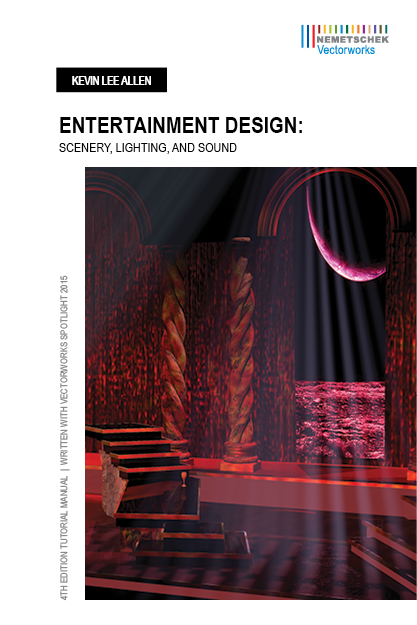
VECTORWORKS ENTERTAINMENT DESIGN GUIDE UPDATED
The newly released fourth edition of Entertainment Design: Scenery, Lighting and Sound with Vectorworks Spotlight offers readers tutorial-based design techniques for film, television, concerts, exhibits and more.

Authored by award-winning scenic and lighting designer, Kevin Lee Allen, the new edition has been updated to complement the release of Vectorworks Spotlight with Renderworks 2015 software. It outlines a process for design development and collaboration with other designers and technical staff, and explores the creation of scenic, lighting and sound designs for a theoretical Broadway production. Readers will also learn how to create a simple 3D object.
In addition to reflecting the features in Vectorworks 2015 software, the fourth edition of the guidebook will help readers:
- Use the new Deform tool to bend, taper or create a bulge with practically any geometric object.
- Create temporary platforms with Stage Deck tools and model supports with Stage Lift tools.
- Directly edit Lighting Position objects.
- Work with new rendering styles such as White Model style.
Readers will also be introduced to the Vectorworks Remote App, which connects mobile devices to a Vectorworks desktop using a remote connection plug-in. The app allows users to interactively use the device like a remote to view, navigate and present designs without having to be at their desktops.
Entertainment Design is available for US$75 plus shipping at the link below.
Source: media release
LINKS
Entertainment Design 4th edition here
Nemetschek Vectorworks: www.vectorworks.net
Australian Vectorworks distribution
OzCad: (02) 8338 8622 or www.ozcad.com.au

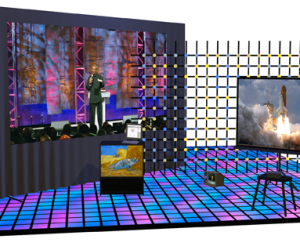









RESPONSES