
Less Hiss, More Huddle: Beam Forming Microphone Arrays
Want better results from huddle space VC sound? Reach for a smarter microphone.
Text:/ Derek Powell
Videoconferencing (or VC for short) was once the domain of experts. Videoconference endpoints (or codecs) cost tens of thousands of dollars and were connected by dedicated data lines. Codecs were housed in special-purpose rooms rented out at hundreds of dollars an hour and were generally staffed by expert operators who ensures the experience was worth the asking price.
Then came Skype. Skype took all the complex functions of coding and decoding video (formerly handled by dedicated hardware) and implemented it all in a software package that could run on an average desktop PC. Skype made things easy by using the computer’s existing monitor and speakers, and either its built-in camera and microphone or a webcam.
Skype opened the floodgates to videoconferencing for anyone, everywhere. Now anyone sitting in front of a laptop could use the internet and check-in with the wife ’n’ kids, even nan and pa could make it work provided they too had a PC with a camera, speakers and a mic. The sound was pretty scratchy and the picture was jerky but, hey, it was free!
It didn’t take long before business and education wanted in on the action. Instead of expensive videoconference rooms, they wanted to connect from wherever they were — from classrooms, meeting rooms or the desktop. So along came a flood of new software that took the basic Skype experience and beefed it up with content sharing, multi-way conferencing and more. A swarm of vendors provided solutions such as WebEx, Go-to-Meeting, Vidyo, Zoom and many more that allowed real videoconference interactions with little more than a laptop or a PC and webcam at each end. Eventually, even Microsoft couldn’t resist throwing its hat into the ring. It acquired Skype and built its own PC-based videoconferencing solution, which eventually turned into Skype for Business.
KNOW YOUR LIMITS
Laptop-based videoconferencing is great, provided there’s only one or two people gathered around at each end. But plonk your laptop down in the office ‘huddle space’ with half a dozen people round the table and things can quickly get ugly.
Cameras aren’t an issue – webcams are cheap and now even PTZ cameras come in a handy plug-in form. But nothing cruels a VC faster than bad sound. Up close to a laptop, the built-in mic does a fair job but if you’ve got a full table of participants, it simply won’t cut it.


MEETING ROOM MIC OPTIONS
A purpose-built videoconference room might well have a gooseneck microphone with a PTT switch for each participant. It works well, but only if people remember to push the button and the unit does take up a lot of valuable space on the table. It is well suited to council chambers or the UN but a little clunky for most boardrooms and meeting rooms.
The next most popular option would be PZM (or boundary) mics on (or built into) the table — preferably with an auto-mixer to open up the microphone in use and shut down the others to keep ambient noise down. Hands down the biggest problem here is people dumping a sheaf of papers on top of the mic because they didn’t notice it was there, or didn’t recognise it as a microphone.
The least obtrusive solution to audio pickup in a boardroom or meeting room is to use an array of microphones mounted on the ceiling. Using a ceiling mount gets the mics off the table so they can’t be accidentally covered up, moved to the wrong place or otherwise abused. It also (in most cases) keeps the microphone reasonably equidistant from each participant. The best solutions I have used so far involve a microphone array coupled to a dedicated DSP. The unit constantly monitors the soundfield to determine who is speaking and their location with respect to the array. Having worked out where that participant is located, the DSP then combines several of the microphone elements at once to simulate the beam-shaped pickup of a highly-directional shotgun mic. This will optimise the pickup from that participant’s location and, by switching some elements out of phase, reject spurious sound from other directions.
While the best of these are very good indeed, they are large, expensive, and require significant skill to install. Microphone arrays are ideal for a boardroom, but too expensive and complex to use for the average meeting room or huddle space.
Until now.
Audio solutions for huddle spaces, especially audio-for-PC-based videoconference devices, are leaping into the market from every direction. From this constellation of choice, we’ve decided to take a closer look at a couple of recent arrivals that approach the conundrum from two different directions.
DEVIO: TABLING INTELLIGENCE
Biamp, well known for its reliable and cost-effective DSP solutions, has entered the fray with a carefully thought through huddle space solution called Devio. It’s more than just a beamforming microphone. Devio aims to provide an ultra-simple connection solution so you can bring your laptop from your desk to a huddle space (or a small- to medium-size meeting room) and plug in just one cable to connect up to the camera, display, microphone and speakers.
What’s more, its core audio technology was developed right here in Australia.
Though I suspect it is not widely known locally, Biamp has an engineering, design and support office in Brisbane which is responsible for both the Vocia and the Devio product lines. It’s quite a story and we’ll be bringing you more on this facility in a future issue. After an impressive demonstration of Devio by the development engineers at the Australian engineering facility, AV Asia Pacific obtained a production unit for review.
BIAMP DEVIO VITAL STATS
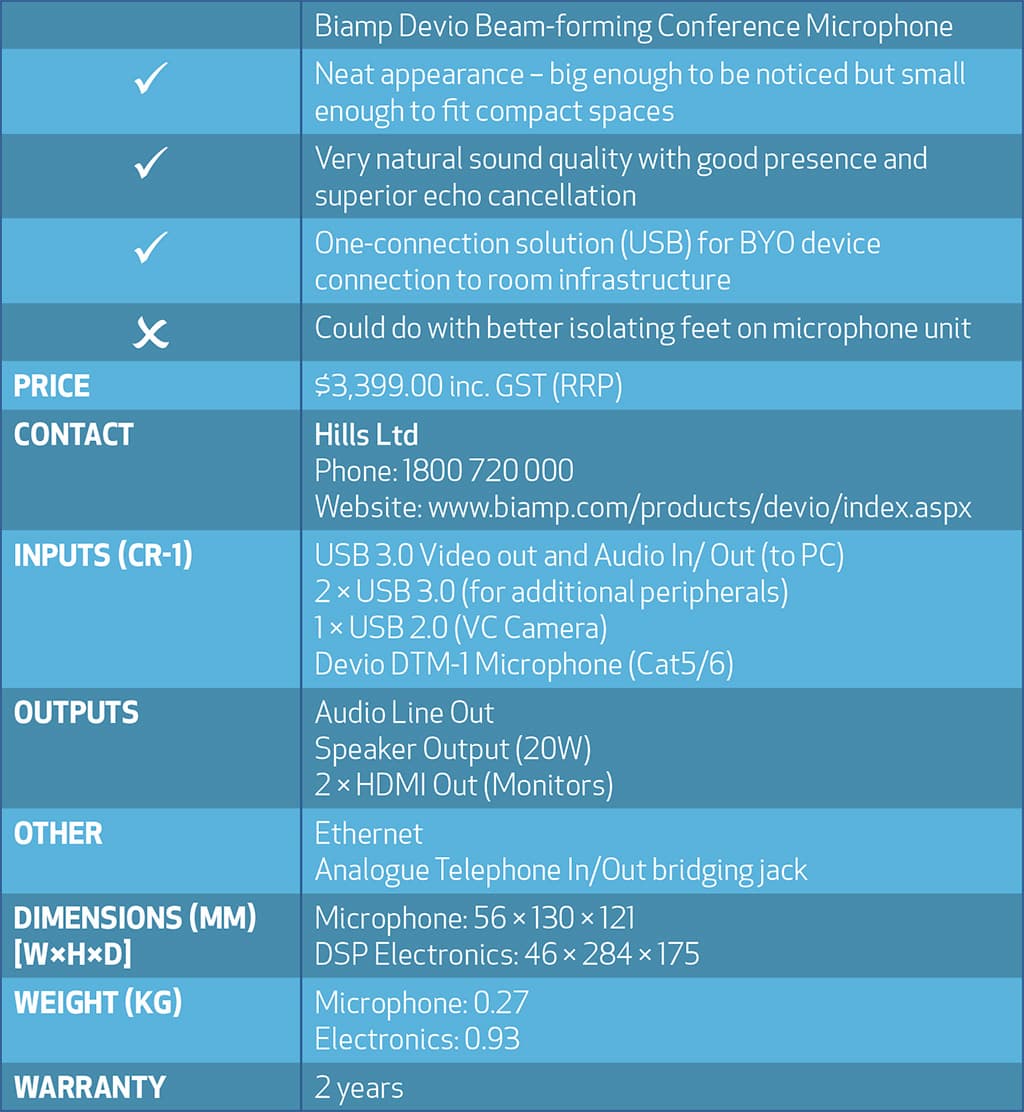

UNBOXING DEVIO
Opening up the compact Devio carton reveals the CS-1 processor unit, along with a neat undertable mounting clip and a power brick; the six-sided DTM-1 microphone unit itself; a couple of adaptor plugs for the speaker and phone interfaces and a USB3 A-type to C-type patch cable.
After examining the compact, pyramid-shaped microphone unit, I admit I had to go searching online to find out where to connect it. Though no clue is given in either the quick start guide, the brochure, or the datasheet, the bottom plate simply pops off by hooking a finger through the opening in the baseplate and giving a tug. It is ridiculously simple once you know how. Inside there are a pair of RJ45 sockets with a couple of handy wire guides that should ensure the bend radius of the cable isn’t exceeded as you thread it through to the side exit hole.
You’ll need a cat5 patch cable (up to 15m is supported) to hook up to the CR-1 processor, where the DSP is located. Once plugged in, the three green LEDs on the microphone light up reassuringly. Following the setup guide, I connected a powered speaker (my trusty Yamaha MS101) to the back panel RCA outputs on the CR-1 and plugged in a Logitech webcam to the front panel. Up to two room display monitors can also be hooked up to the HDMI outputs.
The CR-1 is designed to act as a central connection point for all the audio and video components installed in the meeting space. And it has another trick up its sleeve. With the right drivers, you only need a single connection from your laptop to connect video and audio in/out. Using DisplayLink driver software and a USB3.0 connection you can send video to up to two displays across a single USB cable – along with the webcam input and the all-important microphone in, and far-end audio out!
With the USB cable hooked up to my laptop, it took only a few moments for my PC to identify the CR-1 and pronounce itself ‘good to go’. Checking the Windows Sound Control Panel, I found Devio listed under both the playback and recording tabs as an ‘Echo Cancelling Speakerphone’, so I set it as the default communication device under both tabs.
The next task was to initiate the auto setup which required casting around for a paperclip to activate the recessed micro switch on the back panel. The auto setup took a minute or two and started with an announcement enjoining me to ‘please be quiet’ while the system played a series of chimes, followed by a couple of bursts of white noise as it set the microphone and speaker levels for optimum reproduction. After a minute or so, the voice came back, reassuring me that ‘auto setup was successful and complete!’ [hopefully announced in our best Brisvegas accent — Ed.].
RIGHTIO: TESTING DEVIO
I then opened a videoconference session to another conference room and conducted some listening tests using both speakers and headphones. I tried a couple of different codecs before settling on standard Skype as being probably the most representative. The main testing session was carried out with a broadband connection measured at better than 30Mbps (up and downlink) to ensure we had no artifacts due to restricted bandwidth.
With the single DTM-1 microphone unit placed in the centre of the table, the quality of voice reproduction was immediately obvious. Devio uses six of its eight elements to form three 120° directional beams that cover the full 360° around the table, zeroing in on any participant. The other two elements provide height information so Devio can aim its beams upwards for a standing presenter or down for seated participants. By listening carefully with headphones, the transitions between beams as different participants spoke (and even when they stood up), could just be discerned but were never obtrusive or obvious.
Devio could also handle speech from two directions, or rapid fire back and forth across the table, by activating two beams at once, so intelligibility was never compromised. Biamp’s echo suppression (that also features in other products such as Nexia and Tesira) was absolutely faultless. Once the auto setup had worked its magic, the result was true duplex communication between both ends of the VC — even when both ends spoke at once, there was no level ducking typical of less sophisticated echo cancellation algorithms.
With the microphone relatively close on the tabletop there was an excellent presence to the sound and the wide frequency response ensured very natural-sounding speech. Devio even has the ability to add a second microphone, daisy chained from the first, to handle longer tables or more participants.
The only weakness I could find was that mechanical noise transmitted through the table into the mic a little too easily, with every vibration clearly audible. The DTM-1 has a rubber non-slip base but it is too thin to provide much in the way of isolation.
PHOENIX CONDOR VITAL STATS


CONDOR: SOLUTION OFF THE TABLE
There’s no doubt the optimum position acoustically speaking for a smart VC microphone is right in the middle of the action, on the meeting room table. But it’s equally certain that it’s not always possible to achieve when you’re using a laptop or a PC as your VC appliance.
Inevitably the main display in a meeting room is mounted on the wall, while the table is in the centre of the room. This means running camera and video display connections across the floor from the laptop to the display (tricky when the USB webcam connection and the HDMI video cable both need to be as short as possible) or figuring out how to run microphone cables across to the table.
An ideal solution would see the monitor, speakers, camera and microphone all closely mounted on the wall with the laptop or a PC placed on a credenza underneath. That allows for all the camera, monitor, speakers and microphone connections to be neatly out of sight and not snaking across the floor. Of course, having all the VC components in one place also enables the room to operate with different furniture settings. The table could be removed or folded up while the room is set with, say, 20 chairs in theatre-style or with desks and chairs classroom-style and retain full two-way sound.
Phoenix Audio Technologies, a Californian company specialising in audio solutions for conference rooms and huddle spaces, has devised a neat and effective microphone solution that keeps all the equipment in one location, simplifying installation and eliminating cable clutter.
The Condor MT600 is an elegant one-box, beamforming microphone array with all the necessary audio connections for PC-based video or audio conferencing built right in. The 15-element microphone array very much resembles a television soundbar in appearance and is roughly cylindrical at a touch over 1200mm long and 64mm in diameter. It comes with hardware to allow the microphone bar to be installed on the wall or a shelf, typically right below your wall-mounted videoconference monitor.
That positioning makes good sense for a videoconferencing situation. Typically, during a videoconference, everyone faces the screen so they are all addressing the microphone directly, albeit from a greater distance than if the microphone were in the centre of the conference table.
It does, however mean the background noise in the space and the room acoustics play a bigger part in sound quality. Condor won’t provide the same ‘presence’ as on-table microphones, but the on-board electronics do a good job of reducing the level variations from participants at the front/back or peripheries of the room.
UNBOXING CONDOR
The Condor comes in a neat 1250mm-long triangular package that opens to reveal the microphone bar itself plus a number of accessory boxes holding the mounting hardware, a power supply, the main USB connecting cable and an optical cable. After fitting the two clip-on table stands, the microphone was simply placed on a shelf below the monitor and the supplied USB cable plugged into the test laptop.
Condor powered up directly from the USB cable and after a moment or two chimed and flashed its front panel LEDs to indicate that all was well. As recommended in the user manual, I connected an analogue RCA output from the rear panel of the unit to my trusty amplified speaker. Finally I selected the Condor as both speaker and microphone on the laptop Windows Control Panel. The speaker duly responded and a clap in front of the microphone showed as input on the control panel metering. With the setup complete, I initiated a videoconference to check how it sounded.
The Condor analyses incoming sound to determine where the talker is located and selects the best ‘lobe’ from the seven fixed patterns available to reduce the effect of ambient noise and reverb. The built-in DSP also implements a number of algorithms to provide noise cancelling, echo cancellation, AGC and a ‘de-reverb’ feature. Operating in concert, the DSP certainly improve intelligibility.
The test room was set in typical meeting room fashion with a 10-person meeting table lengthwise in the room and the monitor, webcam and microphone on the short wall at one end. From this room (which is acoustically better than typical, being commendably quiet and relatively dead), the maximum range tested was around six metres and the closest seating position was around a metre from the microphone.

STRETCHING WINGS: TESTING CONDOR
On test, the same person moved around the room and spoke from the front and back and on each side of the central table. Condor dutifully selected different lobes (indicated by progressively lighting up different LEDS on the front of the microphone) and the processing did an excellent job of keeping both the sound level and the intelligibility quite consistent. Switching between lobes isn’t instantaneous, however, so it doesn’t handle two participants speaking at once (or back and forth in quick succession) quite as well as more elaborate systems.
Testing from a different, and much livelier, meeting room highlighted the influence of room acoustics. The sound was a lot more open which meant a little more attention was needed on the part of the far-end listener, but the sound remained remarkably even in level side to side and front to back of the room. The processing kept intelligibility acceptable even from the furthest positions, though it was noticeable that the bandwidth was being restricted somewhat for the further seats while sound from participants at the closer end of the table was definitely more natural.
Echo cancellation in both tests was very good, with no trace of echo at either end. Some ducking was evident when both ends spoke at once, so duplex conversation was just a little restricted.
For a baseline comparison with the way most laptop VCs operate, I switched to the webcam’s built-in microphone which was sitting on top of the monitor at the same distance from the table as the Condor. The difference was nothing short of astonishing. While speech from all positions was still audible, it required a significant concentration effort to understand what was said from anywhere more than halfway down the table. Any side chatter or noise from other participants rendered every third or fourth word unintelligible.
HUDDLE UP: CONCLUSIONS
Professional microphone coverage at each end of a video or audio conference session is the single best thing you can do to improve a meeting’s productivity. While nearly any other solution is better than simply using the webcam microphone, you should carefully consider exactly how the space is used before deciding on which of the many competing systems suits your application and the way your users work.
Devio is a well featured and beautifully engineered solution for small to medium meeting spaces using PC or laptop-based videoconferencing. It is easy to use and provides close to ideal audio pick-up from participants all around the table. Installation is flexible and simple, allowing for either a ‘house’ PC (or Mac) or a BYOD laptop. The use of USB3.0 as a primary connection is a stroke of genius that eliminates several connector and cable issues at once. Devio’s ability to handle video output as well as audio input via a single USB connection makes it a standout for BYOD situations and easily justifies its asking price.
If you can’t cable to the meeting room table, or if the furniture needs to be rearranged for different sessions, the wall-mounted Condor MT600 provides a viable and very neat alternative for a small to medium meeting space. While necessarily lacking the presence of on-table microphones, Condor does a respectable job of providing consistent levels and good intelligibility from all participants, wherever they are in the room. Though Condor provides a SIP dialler and a network connection, it doesn’t handle video, making it a little more suitable for meeting spaces with a fixed PC.















RESPONSES