
Review: LSC Clarity Lighting Controller
The innovative lighting console that further muddies the choice between PC-based and dedicated consoles.
Review:/ Paul Collison
This review starts high – very high – 30,000 feet (~9km) high to be exact. I’m on a flight from Shanghai to Sydney, and what better way to while away the hours than to examine the soon-to-be-released lighting control package from LSC called Clarity.
As soon as the seatbelt sign goes off, I pull out my laptop and install the software. The install file is only 66MB and takes less than a minute to install. The release version of Clarity will be dongle protected, but for now it’s a 30-day demo.
It’s not long before Sam, the gentleman next to me, leans over and asks me what I’m doing. It turns out Sam is an accountant for the Australian Taxation Office. I realise now why they only give you plastic knives on flights. Usually when someone tries to talk to me on a flight, I’ll pretend not to speak English and put some headphones on. In my excitement to play with a new toy, I forget to have my headphones handy. Against my better judgement I make an exception to my rule and start to explain to Sam lighting control systems, how they work and what I’m doing with this new software package.
Ten minutes later I’m showing him the Patch, the Programmer and the Effects engine. It’s at the point of explaining split fades across a fixture that I realise, here I am, having used this software for all of 10 minutes, and I’m showing a layman how it works. In anybody’s book that is a feat, not just for my clearly exemplary skills in understanding new software, but more for the fact this software is intuitive and laid out in a way that even a novice can easily understand and begin to use relatively quickly. I’m already impressed, but there is still a long way to go.
CLEAN INTERFACE
The first thing of note is the fresh and clean interface. Every part of the software is easily accessible from the main page and broken down into tabs. The Patch, Programmer, Effects, etc, are all accessible from here. Each tab is undockable from the main window so users with two, three, or even four monitors can really open up the software and spread things around. A simple double-click on a tab undocks the appropriate window. The Graphic User Interface (GUI) is reasonably dark. Not quite as dark and high contrast as I would prefer on a dark plane at night (more importantly in a dark venue), but better than most – which means your computer screen will not be screamingly bright in a venue with an audience all around.
A mouse predominantly drives the software. There are some keyboard shortcuts for many operations, but I understand there are more to come. The Patch is the most intuitive and easy to use I have ever come across. Simply drag and drop each fixture for simple and quick patching of your show. Clarity uses the Carallon fixture library core as a basis for its fixture library. The MA2, Vista and others use the same library. This means the resources behind Clarity can focus on the more important aspects of product development, rather than searching for obscure fixture libraries. A soon-to-be-added fixture builder will allow users to build their own profiles for fixtures not generally seen. However, the Carallon library is fairly comprehensive and will cover the needs of most people.
The simplicity of the interface can easily mislead you into believing that Clarity is a basic piece of software. I do learn however that this is a broad and powerful control platform when I catch up with Nick Denville, the father of Clarity. Nick was on the development team for the Wholehog II platform, and more recently the Vista control system from Jands. He knows a thing or two about lighting control systems. This is evidenced by the familiar preset-based ideals and the graphic user interface in the programmer. Nick explains that Clarity is not aimed at any one particular market, “We really tried to make software that enables easy and simple lighting control. There are parts of the software that we have specifically written for different segments of the market, but overall we are trying to keep everyone happy.”
MORE INFO
PRICE
Trying
- Clarity comes as a downloadable 30-day free evaluation version with unlimited DMX universes output via ArtNet, LSC’s QX and VX hardware, or a single Enttec USB Pro device.
- After the 30-day trial, the system reverts to 128 channels of DMX via the same devices and VX wings become DMX nodes only.
- Download your copy from www.lscclarity.com
Buying
- A one-universe (512-channel) licence with an LSC QX2 Node: $2519
- A VX10 wing with a one-universe licence: $3729
- A VX20 wing with a two-universe (1024-channel) licence: $6919
- Pricing of other configurations on request.
- Special ‘pre-release’ pricing is available for a short time.
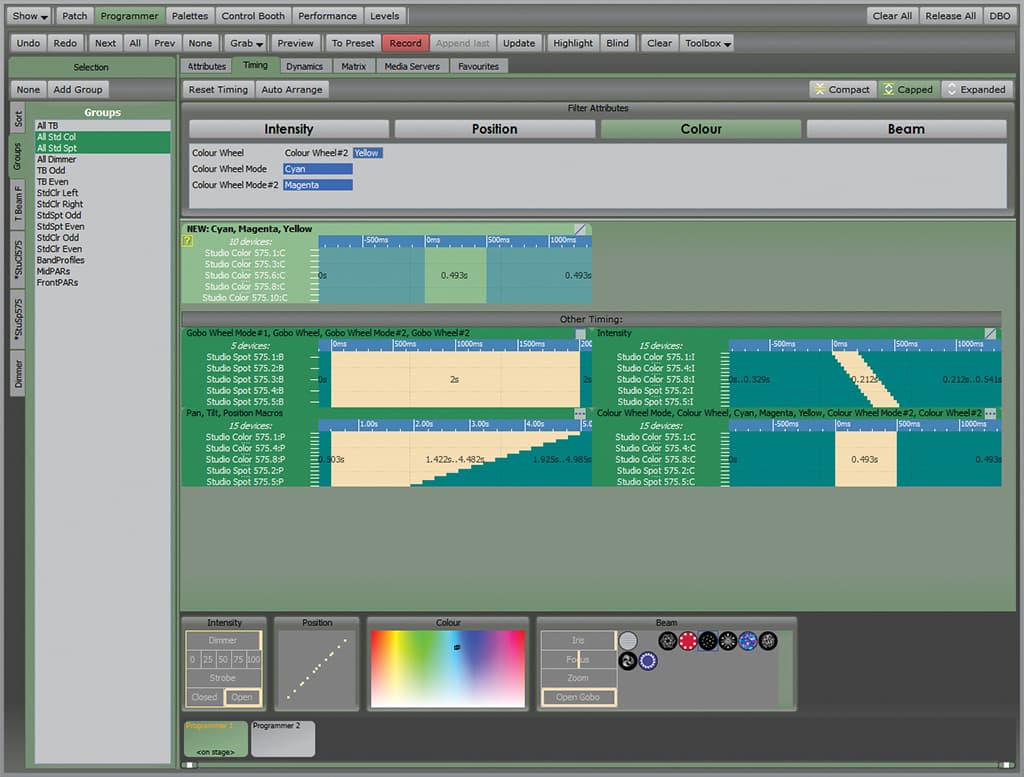
Programmer window showing graphic display of timing. On the left-hand side is the fixture browser and at the bottom is the universal controller.
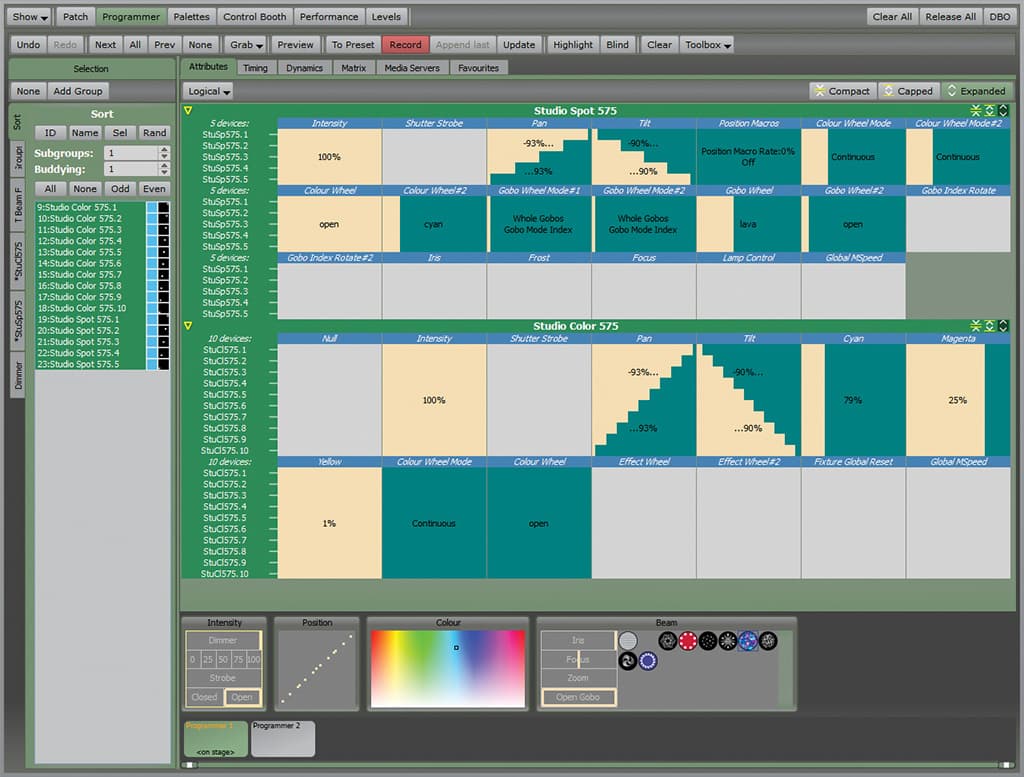
Programmer window showing fixture attributes in expanded detail. The fixture browser on the left is displaying the sort controls for the current selection.
BUSKING IS A BREEZE
An example of this is the Performance screen that almost makes busking a show viable on a laptop. It is a simple triggering grid that allows the operator to combine looks on the fly. Going a step further, you can quickly store, and then recall, combinations via the row masters. You also have the ability to mask different attributes for each cell. For example in one column you can mask all but your position information and in the other you can have only colour. It’s the same cue list – just in different cells. However you are only allowing particular parts of the list to be replayed. This is a powerful section of the software that gives the user ultimate flexibility for replaying cues.
You can also set a master tempo in Clarity and have your cue list fall in line on the next beat after you click: a great feature for clubs and disco operators. The Levels tab is a place to view all of the level output, and also to identify the source of the output, i.e. which cue is sending what information. Nick points out there is scope here to add a view for fade and delay times, something almost all theatre programmers and designers will definitely like to see. There is also a traditional command line structure for those who like the simple syntax of ‘Channel 1 @ 100’.
One of my favourite features by far in Clarity, is the two programmers. Having more than one programmer allows an operator to ‘play’ with two different looks without losing information bouncing between both. It is a simple feature, but a very powerful one that is not seen on many, if any, top-end consoles. Of course there are all the usual features such as Blind, Highlight and Undo that you would expect to find on any modern lighting console.
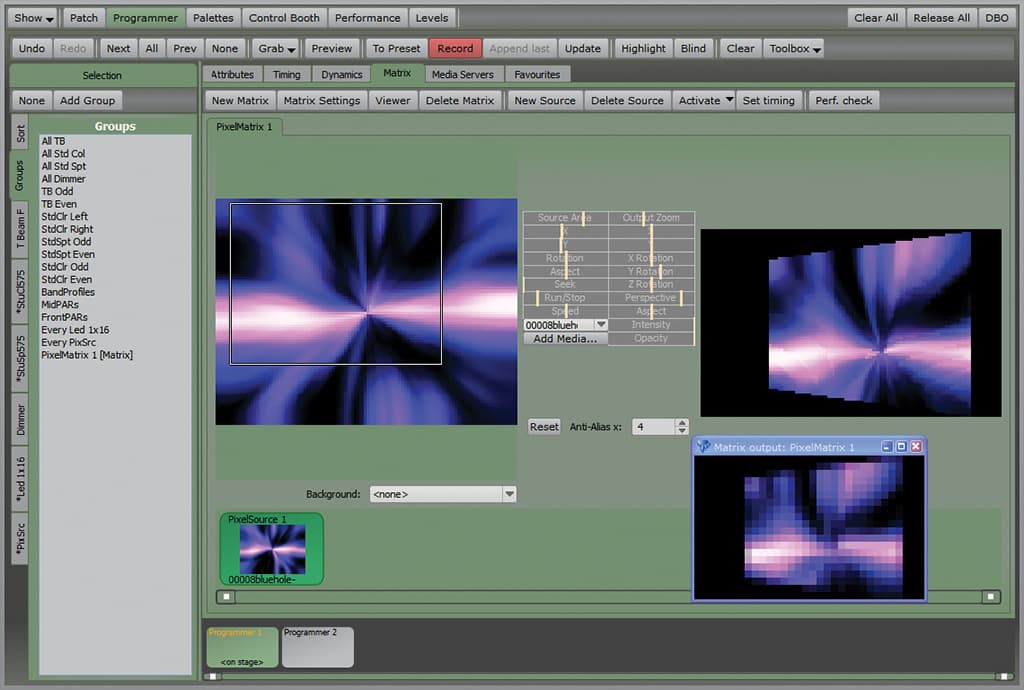
Programmer window showing the pixel mapping controls transforming a QuickTime movie. The floating Matrix Output window is showing the actual output on the LED matrix which is useful for offline programming.
TIMELINE VIEW MEETS GUI
At first glance, Clarity seems to take the best parts of timeline and graphical interfaces and melds them in to an easy-to-use and understandable GUI. There is the timeline type of view in the Programmer tab, giving the operator excellent feedback for delays, fades and splits of both. It allows for traditionally complex programming, such as arrayed delay times, to be made very simple, without simplifying things too much. There is scope to enter numbers in a traditional way, should you prefer to use this method. Overall, the GUI is easy to understand, albeit a little boxy and similar to a spreadsheet. That being said, development is moving forward at a great rate. As with most software, aesthetic changes to the GUI are generally left until later in development. Nick Denville is clear that Clarity is, and will be, a software package that will continue to grow and be refined for some time.
Clarity is by no means a control system that’s only suitable for a couple of moving lights and a dimmer rack. In fact, in the final release version, Clarity will be able to control a whopping 128 streams of DMX. That makes it viable to control media servers and pixel map LED walls on a large scale. The current focus is definitely personal computer based, with hardware accessories.
However there is talk of a full scale hardware solution in the future. DMX is to be output from either the QX2 or the QX4 units. As their names suggest, the QX2 has two DMX512 outputs, whilst the QX4 has four. Each device connects via USB to your computer. Being powered directly from the USB bus, there is no need for external power supplies. Nevertheless there is an option for one, should your computer not have the full 500mA available on its USB ports. Of course a powered USB hub can fix this, and may become necessary if you have numerous accessories.

QX2 node and VX10 wing.
WINGS OF DESIRE
Then there are the two fader wings, the VX10 and VX20. Both have 10 fader masters with two assignable buttons per fader for extra control. On the VX20 wing there are also 10 faderless masters, each with two buttons for advancing or flashing through a cue list. The VX20 wing also includes a trackball for pan and tilt control, with shortcut keys to Intensity, Position, Colour and Beam control.
Between the faderless masters and the fader masters is a monochrome LCD display for cue names. The VX10 is USB bus powered and has two DMX outputs. The VX20 is either USB or mains powered, and has four DMX outputs. Again the GUI allows for simply dragging and dropping the appropriate cue list/s on to each button. Both devices have 99 pages giving the user plenty of room to move. The hardware itself is reminiscent of recent LSC consoles. The buttons are the same, however the faders seem to be less grainy and more responsive than on previous LSC boards. The two wing panels have Kensington slots for security.
Of course it doesn’t stop there. Clarity also has one of the best pixel mapping features I’ve come across in a control system solution. The Matrix tab opens up the simplest pixel mapping array I’ve ever seen. The Matrix wizard will help you easily set-up an array for your fixtures. Assign a QuickTime movie to the layout and play with the X and Y rotation or position, perspective and even opacity, to get the desired look. Nick mentions the possibility of adding colour control to clips in coming versions.
Speed control is present in the current version, although frame interpolation (frame blending) is something that will be addressed in the future. However, even in this state, the ability to play a movie file through your fixture array is something that is quite special. Usually this feature has been the domain of a media server, so it is quite nice to see such a feature become part of the control solution.
While on the subject of media servers, Clarity welcomes many types of media players into its system. Media servers and players such as Media Master, Arkaos VJ, Hippotiser, Maxedia and even Pandoras Box are CITP/MSEX supported. This means thumbnails are fed back to Clarity from your media server, giving the operator an idea of the types of media files in the server ready to be played. This is a very useful feature that unfortunately is not implemented in many consoles. Clarity currently supports the Hippo Range, Arkaos and Media Master, with others to come.
A TABLET MAKES IT BETTER
Playing with Clarity further, I realise that the interface can be a little more efficient with a touchscreen or tablet. I plug in my Wacom Cintio tablet and the software goes in to overdrive. I find I can now access features much more quickly and really zoom around the software. I can undock windows and drop them on my laptop screen while using the tablet as the workhorse for the programmer and playback screens. With a keyboard and a wing under my left hand and the tablet under my right, the system is now starting to feel like a real lighting control solution. Although still in its infancy, Clarity already seems to be mature enough to take on its competitors in a fairly tough market. The scalability of the hardware makes it a product that is definitely viable for small schools and theatres, right up to production houses and mid size touring productions.
LSC has done a great job in creating a control package that can be scaled to suit most needs. Although currently there is no option for a networked system, the fact that Clarity is able to run on a Mac or Windows, means that standard screen sharing applications will allow for basic network configurations. Overall this is an impressive combination of software and hardware.
Clarity will be released through the LSC distribution network in September.















RESPONSES