
Review: Yamaha YVC-1000 & YVC-300
Mobile phones are getting smarter and our workplaces more dynamic, flexible and mobile. Isn’t it time our conference phone solution caught up?
Review:/ Andrew Bennett
I’m sure you’ve been on the end of a call where the other party, or should I say, parties, are gathered around a single smartphone on loudspeaker mode. It’s not the most pleasant communication experience, yet all too common. Words and sentences are lost, along with the subtle nuances of language in an unintelligible mess of sound waves that may as well just be waves crashing on the beach.
Yamaha brings a device to the party(line) which will hopefully do away with the awful experience of having a group of people crowded around a smartphone. A device that can integrate into existing AV setups, or will be quite comfortable being the only technology in the room.
NOT SO HUMBLE
First up, don’t mistake the Yamaha YVC-1000 for a humble Bluetooth speaker. To understand why, is to understand something of the product’s pedigree.
Did you get the memo? Yamaha bought out Revolabs back in 2014.
Revolabs is a still relatively youthful audio conferencing specialist and pioneered the wireless lanyard/lipstick mic system with its neat recharging docking station.
Revolabs continues to trade under its own steam but Yamaha is now leveraging its IP to produce a range of Yamaha-badged conferencing systems.
So the YVC-1000 does, in fact, use Bluetooth for its connectivity but that’s where any similarities end between it and the slew of generic Bluetooth speakers on the market. The YVC comes packed with attendant DSP, I/O options, automatic acoustic management and a smart flexible microphone system. It’s these extras that earn the YVC-1000 its seat at the table in the conference room.
MORE INFO
Yamaha YVC-1000 & YVC-300
Bluetooth-Enabled Conference Phone System
Price:
YVC-1000: $2299
YVC-300: $799
Hills:
1300 445 571 or [email protected]

CUT THE CORD
The Yamaha YVC-1000 (and smaller brother YVC-300, better suited to smaller huddle spaces and the like) connects to a phone via Bluetooth, the same way you might pair your phone to an in-car hands-free kit. Once connected, placing or receiving a call is no different to a regular call. There’s no new user interface to learn — just a handful of buttons pushes and a few taps on a smartphone and the user is good to go.
The YVC-1000, designed for larger rooms/teams, allows up to five microphones to be daisy chained from the base unit. Separating the microphone unit from the loudspeaker unit allows for clearer audio for both parties, there isn’t the battle of physics usually associated in single unit devices. Everyone in the meeting room can hear, and can be heard. Daisy chaining the microphones is done via standard Cat5e networking cable, which can, of course, be recessed/concealed in a permanent install — nobody finds excessive cables attractive.
YAKKETY YAK
The base unit itself has only a handful of buttons (power, volume, Bluetooth pairing, etc), since the majority of the phone operations are handled by the smartphone itself. An interesting addition to the user interface design is built-in voice prompts called the ‘voice guidance system’. The recommended distance between the microphone and base unit is greater than one metre. If you place the devices in closer proximity, ‘she’ informs you that the two units are too close and ‘she’ has adjusted the settings accordingly. The voice guidance comes in a number of languages including: English, Japanese, Chinese, Korean, French, Spanish and German.
INTELLIGENCE
Yamaha knows that not every conference room is acoustically perfect, so they developed a product that adapts to the environment it finds itself in. It does this by automatically measuring the acoustic characteristics of the environment, taking into account considerations of the placement of the microphones and speakers and in turn adjusts the filter settings of the adaptive echo canceller, the automatic room EQ and latency compensation for the speakers (both internally and externally). Upon setting up the unit in a new space, a quick press of the ‘Tuning Fork’ button activates the automatic tuning mode. The unit will emit a series of tuned noise into the space and adjust itself accordingly.
While there isn’t a way of seeing (nor manually changing) these settings, at the end of the day it comes down to how the device performs in the real world. The feedback I received while testing this unit was positive with conversations sounding clear to both parties, with an intimacy and fidelity you won’t come close to with a standard Bluetooth speaker. For those tethered to their mobile phone and those accustomed to patching other parties in on a mobile call, the YVC will be a ‘night and day’ improvement.
PC-BASED CONFIG
While the user interface is minimal for day-to-day operations, installers can use the accompanying Configurator tool (which is developed for both Windows and Mac operating systems) to tweak various settings in relation to the environment that the YVC-1000 finds itself in. These include settings for signal level and gain for external devices, along with how auxiliary equipment and speakers are used and how they and the YVC-1000 fit into the larger installation. Firmware upgrades can also be performed over the USB connection.


BLUETOOTH: IS THIS THING ON?
Cut the humble PSTN line (or any line for that matter), replace it with a smartphone, and an interesting can of worms is opened. What about the multitude of apps now available to communicate. I found that the YVC-1000 or 300 didn’t care. So long as the app supported working over Bluetooth, the system worked.
As long as Bluetooth stays as the ‘standard’ hands-free offering, new models of smartphone aren’t going to render this device obsolete overnight, nor is there the fear that a particular smartphone manufacturer might change their ‘standard’ connector overnight and make the device instantly redundant.
ROAM IF YOU WANT TO
Freedom is a wonderful thing. Especially for work environments without permanently installed conferencing systems. The YVC-1000 only needs a power point to function and means you can keep a system or two handy to be run between floors or even tucked under your arm when offsite (coffee shop conference call, anyone?). Like I said, all you need is a GPO. This is unfortunate news for those tech start-up/upstarts that prefer their meetings in the park after some alfresco pilates — they’ll need to find a suitable power outlet next to their Tesla recharging station.

SMARTERPHONE
For many, a smartphone is as important to getting the job done as a laptop and a properly crafted espresso. Smartphones are essential and many are joined at the hip with their device. Nothing ensures instant acceptance of an audio conferencing system more than to acknowledge this fact.
Does using a mobile phone paired to a basestation via Bluetooth guarantee the best possible audio conferencing experience? Of course not. Does it offer the best security? Not especially (although it does depend on the application being run). But the YVC vastly improves the day to day, ad hoc calls people are making every day… every minute in fact.
More than that, the portability of Yamaha’s YVC with its echo cancellation and room tuning really does untether the conference call. Go anywhere and enjoy highly intelligible phone calls.










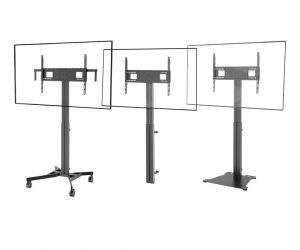




RESPONSES