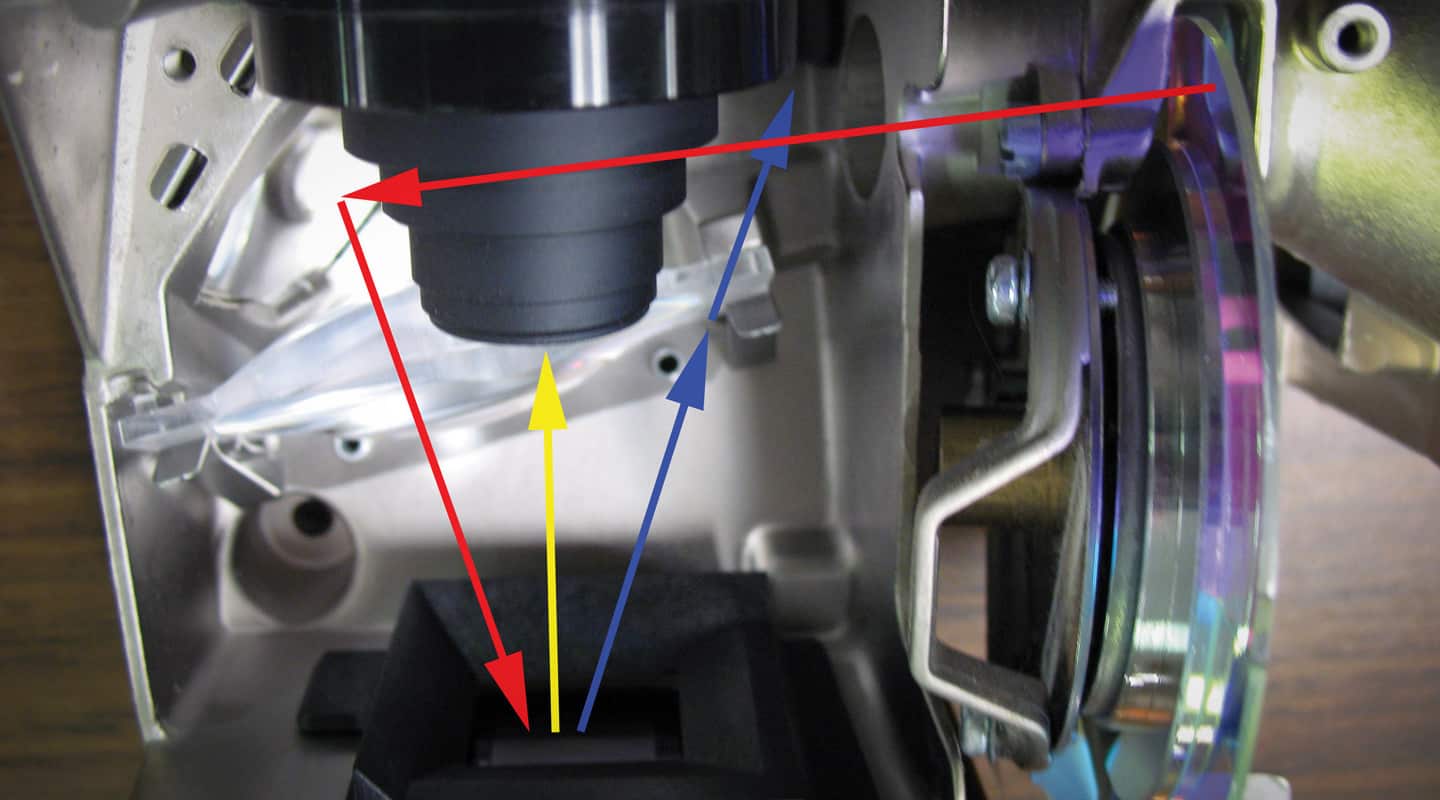
Panel Discussion
An introduction to LCD and micro-mirror projector technologies
Text:/ Stephen Dawson
Since it first burst upon us decades ago, digital projection has been a major focus of excitement and continuing technological innovation, most recently in the area of high-output, long-lived light sources. But something that has changed only evolutionarily in recent years is the mechanism by which the image is produced: the actual panels that switch the individual pixels on and off.
The good news is that these are, generally, gradually getting better. The bad news is that much important information about these technologies is not well known, so let’s set about remedying that.
PANELS
All modern projectors use panels to generate the image. Each panel has a grid of pixels (picture elements) which are individually switched on or off or partway in-between under the control of the picture processing electronics. A dark pixel stops that particular colour going to the screen for that frame on that pixel. A light one lets the colour go through to the screen.
How many pixels you need depends on your application. The norm these days for bread and butter presentation work is HD (1920 x 1080 pixels), with a dizzying array of aspect ratios and sizes, generally topping out at Ultra HD 4k (3820 x 2160) or Real 4k (4096 x 2160). In general, the more pixels, the more you pay. The choice of the type of panels in your projector is harder.
PANEL TECHNOLOGIES
There are essentially three types of projector panel: LCD, LCoS or reflective LCD, and DMD. There are subtle differences between LCoS and reflective LCD, but they are similar enough to lump together here. In all three cases each panel is typically under 20mm in size, measured diagonally corner-to-corner.
LCD (Liquid Crystal Display): is the longest-standing and most common. The light is directed through an LCD panel whose pixels are switched between nearly transparent (bright) and nearly opaque (dark) to generate the image. For colour, three LCD panels are used – one each for the red, green and blue components of the image.
DMD (Digital Micro-mirror Device): is the type of panel appearing in DLP – Digital Light Processor – projectors. They still strike me as almost unbelievable that they work at all, given how they operate. A member of MEMS (Micro-Electro-Mechanical Systems) family, they are arrays of minute aluminium mirrors – more than two million of them in the case of full HD. Each mirror is hinged at one end and can be swung by about 10° to 12° under the control of tiny electrostatic electrodes. Each micro-mirror is a single pixel that either reflects the light on a path towards the lens (bright), or into a light-absorbing dump (dark).
LCoS (Liquid Crystal on Silicon): is reflective like DMD, but is still liquid crystal based. Instead of light passing through each pixel the liquid crystal matrix sits above a reflective layer, and by changing states, either allows light to be reflected or not. Reflected light goes through the lens, and thus creates the image. LCoS is known as DiLA (JVC) or SXRD (Sony). Epson has recently released a not-dissimilar reflective LCD projector.
LCoS is most common in home theatre applications where its relatively high cost is bearable and excellent black levels most useful. We’ll stick with LCD and DMD as these are the main game for business, education and presentation projectors.
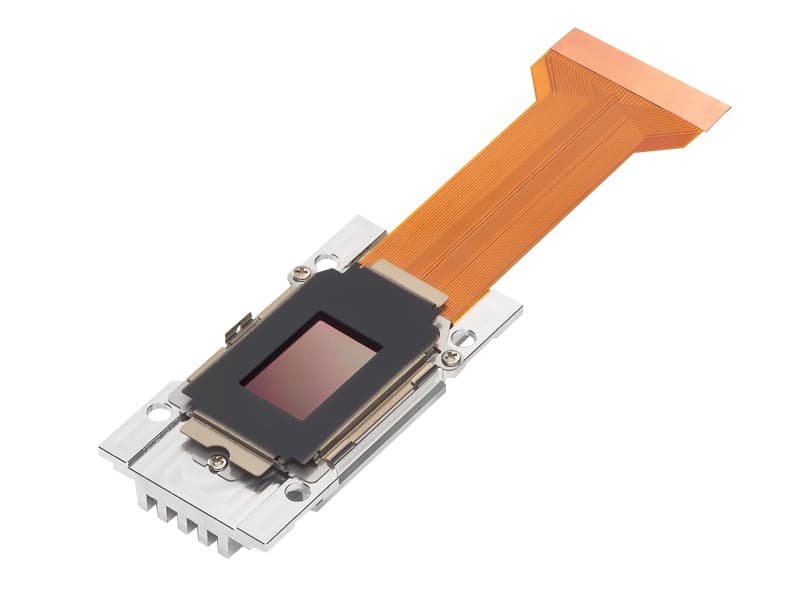
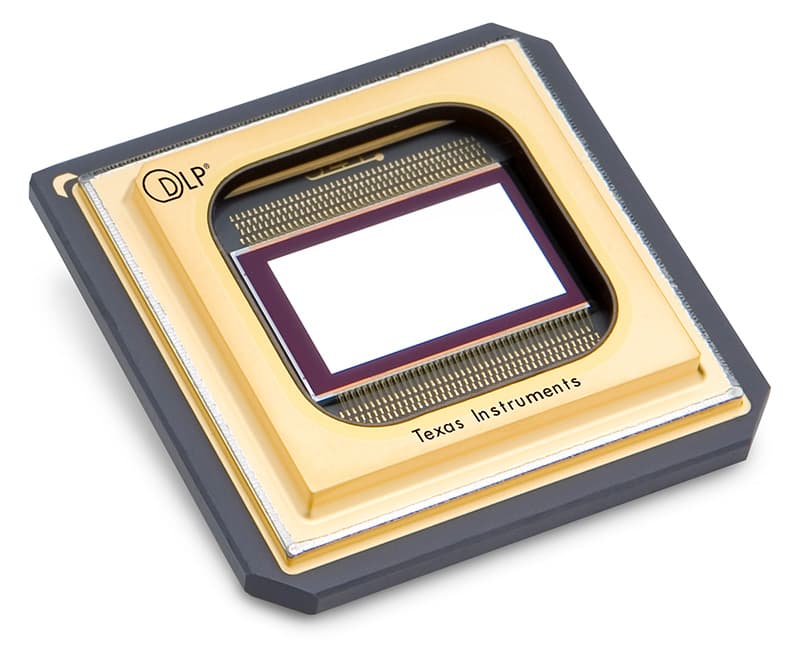
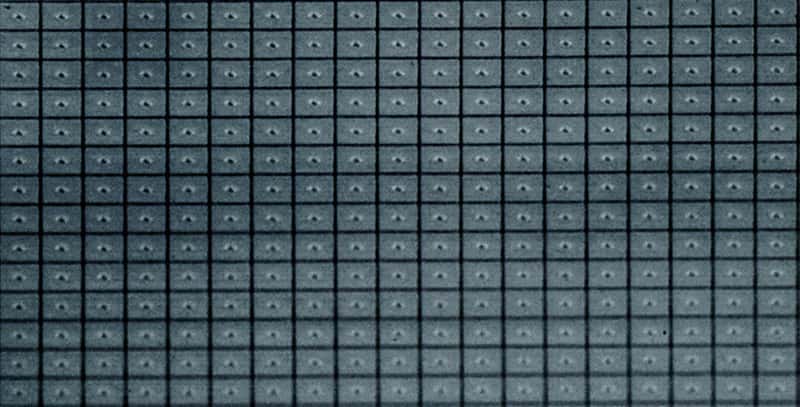
THREE PANELS OR ONE?
With three colours it would seem obvious that any projector would need three panels. That is universally true for LCD, but relatively rare for DMD. DMD technology was originally developed by Texas Instruments and is protected by a thicket of five hundred patents. Some of these should be starting to expire around now (the main ones were taken out in 1995) but any manufacturer that wants to start making their own will probably need nearly as many patent attorneys as engineers to work their way carefully through the legal maze.
Meanwhile, with a monopoly on DMDs, TI has been able to keep unit prices higher than would be expected in a competitive market. So the majority of DLP projectors (DMD is the panel, DLP is the projector) use just one DMD.
There is no technical reason why there cannot be three-DMD projectors, and indeed many high end models do just that. There would be technical challenges in developing single chip LCD projectors, largely to do with the latency of LCD chemistry, but in any case, stiff competition amongst manufacturers has stopped that from ever happening.
So how do you get three colours from one DMD chip? Sequentially. The chip does service for all three colours, one after the other. That’s possible because those little mirrors can flip to and fro extremely quickly. An LCD pixel typically takes four to eight milliseconds to flip from grey though white or black to grey. The mirror on a DMD can comfortably go from on through off to on again dozens of times per millisecond, and does. Since the mirror is either on or off, in-between levels are achieved by having it switched on for the proportion of the time required for the relevant brightness level.
A rotating colour wheel is used to set the colour of the light for the chip. This is controlled and synchronised by the electronics so that the correct pixels are switched at the appropriate time for their colours.
Originally the colours used were the primaries, red, green and blue, sometimes with white to give a brightness boost. In recent years the single chip limitation has been turned into somewhat of a virtue by the introduction of ‘BrilliantColor’. This adds cyan, magenta and yellow segments to the colour wheel to allow more subtle colour handling.

PANEL PROS & CONS
Each technology has its advantages and disadvantages. Let’s compare them.
Sharpness: some claim that LCD projectors are sharper than DLP. There’s no good reason for that. If the three panels in an LCD aren’t in perfect alignment, it can be the other way. If a sharp image is important, forget about LCD vs DLP and just buy the highest resolution you can afford.
Contrast: this doesn’t matter anywhere near as much as you think. High contrast ratios are achieved by managing to create deep blacks, which is important in a dark theatre. But even a modest level of ambient light in a dimmed room will wash out the blacks of both types of projector. Far more important is high brightness to compete with the ambient light.
Colour Accuracy: particularly in the home theatre field, grandiose claims are made about how many colours a projector support. In fact, most reasonable projectors provide plenty of colours within the available gamut (range). The gamut is less than the human can manage, but that is as much a limitation of the RGB colour schemes and sources in use as it is of the projectors. Most projectors produce fairly accurate colours right out of the box, and have plenty of adjustments for those want highly accurate colours.
Screen Door Effect: refers to the visible grid lines between the pixels, and are similar for both technologies (somewhat better for LCos) and are largely dependent upon the display resolution. More pixels mean less screen door.
Low Level Video Noise: this is an artefact confined to DLP. Because it creates grey scales and colour by dithering – flashing pixels on and off – at low levels a certain amount of random noise can be visible in the picture when viewed closely. This will generally not be apparent in many situations due to ambient light.
Rainbow Effect: another DLP-only phenomenon, this is the appearance of a short burst of colour in the viewer’s field of vision. It’s due to colours being produced sequentially rather than at the same time. Higher end DLP projectors use faster spinning colour wheels, allowing the colours to be more rapidly interleaved with other colours, reducing this effect. Projectors should be assessed for this because some viewers find the effect very irritating.
Colour Halos: most likely seen on three-panel LCD projectors, and is a result of mis-registration between the panels, so that thin red or green or blue edges are seen on one side or above or below black or white lines. This is really a manufacturing defect rather than an inevitable drawback of the technology, although it’s familiar to those of us brought up on CRT monitors and tube cameras.
3D: clearly not relevant for most purposes, but natively DLP does a much better job in avoiding crosstalk or ghosting, however some better LCD projectors use a crosstalk cancellation system that produces results nearly as good.
Economy: all else being equal (ie. brightness of output), LCD tends to be more electrically efficient than DLP. With LCD the white light is split into three colours and all three are used at the same time. With DLP only one colour is used at a time, while the rest is absorbed by the filter. That said, the price of replacement lamps contribute a comparable overall cost to the projector.
LONGEVITY
How long does each last?
The honest answer is: who knows?
Texas Instruments conducted tests on its own DMDs, showing that they’re good for at least 100,000 hours of operation. That’s 11 years of continuous operation. But spend any time on AV forums and you’ll find people complaining about black and white dots on their DLP projector screens after a couple of thousand hours.
Texas Instruments also helpfully – quite altruistically, I’m sure – performed tests on LCDs some years ago, and concluded that they’d be subject to discoloration in just a few thousand hours. On those same AV forums, plenty of people report similar uneven discolourations with fewer than 10,000 hours of operation (that’s six years at four hours a day).
However, those reports – and the TI tests – were with projectors using organic LCD panels (ie. with carbon-based chemistry). Many LCD projectors (generally at the higher end) now use non-organic LCD panels which are believed to offer greater immunity to degradation.
Let’s be clear: the interior of a projector is not a friendly environment. It is extremely hot, and heat is not the friend of any semiconductor.
What isn’t yet clear is the impact of semiconductor LED, laser and phosphor light sources instead of discharge lamps. While the generally-lower heat impact on the projector is an efficiency bonus, it’s still not clear how well the colourimetry of LCD panels will survive for the 50,000 hours a light source can keep punching through it.
For LCD, it would be wise to expect to write off the projector after three or four years of prolonged or frequent use, which should accord with tax rules anyway. However, if you’re planning an always-on installation, then regardless of the underlying technology, choose a product specifically designed for that purpose. Trying to skimp with an inexpensive projector will likely lead to disappointment.















RESPONSES