
Big Berther
Simulating the movement of giants of the sea needs a very special projection system.
Text:/ Derek Powell
A small group of video engineers are gathered on the bridge of a supertanker. Ahead, peering over the massive bow of the ship, they see the harbour entrance looming. Looking North, then South along the coastline, all seems fine, though slightly indistinct. Sea mist isn’t the problem, it’s pixels. The pixels are visible through the panoramic bridge windows and that’s not what they want to see.
Damien Freeman, manager of the Australian Maritime College Centre for Maritime Simulations in Launceston, Tasmania, steps to the controls and suddenly the world outside vanishes. “The line-up is perfect, but we’re still not getting 4k resolution to the projectors,” he announces. Jim Urosevic, Panasonic’s lead AV Systems engineer nods in agreement. He’s pretty sure he’s narrowed down the problem and it’s not in the five, top-of-the-line 10,000-lumen laser projectors he’s just installed. But he can’t solve the issue here on the banks of the Tamar River. He’ll head back to Sydney to do some tests before returning with the team from Panasonic and the crew of integrators from Vantage, to fully commission the system – and banish pixels from sight on the massive 30m-wide screen that wraps around the simulator.
Damian is nearing the end of a project that’s been several years in the planning. When complete, the upgrade to the Full Mission Bridge Simulator at the Australian Maritime College will make it the most advanced simulation experience of its type in the world. The simulator allows ship’s captains, harbour pilots and master mariners to experience what it is like to bring a wide range of vessels, from bulk carriers right up to the Queen Mary II, into virtually any Australian port.
SIM HISTORY
The University of Tasmania’s Australian Maritime College (AMC) has been operating simulation systems since 1985 and has amassed a vast body of knowledge, as well as a substantial library of ship and port models. There’s a lot that goes into creating an accurate simulation and the college runs the latest Polaris software from the Norwegian manufacturer Kongsberg Maritime. The core of the experience for the full mission bridge simulator is the immersive view from the bridge that extends 240° around the full-sized control station.
Prior to the upgrade, that view was created by seven overlapping images from single-chip DLP projectors at SXGA+ resolution. But generating sufficient light output and consistent colour was a constant battle, as Damien Freeman explained:
“We’ve got a projection screen here that’s 7.2m in radius and 4.5m high, so we have to cover a fair bit of real estate with the projectors,” he noted. “With the old projectors we tried all different types of colour wheels to get more light. We went from an RGB-type wheel to an RGBW-type colour wheel which gave us a little more light but we lost a lot of our contrast and our gamma range.”
LAMP LAPSE
Damian started looking for a technology to replace the existing projectors three years ago. Lamp changes are a particular problem in multi-projection simulation. If one projector has a lamp replaced, it often causes a significant brightness and colour mismatch with adjacent projectors running older lamps. Sometimes, this leads to expensive mass lamp replacement to keep the image looking uniform. Knowing that lamp-based projection was nearing the end of its days, he was keen for a solid-state illumination source that would avoid the recurrent cost of lamps. This narrowed the field significantly and, finally, AMC sought a proposal for a solution based on Panasonic single-chip laser projectors.
At this point, Jim Urosevic, Panasonic’s support engineer, became involved and he takes up the story.
“AMC was looking at the RZ-670 initially and its idea was to use that projector in portrait mode to achieve the target brightness,” he said. “If it had proceeded that way, it would have meant 11 projectors and I thought that was an over-complication of the system. Too many projectors, too many blends, too many overlaps and it could become cumbersome to keep on top of all those projectors,” he continued.
Fortunately, just at the right time, a new product was about to launch – and it looked tailor made for Damian’s very demanding application. The new product was the Panasonic PT-RQ13K three-chip DLP laser projector. It was small and light enough for the space available and given the much superior 10,000 lumen brightness and 4k resolution, the simulator’s massive screen could be covered with just five projectors instead of 11. It was a perfect match!
THE VANTAGE POINT
AMC’s preference was for a turnkey solution together with local support, so Panasonic recommended Vantage, which was already well established as a supplier to AMC and the University of Tasmania, to undertake the installation.
From there, things moved quickly. Vantage prepared five locally manufactured custom projector mounts and sourced a suitable HDBaseT extender system from Lightware to handle the 30m run from the server room to the ceiling-mounted projectors in the simulator room. Projector control was implemented across the LAN using Panasonic’s Geometry Manager Pro software and some custom AMC code to automate the simulator startup process.
THE HULL TRUTH: HOW TO SIMULATE A SHIP
To be effective, the Bridge Simulator has to accurately recreate the many forces that are at work on the massive hulls of modern vessels and also calculate the way the ship will react to inputs such as its propellers, thrusters and rudder.
The backroom wizards at the Australian Maritime College are able to create from scratch accurate models of virtually any vessel that is not already in their library and over the years have amassed a set of extremely accurate models of every major port in the region.
To create a simulated ship, the team starts with General Arrangement drawings of the vessel, and use photographs to recreate the textures and colours on the visuals. But beneath the surface, there’s a lot more going on. As well as having the right size, shape and look of the original, the model has to react to sea and port conditions correctly to provide an accurate experience of maneuvering in a narrow channel, or alongside a wharf. To model these aspects, the team generally approaches the ship builder to obtain the real data from the ship. They’ll use both the calculated hydrostatic and hydrodynamic data and also the measured performance from sea trials.
Port operators are enthusiastic clients for the simulators. They know only too well the enormous costs that can result should a ship get stuck in the channel or be unable to maneuver to its berth. The simulator is ideally suited to conduct trials on ships that haven’t actually come into a port.
Importantly, trials on the simulator help define the port’s ‘environment envelope’ for a particular vessel. Operators need to understand, for example, the maximum wind speed conditions for safely berthing a vessel. Some ships have a significant amount of ‘windage’ (where the side of the vessel can act like massive sail) and so are prone to substantial sideways movement in windy conditions. This of course can make it very difficult to safely maneuver a ship at the low speed required when berthing.
When the Queen Mary II recently came to Australia for the first time, the AMC was approached by a number of ports which wanted to host the huge liner but needed to use the simulator to be sure they could manage the critical operations to bring her safely to berth.
The simulator staff were able to get the required data for the Queen Mary II, and created the model, but then after testing they went to the next stage to validate the simulation. With the model online, they invited the Queen Mary II’s captain to Launceston. After a couple of days doing validation runs on the virtual bridge, the Ship’s Master asked for a couple of tweaks to bring the model into line with his experience of the real vessel. Following his validation, the model could be confidently trialled at the various virtual ports already in the simulator so that their operators and pilots could assure themselves that the enormous ocean liner could actually be brought in safely.

AUTO LINEUP
With everything up and cabled, the Panasonic Australia team made the first of two visits to assist with the critical lineup. This was a world first deployment for the new projectors, so along with Jim Urosevic, two factory engineers who worked on the development of the new projector made the trip from Japan. AMC optioned the ET-CUK10 software that, using a digital camera, allows the projector line-up to be automated. The camera plugs in via USB to a laptop that connects via LAN to the projector. This makes the line-up process relatively quick and easily repeatable in case a projector ever needs to be swapped out.
The first step is to survey the screen and accurately place grid markers to define the position for each of the five projected images. This is done placing UV marker s on the screen so the camera software has a reference of the projected surface when the markers are illuminated by UV light. Once those grid points are placed, the projector test grid is roughly lined up and there’s no requirement to manually adjust the geometry. The camera system detects what correction is required and through the Geometry Manager Pro software it allows the projector to make any adjustments to totally remove any geometry distortions.
With the precision achieved in the automated lineup, edge blending between the five images was seamless, despite a relatively small 8.3% overlap. Level and colour matching was swiftly achieved but there was one more crucial step to produce a truly continuous blended image.
FADE TO BLACK
Shipping operations happen at all times of the day and night so good black level performance is very important for AMC’s night-time simulation.
However laser projectors use Dynamic Contrast to constantly vary the laser light output scene by scene, reducing the projector brightness during dark scenes to provide blacker blacks. This function can be challenging when several projectors are combined to create one continuous image. At times, some projectors in the system may be receiving a higher brightness section of content than others, prompting the dynamic contrast to produce different black levels from its adjacent projector. In a night-time scene, this would be obvious and tend to spoil the illusion.
Fortunately, Panasonic has developed a system to overcome this and first implemented it on this particular model. Each projector has sync In and Out ports which are connected in daisychain fashion from Projector 1 to 5 and then looped back to Projector 1. With one projector nominated as a ‘master’, the software looks for the brightest content among all projectors then sets all Dynamic Contrast controls collectively to ensure there’s no variation in blacks across the combined image. Once the projectors were looped and the software set, the combined image, by day or night was faultless.
4K CRUISING
So, with projectors flown, geometry aligned, overlaps and colour matched and the black levels synchronised everything was ready – except the projectors would not display an image when the graphics engine was ramped up to 4k resolution. What could be wrong? As it turned out, Jim hit upon the solution quite quickly and it is a salient lesson to us all.
The signal chain for the simulator is quite simple – and almost foolproof. Each projector image is created by a separate, 4k-capable, Nvidia GTX-970 graphics card mounted in the server enclosure. Each HDMI output from the graphics cards goes to a separate 4k-rated Lightware HDBaseT transmitter and then via Cat6a cable directly to the 4k-rated Digi-Link input on the projector. What could be wrong?
The culprit was the simplest link in the chain. The short HDMI patch cables from the graphics cards to the transmitters were not 4k rated! Jim suspected as much on the first visit but had been unable to source a cable built to the HDMI version 1.4 or 2.0 specifications anywhere in Launceston during the few days they were there. Swap the cables, re-boot the server in 4k mode and the result was a superlative bright and seamless 30m wide and 4.5m high image with not a single pixel visible from the bridge.
SEA-ING IS BELIEVING
With the one remaining problem eliminated, the Panasonic team spent the remaining time training both the AMC operators and the Vantage staff who would be providing any necessary local technical support.
Damian Freeman pronounced himself very satisfied with the results: “We’re very, very happy with the outcome,” he told AV Asia Pacific. “We got the brightness on the screen that we were after, and the colour reproduction is just fantastic – the 4k resolution on that big screen is just fantastic. We don’t get any pixilation in the image and the simulation environment is just so immersive now that everybody who comes in comments on how great it is.”
Job done! And a great war story for the Panasonic, Vantage and AMC crews.
EQUIPMENT LIST
- 6× Panasonic PT-RQ13KE 4K projectors (1 spare)
- 5× ET-D75LE50 lenses
- 6× ET-CUK10 licenses for auto camera setup
- 6× ET-UK20 licenses for maximum Geometry adjustment range with the Geometry Manager Pro Software.
- 1× ET-SWA100F3 Early Warning Software
(3 years license). - 6× Lightware DVI-HDCP TPS TX95 HDBaseT transmitters
- 5× Custom Projector Mounts supplied by Vantage
TEAM DETAILS
Panasonic
Jim Urosevic: Sales Engineer AV Systems
Yuji Ido & Shuji Teranishi: Specialist Engineers (Panasonic Japan)
Rohesh Raju: Business Development Manager
Peter Huljich: Group Manager – Projector/FPD Business Systems Group
Vantage
Adam Rowbury
Ben Krump
AMC
Damien Freeman: Manager, AMC Centre for Maritime Simulations
Professor Thanasis Karlis: Director, AMC National Centre for Ports and Shipping
Panasonic: au.panasonic.com
Vantage: www.vantage.com.au
Lightware: www.lightware.eu









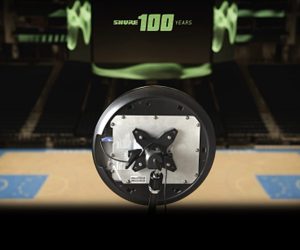





RESPONSES