
Fit for App
NetApp was voted the ‘Best Big Company to Work For’ by Fortune… and it’s not all down to the pool table and coffee machine.
Text:/ Christopher Holder
Images:/ Michael Laurie
NetApp builds big, expensive servers with some clever back-end software to manage them. If you want more detail then dive into the NetApp site and bask in manifestos such as: “Organizations reap far more benefit from a holistic virtualization project that considers not only server consolidation but also the technology’s wider potential in the data centre.”
Mmm.
One thing’s for sure, NetApp – with its ‘data centre solutions’ – is a great place to work. In fact, it’s the best company in the world to work for. That’s not some bloke from AV talking, that’s Fortune magazine’s considered opinion.
I’m not entirely sure what the ‘Best Company’ criteria is, but I reckon the remuneration might have something to do with it. Oh, and NetApp’s new Melbourne office has a pool table, Foxtel and they’ve put in an order for a Wii… way cool!
More seriously, a great workplace has to function properly. And being a big multinational, the new Melbourne office needs to function as a seamlessly integrated part of the larger whole. Meetings, conference calls, breakout areas, training areas; the site needed neat, competent audio visual integration – nothing fancy required, just a perfectly round peg for that round hole.
(above) A NetApp training room with Crestron control, Revolabs wireless mics on standby, ClearOne audio conferencing stations, and a custom Screen Technics 16:10 screen for the Panasonic PT-W5100E 5500 ANSI lumen projector.

A 40-inch Samsung LCD with touchscreen overlay, used to display/demonstrate NetApp’s products. Grab, spin and investigate servers in 3D!
ON THE NET
AV spoke to Steve Courtney and Sam Warburton of the KLM Group, which was responsible for the NetApp fitout.
AV: What was the brief, Sam?
Sam Warburton: NetApp has a document that outlines a standard for all types of meeting and conference rooms in any new NetApp office fitout. It’s like an in-house performance standard and is fairly specific with the equipment requirements. It was a document we followed as much as we could, although some of the equipment wasn’t available in Australia.
But the idea is a NetApp employee can step out of an office in the US and step into an office in Melbourne and be familiar with the operation of the room: be familiar with the Crestron interface, and set up a conference call or training session without recourse to any specialist help.
AV: Sounds like an install without the customary litany of late tweaks and moving goal posts then?
SW: Sure. From the onset we knew there were four conference rooms, a training room, two meeting rooms, a breakout area and the reception – nine spaces in all, and we largely stuck to the brief. There were some late additions supplied by the client. One was a 40-inch touchpanel LCD that sits in the hallway. It demonstrates NetApp’s proprietary software – potential customers can view their products in 3D. It’s a nice interactive device and very hi-res. They also added an interactive SmartBoard at the last minute. That went into one of their training rooms.
AV: Were the Revolabs wireless microphones specified on the client’s brief?
SW: The Revolabs mics were added later. We were dealing with a NetApp representative from the US and he’d seen them in action in another office over there. He described to us what he saw, and we knew immediately he was referring to the Revolabs mics.

Ready to Go: Revolabs wireless mics in their cradle. Grab as many as you need and pop them on the table in front of you.
AV: Steve, what was it that the client found attractive about the Revolabs gear?
Steve Courtney: The beauty of them is you don’t have to run cables and there’s no transmitter packs – they’re all in the one compact little device. You just pop the mic on the table. Compare that to having gooseneck mics on the table: you have to run cables to them, they get in the way of people’s faces… These you just bring out as many as you need and put them back in their cradles for re-charging when you’re finished.
AV: There’s no video conferencing?
SC: No video conferencing, purely audio. Video conferencing was part of the NetApp’s global briefing document Sam referred to, but it was decided the Melbourne office didn’t require VC. So here, the client simply walks into the room, selects ‘Audio Conference’ on the Crestron touchpanel, which automatically powers up the mics on and the Biamp Nexia TC teleconferencing unit. Then it’s simply a matter of picking out as many mics as you need.
AV: What in-ceiling speakers did you opt for in the conference room?
SC: They’re Australian Monitor speakers from Audio Telex. Nothing elaborate but suitable for voice reproduction and great for audio conferencing, where you don’t need full bandwidth and works well for echo cancellation purposes.
AV: Why the more traditional centre-of-the-table conferencing station as well?
SC: They’re a ClearOne audio conferencing station. The client wanted them as a backup device for when, say, only two people want to jump into a room without getting the wireless mics out and firing up the Crestron controller.
AV: The conferencing rooms have drop-down screens and a presentation projector as well?
SC: We installed Panasonic PT-W5100E WXGA projectors. The client’s brief actually spec’ed $30k Clarity projectors, which we felt were overkill. We’ve used the Panasonics quite a bit and are comfortable with their performance. They’re a dual lamp, 5500 ANSI lumen model with the sort of clout the NetApp were gunning for, but not as pricey.
SW: The screens are from Screen Technics and are actually 16:10 aspect ratio. We’ve found the LCD chip in the projectors aren’t 16:9 and we’ve had instances where the image drops off the edge of the screens. So in this case we got the screens made up as 16:10, which makes for a neater result.
AV: Anything else to report?
SC: The boys did a really good job. We trained up a new crew, and hired a new installation manager whose racks are a work of art. All the leads are perfectly labeled so anything and everything can be pulled out of the racks for servicing very easily. It’s one of those jobs where everything went well.
EQUIPMENT LIST – MEETING ROOMS
Display Equipment
Panasonic PT-DW5100E 5500 ANSI WXGA DLP projector
Universal projector mount (750–1150mm)
ScreenTechnics ElectriCinema ceiling motorised 120-inch screen
Samsung DVD-VR355 combination DVD recorder/VCR
Audio Equipment
Nexia TC Biamp Nexia Teleconference
Revolabs Solo Executive 8-channel system
Revolabs Solo tabletop microphones
Revolabs Solo lapel microphones
Australian Monitor AMIS120P 120W power amplifier
Australian Monitor AMIS QF8 15W in-ceiling speakers
Control Equipment
Crestron Isys TPSI6X 5.7-inch wireless touchpanel
Crestron high powered RF gateway
Signal Routing Equipment
Extron MPS 112 media presentation switcher
Cables, Hardware & Consumables
Lectrum L2001 lectern
Altronics racks
KLM wall plates
Garland Cat5E cable
Roadworx, Kramer and Turnbull cables & adaptors
EQUIPMENT LIST – CONFERENCE ROOMS
Display Equipment
Panasonic PT-DW5100E 5500 ANSI WXGA DLP Projector
Universal projector mount
ScreenTechnics ElectriCinema ceiling motorised 100-inch Screen
Audio Equipment
ClearOne MaxAttach wired conferencing telephone












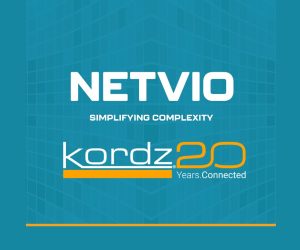


RESPONSES