
AV Case Study: Flinders University City Campus
Flinders University City Campus takes up eight floors of a brand new high-rise in Adelaide’s CBD. Flinders’ Leigh Hoppenbrouwers and Diversified’s Oliver Taylor talk us through the AV design.
Interview:/ Christopher Holder
Paradigm shifts are by nature disruptive. It’s always nice to be on, or ahead of, the curve. The nightmare is to be left with comparatively new systems that are stuck in an outdated generation of working or technology.
Surely, this is every university AV architect’s worst nightmare. Not only do you have to ride the wave of technology shifts but pedagogical shifts as well.
Flinders University has a new city campus in Adelaide. This is its first ‘vertical’ campus, taking up eight floors of a new skyscraper near the railway station.
Prior to the design and fitout, the Flinders University AV team standardised on a number of platforms that would best dovetail with the prevailing teaching pedagogy. First up: lecture theatres are dead. Every space is flat floor. The rooms are flexible, with almost nothing nailed down. The lecturer has a station to plug in their laptop – HDMI for BYOD connectivity and USB/HDMI for the Room PC for conferencing capabilities. Sennheiser SpeechLine wireless mics for sound reinforcement – if the room is large enough to need it. Sennheiser TeamConnect Ceiling 2 microphone arrays to capture audio for Teams and for the lecture capture system. A PTZ camera trained on the lecturer. A Panasonic fixed camera for the far end when Teams is activated. Biamp DSP, Dante for network audio, Crestron NVX for network video and Crestron VC4-Room as the control platform.
These are familiar names/faces and represents a solid combination. Getting there has been a journey; one every university has been on, especially once covid hit.
We sat down with Flinders University’s Senior IDS Technical Lead, Leigh Hoppenbrouwers and Oliver Taylor, the Service Delivery Manager from Diversified which won the tender as installer and systems integrator on the project. Here they discuss the main design decisions and how it’s all working out.


An example of one of the flexible teaching spaces.
VIRTUALISED CONTROL
Leigh Hoppenbrouwers: It’s the first time we’ve deployed Crestron’s VC4. It offers virtual control, based in our data centres rather than having a processor in every teaching space. All the programming is done by our integrator, Diversified, off site. We don’t have a programmer in the room anymore, instead we have what’s more like a commissioning technician who’s going through those programmatic updates. It means that when we make a change we can roll that out to the entire fleet of rooms, rather than a one-by-one test and commissioning.
All our rooms are designed to be collaborative and flexible, and we have one code base. Speciality rooms, such as the moot court or the boardroom, share the same code, only with aspects added or subtracted. The moot court, for example, has 12 extra channels of wireless and extra displays to simulate a courtroom experience. It means that teaching can happen in any location, and the lecturer will be confident of their ability to work within those spaces.
Olie Taylor: On the commissioning side: if the university wants to add capabilities – let’s say a document camera to every room or extra inputs – Crestron’s VC4 makes it easy to roll that change out across the whole building. It’s also very easy to test it in advance, then just merge the changes and it populates through the whole network. VC4 allows us to add some smart time-saving features. For example, you no longer need to add individual room names, it’s all pulled directly from the hostname of the device from DHCP. So the code reads the hostname of the room and goes ‘okay, we’ll change everything to, say, Room ABC123’, self propagating from there. It makes commissioning very fast.
With decentralised control, the in-room racks are now far simpler – in-room AV hardware is greatly reduced. Now that we’re using Crestron NVX for video transport, there’s no longer a switcher in the room. All we really have is an amplifier for the room, a couple of NVX encoders, and a Biamp TesiraForte. That’s it. It’s very clean, very simple, now that it’s all virtualised.
Leigh Hoppenbrouwers: If we had our time again, we may have considered the Tesira Server-IO in our comms rooms and really decreased the footprint of the equipment in those racks.
Olie Taylor: There are pros and cons of decentralising. The benefit of having in-room DSP is that if one room goes down, it’s not a whole floor that goes down.
Leigh Hoppenbrouwers: True. And the current approach allows us to individually take a room off line, play with it, experiment, update firmware… A centralised approach gives you fewer options on that front.
VIRTUALISED MONITORING
Olie Taylor: Virtualised control makes our lives so much easier when it comes to monitoring and fault-finding. Thanks to VC4, our guys can remotely access the touchpanel and, first of all, check the room is switched on. We have AV cameras in the room, so we can get a visual on what’s happening in the space – if there’s nothing on the room display, it’s easy to see if the wrong input’s been selected, for example. That’s the front line of fault finding. If it’s an audio problem then we’ve got Dante Controller – ‘has something been accidentally unpatched?’. Sennheiser Cockpit gives us an overview of the status of the microphones in the space – ‘am I seeing level from the mic receiver?’. If those monitoring platforms don’t provide the answers then we’ll revert to the Biamp Tesira software. Between VC4, Dante Controller, Sennheiser Cockpit and the Tesira software most issues can be rectified without leaving the desk.
“Control Cockpit is the ecosystem that comes behind SpeechLine and TCC2,” explains Paul Raphael, Sales Manager at Sennheiser. “This was a fairly big rollout and for Flinders University to be able to manage everything from a central location was key.”
Leigh Hoppenbrouwers: We’ve got staff with an IT background and they’re actually finding those remote monitoring platforms really easy to use. Sure, it’s not all in the one place, but they’re finding it easy to open up, say, Cockpit, see a signal, then move to Dante Controller – ‘yep okay, there’s a clock; we’ve got routing’, then open up the Tesira software. It’s quite a streamlined process to use those online tools.
On ensuring Sennheiser products seamlessly integrate into large scale deployments, Daniel Rowe, Business Development Manager at Sennheiser comments, “We try to ensure our systems are as intuitive to use and deploy as possible. While there’s a lot going on under the hood and we can really maximise on monitoring and managing vast deployments of technology in very demanding scenarios such as universities, for faculty or for students we want to make sure that interface is seamless and, in many instances, touch-less too.”
USING TEAMCONNECT
Leigh Hoppenbrouwers: We’re using Sennheiser’s TeamConnect Ceiling 2 microphones as uplift for our lecture capture and for the far-end participants on our web conferencing. Previously we had a little gooseneck microphone poking out the ceiling, or we were reliant on the lapel mic or handing around a handheld. The TCC2 units mean our lecturers can walk the room and retain crystal clear audio on the web conference or lecture capture.
TCC2 really improves the students’ experience as well. For Q&As or Teams sessions where students are talking to an external audience or an external audience is talking to them over web conferencing, the difference is night and day. We’re really empowering students to be involved when a handheld microphone can be really daunting – TCC2 makes for a more natural interaction, and there are fewer nerves. It’s really empowering them to speak their mind and say what’s on their mind.
The experience for those on the far end is also great. The feedback we’re getting is tremendous. The other day we held a Teams session with a single TCC2 in the space and no microphones and the participants on the far end thought it sounded clearer than sitting in the room. And that’s a room with glass walls and a whiteboard at the front.
We’re not using the TCC2s for voicelift just yet. I think that’s probably our next step, having a teaching space with no microphones other than what’s in the ceiling. Currently, as a standard in our rooms, we’ve got four channels of Sennheiser SpeechLine – two handheld and two lapels. For smaller rooms, lecturers are choosing not to use any sound reinforcement because the acoustics are so good, with the TCC2 activated for lecture capture and our web conferencing.
Olie Taylor: TCC2 was amazingly simple to install. And configuration is easy. After we installed all of the TCC2s and performed the initial setup, we jumped onto Cockpit, selected them all, and put in our global settings (the gain and EQ settings have all largely been identical), and one click later it was all done.
Leigh Hoppenbrouwers: It probably took longer to add all the TCC2s into our DHCP server and enable the ports than it it did to commission them.
Olie Taylor: Similar story for SpeechLine. We grabbed all the handhelds in Cockpit, bang, sent them all to the same settings and off they went – very simple commissioning.
Daniel Rowe: “Sennheiser has been at the forefront of transducer manufacture for approaching 80 years now, so we have a vast amount of experience capturing and reproducing the human voice, whether that be in the recording studio right through to a boardroom or lectern.”
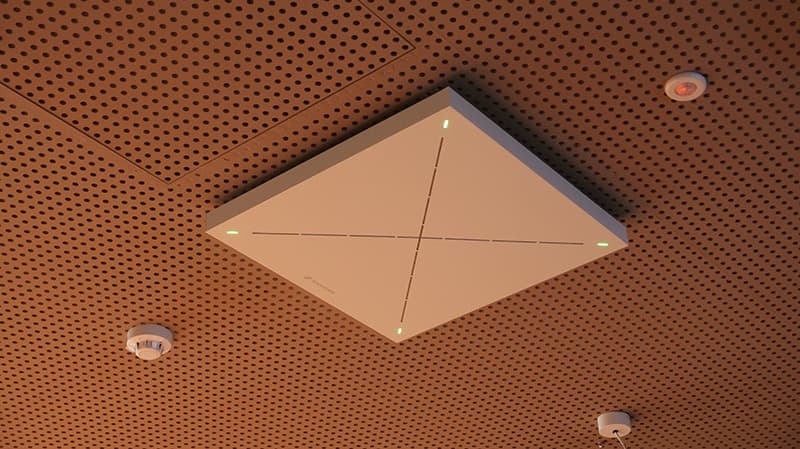
Some 37 Sennheiser TCC2 microphone ceiling arrays were deployed for the audio for Teams calls and for the lecture capture system.
DECT THE HALLS
Olie Taylor: This area is a very noisy environment from an RF perspective. The Adelaide Festival Centre next door has 80 channels of radio microphones in its inventory. The nearby casino can also have quite a number of channels, while just across the river is the Adelaide Oval, which on certain nights can have hundreds of channels of UHF radio microphones active. So we decided to go with Sennheiser SpeechLine, which is in the 1.9GHz DECT band. There’s very little competition in the DECT band in this area so it gave us a solid foundation of reliability with limited interference. If we went with UHF we’d be constantly needing to reset to find clean spectrum.
Running hundreds of channels of DECT can create its own problems so we’ve set power levels of our SpeechLine transmitters to the bare minimum. That way we get great pickup within the room but no chance of cross-floor or inter-room contamination.
The SpeechLine receivers are mounted in the ceiling as well, and make for a well resolved look.
DSP
Leigh Hoppenbrouwers: TesiraForte is receiving all of our audio inputs, taking care of the AEC and other audio DSP for the space, then pushing audio to the outputs. We’re not using any physical inputs on the DSP in this building, it’s all coming in via Dante. We’ve got five outputs – left and right to an amplifier, left and right to our lecture capture recorder and then one channel to our hearing augmentation.
PTZ
Leigh Hoppenbrouwers: We’ve got a Panasonic PTZ camera at the back of the classroom. The lecturer can decide via a touchpanel preset what they want. Normally they just use it for a wide preset, but they can use it to preset on a whiteboard. We also have a front-facing fixed camera, Panasonic AW50, as well in most of their teaching spaces. So if we are having a far-end lecturer deliver something, I could change the camera on on Teams so they can see their audience rather than the back of their heads.

Every teaching space gets four channels of Sennheiser Speechline wireless. Being in the DECT range spared the uni from heavy UHF competition in the area.
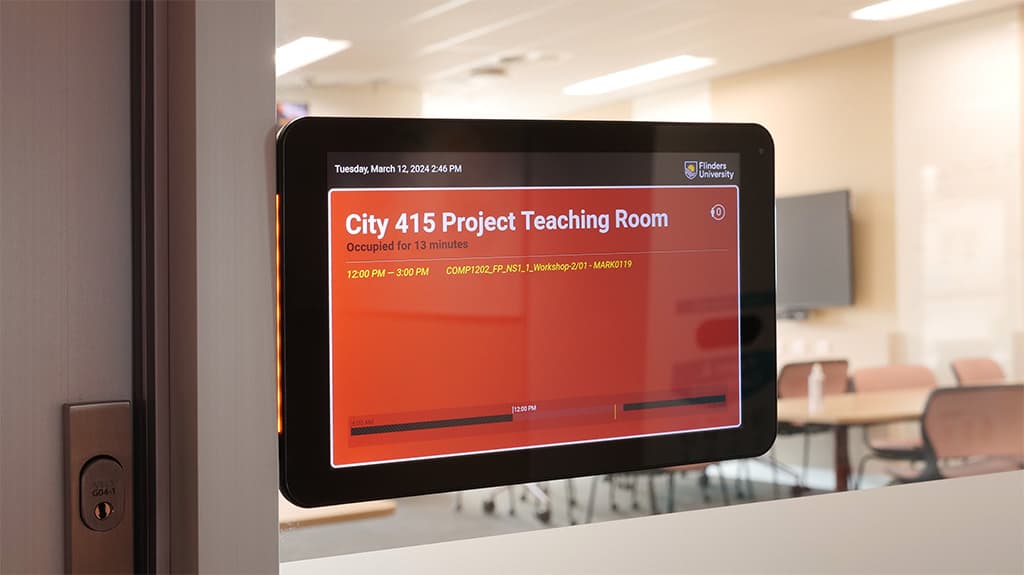
ROOM BOOKING
Leigh Hoppenbrouwers: Our university timetabling is through Syllabus. And, that is being used with Resource Booker to book all of the spaces in this building. We’ve also paired that with Concierge room booking panels. We have a panel outside every bookable space – meeting rooms with teaching spaces – which displays the activity within the space for the day. If the room is free, people can use it as an informal learning space. We’ve already seen students using rooms that are available for an afternoon, working in the space. It removes that anxiety of whether they’re going to be ‘evicted’ anytime soon. For meeting rooms, we do have ‘book now’ functionality, allows for ad hoc use of the space.
HANDOVER & OWNING THE SYSTEM
Leigh Hoppenbrouwers: Design and constructs are becoming more prevalent in Uni AV projects. Some universities are pushing for SLAs, managed by companies like Diversified. But to get the most out of the technology and have the best experience in a university environment, 100%, we need ownership of not only the design of what’s going on there, but also the implementation. It was great to have that relationship with Diversified as we delivered this project. We got the outcome because of Diversified and Flinders University working closely together, but also having open minds and sharing the common goal, which was to deliver a fantastic AV experience that help achieve the university’s educational outcomes.


FLINDERS UNIVERSITY BOARDROOM
Leigh Hoppenbrouwers: It’s a 25-person boardroom and based on the Crestron Automate VX auto-tracking system. We have a 98-inch NEC C series display at the end then an 86-inch NEC C series display either side of the table, with a pair of One Beyond PTZ cameras. It mean that no matter where you’re looking you’re seeing content and a camera has you covered. It’s a more natural setup than craning your neck to look to the end of the room, and is more in tune with the natural flow of a meeting.
We have three Sennheiser TeamConnect Ceiling 2 microphones over the space. From a microphone pickup perspective, we could easily have managed with two, or perhaps even one TCC2, but Crestron recommended three to ensure we achieved the best resolution for the positional tracking provided by the mic arrays.
For control, we’ve got three touchpanels with the usual array of parameters such as lighting, microphone mutes and more. It’s effectively the same UI as every other space, just customised for this room. There are six HDMI inputs around the table as well as a room PC.
In-ceiling loudspeakers allow for the room to hear audio from a presentation. The vice chancellor gets his own foldback display as well.
Olie Taylor: The ability to look directly across the table and still see your in-room colleagues, but also your far-end colleagues makes a big difference, helping to ensure everyone gets the same experience.
You can program priority settings into Automate VX. In our case the vice chancellor gets a priority camera setting.
The autotracking provided by the TCC2 positional data via its API is very impressive. But we also have a manual mode which allows the moderator to select pre-configured camera settings. In this case, we’ve programmed the cameras to frame groups of three chairs/board members, along with a tight Vice Chancellor shot.










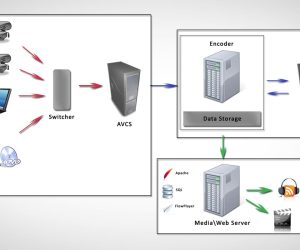





RESPONSES