
Lab Test
It is probably the toughest challenge an AV designer can face – but just what is a SuperLab?
Text:/ Derek Powell
The notion of a SuperLab is relatively new — no more than 10 years old — but it’s quickly established itself as an indispensable new category of teaching room — alongside Collaborative Learning Spaces and the traditional Lecture Theatres and Tutorial rooms. The first SuperLab was built at the London Metropolitan University and it quickly gained a reputation as a key tool for improving passing grades and enhancing retention rates amongst first-year science students.
WHAT IS A SUPERLAB?
What’s the definition of a SuperLab? A SuperLab must allow many classes to run in the same space at the same time, and be able to instantly reconfigure to allow an instructor to address any sized class – from as few as a dozen to as many as 200 students.
It sounds easy if you say it quickly, but facilitating two-way communication between a demonstrator and a class undertaking practical chemistry or biology experiments is taxing already. Adding the requirement for different groups to work side by side without interrupting each other takes the audiovisual task to an entirely new plane. Match that with the need to configure up to 12 different sized classes on the fly and you bring the audiovisual design to the very edge of the possible.
This is the challenge that the University of Technology Sydney (UTS) and their audiovisual suppliers took on – and beat – in the brand new Science and Graduate School of Health Building in Ultimo, Sydney.
SCOPING THE CHALLENGE
The UTS vision was for a state-of-the-art Super Lab 52 metres long, with space for 220 students. The 26 workbenches seating eight students were to be fitted with touchscreen PCs and microphones, to allow up to 12 classes to work concurrently. Every second bench would feature a demonstration station for teachers, while multiple breakout areas accommodate group work and informal meetings.
From the experience in London, it was clear that this SuperLab would require bringing together complex video matrix switching, two-way multi-frequency wireless communication and IP video links direct to each student’s computer. So the critical element was the creation of a flexible yet intuitive control system that could invisibly manage these disparate elements.
The UTS control system of choice has been Crestron for quite some time, so Senior Project Manager at UTS Audio Visual Services, Rob Hardy, had no hesitation in contacting his long-term Crestron contact, Bignesh ‘Vicky’ Dayal, for input early in the design phase. The technical challenges of the video distribution was the number one talking point.
“UTS has hundreds of rooms of Crestron Digital Media [DM], it’s something they rely on and trust,” Vicky recalled. “So we looked at their specifications and started to work on a design using DM. Then our Tech Sales design team worked on ‘proof of concept’ designs and built a prototype to show how it would work.”
Long Hall: The UTS Super Lab is 52 metres long, with space for 220 students. The 26 workbenches seat eight students each and are fitted with touchscreen PCs and microphones, to allow up to 12 classes to work concurrently. The neon blue ‘traffic light’ alerts students to don their headphones and tune in to the lecturer. Students can hit a button, turning the light amber to alert the lecturer they have a question. Red, means a student requires some assistance. The alerts also show on the demonstrator’s Crestron control panel.
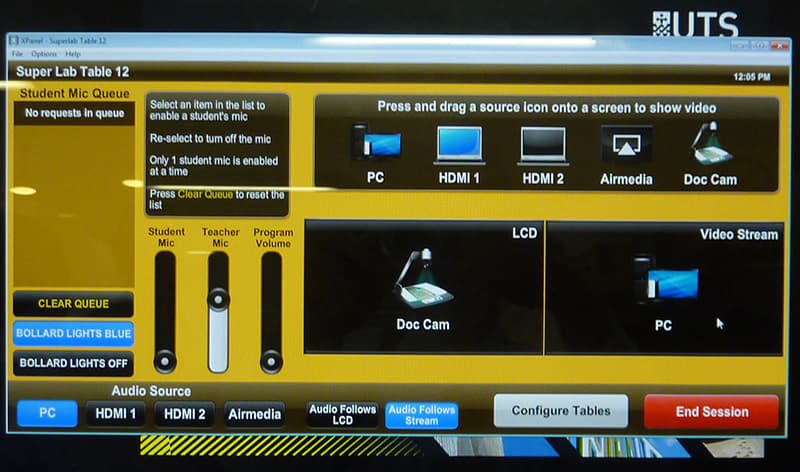
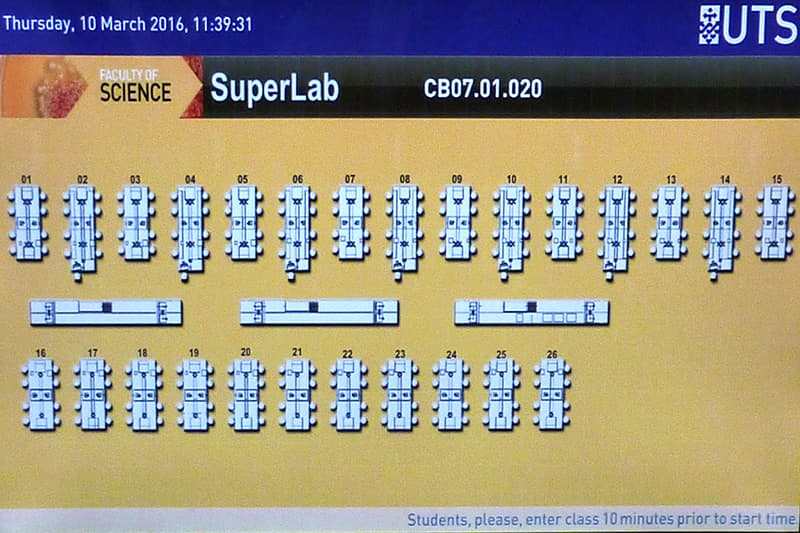
SOLUTION PROOF
The proof-of-concept idea would prove crucial. UTS set up a dedicated space to build a student bench and two teaching stations with their suppliers coming on board to provide prototype systems for testing.
The brief called for 12 demonstrator stations, each with a PC, a document camera, a wireless input for a tablet PC and wired inputs for laptops, microscopes and other experimental equipment. Video sources could be switched to selected wall-mounted monitors between each pair of benches and were also to be delivered direct to a PC at each student position. Demonstrators would each have a wireless headset to allow for a two-way conversations with students in their class group.
It quickly emerged that the Crestron DMPS-300-C all-in-one presentation switcher would be the ideal core for each of the 12 teaching stations. The system would provide local control, as well as video source switching and audio de-embedding and mixing. Output signals would then be routed to the central equipment rack via Digital Media across a single Cat6a cable. At the rack, a Crestron DM-MD32x32 Digital Media Switcher provided outputs to the monitors as well handling the combining tasks feeding signals back to the benches.
One problem sorted, three to go!
To provide feeds to the student PCs, the UTS team turned to IP transmission and hit upon a novel method for routing the signals. Each station was equipped with a Matrox streaming encoder fed by a separate HDMI output from the DMPS-300-C. Each demonstrator’s stream had a unique URL and each student PC decodes and displays the stream using the familiar VLC software player. Then came the clever bit. When the demonstrator selected a student to be in a group, the Crestron control system used software scripting to force their computer to open the VLC player and tune in to the correct demonstrator stream from the 12 available.
Two problems down, thanks to flexible control over IP!

AUDIO DECODE
Now, as Rob Hardy recalled, things got tougher. “The surprising thing was the audio,” Rob said. “We anticipated that the switching to make the space adaptable for different size classes was always going to be a problem but it became apparent very quickly that to find a two-way audio solution for 220 students in up to 12 groups was going to either be really, really costly – or very hard. We tried various different manufacturers, and different industries as well, just to determine if there was anything out there that would help us with the two-way communication. We even looked at smartphones – but that wasn’t particularly practical.”
Finding enough UHF wireless spectrum was difficult so UTS finally settled on a hybrid solution. Each of the 12 demonstrators was equipped with a Sennheiser radio microphone and headset monitoring system on a different channel. Back at the central rack, the receivers and transmitters were connected to an audio matrix. From the matrix, any desired demonstrator’s microphone could be sent back via cable to any selected student bench. At the bench, a Williams Sound transmitter operating in the 2.4GHz ISM band provided signal to eight pre-tuned receivers and headsets for the students. But what about if a student wanted to talk back?
A wireless microphone per student was out of the question – there weren’t enough clear channels, and anyway, how could you control and direct all the traffic from 220 student transmitters? The UTS solution was brilliant – traffic lights!
A bollard was built into the bench between each pair or students. At the top, was a signal light tied back to the Crestron control system. When the instructor started a session, this light would illuminate blue to signal the students to put on their headsets and listen in. If someone needed to ask a question, they pressed a button on the bollard which turned their bollard ‘traffic light’ orange to warn the instructor someone wanted to speak. This also brought up an indicator on their instructor’s Crestron control panel. When a teacher was ready to take the question, they touched the indicator on their screen, which activated a microphone mounted on that student’s bollard. This allowed teachers to easily see when there was a question and avoided the cacophony that might ensue if a number of students tried to talk back at once. There’s also a ‘panic button’ on each bollard that lights red if someone needs immediate assistance.

RING MASTER
By this stage, there was an awful lot for the control system to do. It needed to switch video, direct IP streams, route two-way audio, control and respond to traffic lights… all from up to 12 locations simultaneously. Fortunately Crestron, and the UTS programmers, were up to the job and had been developing the control strategy alongside the hardware design on the proof-of-concept system.
Knowing that a clear graphical interface would be crucial, the designers chose to use the Crestron X-Panel which placed a virtual touchpanel directly on the instructors’ PC screen. This gave plenty of screen space (up to 24 inches) for the interface when needed and freed up precious bench real estate by using one screen instead of two. The key element would be devising an intuitive way for each instructor to select the correct benches to include in their own group.
Rob Hardy succinctly explained how the final design works: “There’s an icon on the desktop when they start. The icon opens a full-screen plan of the SuperLab so they can see where all the benches are. They simply select by physically touching each bench icon they want to be a part of their group, then they press ‘Begin Session’ to commence. On the next screen they can drag and drop any source to either the wall monitors or the student PC screens. Once that is happening they can minimise or reduce the X-Panel window and they’ve got access to the rest of the computer and the network if they wish.”
The result is so elegant that it all looks simple… well, almost. But there’s a power of work that went into the design, testing, installation, interfacing, programming and commissioning to achieve that simplicity.
EQUIPMENT HIGHLIGHTS
- 1x Crestron 32×32 DigitalMedia Switcher
- 21x Crestron Digital Media Input Card
- 6x Crestron DMCO-55 4 Output DM Output Card
- 6x Crestron DM CAT w/3 HDMI Output Card
- 5x Crestron DIN Rail Automation Processor
- 1x Crestron CP3N 3-Series Control System with AV-Lan
- 4x Crestron DMPS-200-C DM Presentation System 200
- 12x Crestron DMPS-300-C DM Presentation System 300
- 21x Crestron Airmedia Wireless Input Devices
- 21x Crestron 8G Receiver & Room Controller w/Scaler
- 5x Crestron DigitalMedia 8G+ Transmitter 401
- 9x Crestron TSW-550 5-inch Touch Panel
- 12x Wolfvision VZ-8L4 Document Visualiser
- 9x SmartBoard SBX885-SMP 88-inch Multitouch IWB
- 12x Matrox Maevex Streaming Encoder
- 12x NEC V-Series 65-Inch LCD
- 1x Samsung 230MXN 23-inch Room Booking Panel
- 215x Dell all-in-one PCs
- 12x Williams Sound Digidock & 2.4GHz Transmitters
- 246x Williams Sound Student Receivers & Headsets
- 12x Sennheiser 5.4GHz wireless mic sets
- 12x Sennheiser eW-300 IEM receivers
- 12x BSS BLU-100 DSP Processors
PERSONNEL
UTS AUDIO VISUAL SERVICES
Senior Project Manager: Rob Hardy
AV Designer & DSP programmer: Raife Merchant
AV Applications & Systems Integration Specialist (Crestron Programmer): David Connolly
Commissioning Technician: Josh Thomas
Guidance & management support: Reg Collins
Crestron Representative: Bignesh ‘Vicky’ Dayal
AV integrator: Star (Electrical)
Audio Visual Consultant: Alder Consulting














RESPONSES