
Termination: Windows Close on DIY IT
Windows close on DIY IT.
Text:/ Graeme Hague
I’ve got a problem with Telstra. Not a problem problem, but a technical issue with my email that they can’t fix. The ticket has been “escalated” several times and I’ve had several phone calls from a nice chap called Stephen who lives in the Philippines and is polite and very concerned, if more than a trifle indecipherable. Each time he calls, Stephen logs remotely onto my computer to ferret around its innards looking for a solution. It’s kind of fascinating and alarming at the same time to see someone else controlling my mouse cursor, opening windows and dialogue boxes. Will he find my Brazilian love poetry collection? So far, after a while Stephen gives up and promises to call back.
I’ve got problems of my own with my PC. In the course of my work for these esteemed Alchemedia publications I often get to play with the latest DAW software and hardware for review purposes. Now – apologies for the unsolicited plug here – for a while my DAW flavour of choice has been Presonus’ Studio One and while S1 doesn’t have all the bells and whistles of its longer-established competitors, it is a rock-solid program that rarely falters without some sort of extreme user-error. It doesn’t crash and, I should admit, I’m using Presonus hardware too which helps. We’re talking Rock of Gibraltar-like rock solid here.
CRASH COURSE
Last weekend I decided to have a fun day of booting up the latest versions of those competing DAWs and putting them through their paces. The first software lasted about an hour before my PC froze completely. It was disappointing because I seriously had that elusive Grammy within reach – I could taste it and I’d dusted off a spot on my office shelf in readiness. But the computer restart wiped my musical genius and it was gone forever. Believe me, the world is a much, much poorer place without it – whatever it was.
Rather than try again I flashed up a different type of new DAW. This time I only lasted only about half an hour before error messages and audio dropouts made it all too hard. It wasn’t so bad. I lost maybe just one of those obscure Grammys no one ever hears about like “Best Alternative Rock Jingle In A Minor Key For Foreign Television”.
The truth is that it’s not the DAW software at fault. These are very demanding applications and you generally need to set up your computer properly for each individual program to run well. Parameters need nudging, settings need setting, tweaks need tweaking… It’s understandable that swapping between programs isn’t a perfect science. My problem was that after languishing in the comfort zone of dependable Studio One for too long, it was a bit of a shock to be back in the world of BSODs, screen freezes and system crashes. I couldn’t figure out what to do, because theoretically the latest operating systems should have already done it for me. It’s the catch-cry of the new millennium, “Windows 7 will automatically do it”.
IT’S ALL GEEK
I used to be pretty good at this stuff. I’ve done my dues completely dismantling and rebuilding a motherboard just to find a PCI slot without an IRQ conflict. I’ve discovered mismatched RAM, delved into the mysterious Hidden Folders – I’ve even, heaven forbid (take a deep breath), made changes to a BIOS without destroying the entire planet – which is possible, or so they say. I know about the secret pinhole for ejecting CDs with a paper clip – that makes me an IT expert. Really. But when I start digging through the layers of Windows 7 I can hardly find anything I know. It’s like looking under the bonnet of a new car.
A Valiant I once drove (yes, a Valiant) needed a lot of TLC to keep going. In particular, every few weeks I had to pull out the rotor button from the distributor and scrape it along the nearest bit of concrete to make all the cylinders fire. And a can of goop dumped down the carburetor once a month worked wonders. Nowadays, if I look at the engine of a new car I don’t recognise a thing. There’s no spark plugs, no carburetor… I don’t know why they even bother having a bonnet. There’s nothing underneath it you can fix.
That’s what it’s like looking under the virtual bonnet of Windows 7 now. All the geeky DIY-IT things you could fiddle with have either vanished or fiddle themselves. Look a bit too deep and your phone will ring, and a sinister voice from Microsoft will say, “Don’t touch that. Put the mouse down and back away slowly from the desk”.
Because, as I said before, supposedly Windows 7 is already doing it all for you. Except it obviously isn’t, since my computer is crashing with the aforementioned different DAWs and I don’t know why.
At least I’m not alone. Don’t forget, the incomprehensible Stephen at Telstra can’t fix my webmail and he’s a proper IT expert.
We’ve just gotten Windows 8. Windows 9, 10 and 11 are in the foreseeable future and each one will go even further towards doing everything “automatically”. As operating systems get more and more complex, somehow that translates into providing less access to the binary nuts and bolts for homegrown PC nerds. I sense a conspiracy and we should be collectively outraged…
What do you think? If you want to know more, email me. Only remember I probably won’t get it, because even Telstra isn’t in the conspiracy loop.









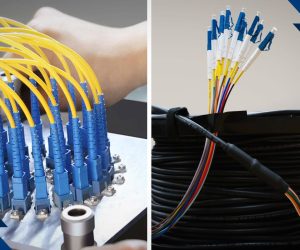

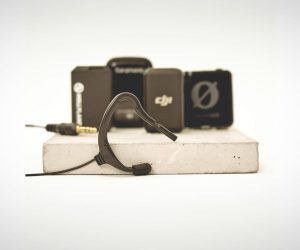



RESPONSES