
LIGHTWARE EVENT MANAGER: USER-DEFINED RESPONSES

Lightware’s built-in Event Manager feature can perform any user-defined action when a change in device status occurs. So in the case of a status change on the input — for example a new signal or a change in resolution — a responsive action can be defined by the user. The response could be a crosspoint switch, sending of IR or RS-232 commands, or changing the volume, to list a few. Lightware has recently added more features to Event Manager allowing IP-based commands to be sent out over LAN connection. Users can also set up a delay to the predefined response actions, so if a condition changes within a set time interval, the Event Manager will wait for any further change before executing the action. For example, if a laptop is disconnected, Event Manager will wait for a given time before shutting down the projector and lamps. Event Manager is available as a built-in feature of the MMX6x2-HT product family and in higher level TPS extenders.
More Info:
Lightware: www.lightware.com.au







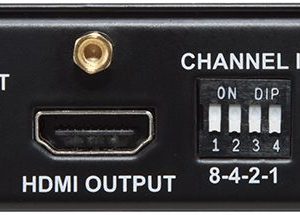
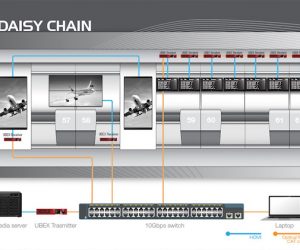



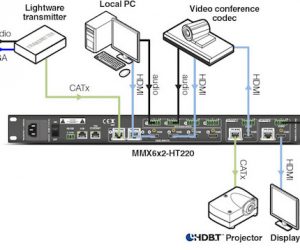


RESPONSES