
Review: Casio XJ-UT310WN Ultra Short-Throw Projector
Lamp-free projectors are muscling in on the installation market and for good reason. With the promise of a 20,000-hour lifetime on the light source, in all likelihood you’ll be replacing the projector before you're replacing the ‘lamp’.
Review:/ Stephen Dawson
Casio may not be the first name you think of in projection but it’s most certainly the first name in lamp-free projection, having pioneered the use of a laser and LED hybrid light source since 2010. In fact, its entire Japanese-manufactured range is lamp free.
While more-vaunted competitors are releasing their first generation ‘laser’ projectors, Casio is into its fifth generation. Which bring us to the subject of this review, the 3100-lumen XJ-UT310WN – Casio’s first lamp-free ultra short-throw data projector. And even before its unpacked, there’s no ambiguity as to where this product is aimed: classrooms and business meeting rooms.
But before we spark up the XJ-UT310WN, let’s have a quick recap on Casio’s laser/LED hybrid light source.
LASER & LIGHT SHOW
The hybrid laser and LED light source is based on a red LED and a blue laser. Apart from providing blue light, a fluorescent element converts blue laser light into green light. The red, blue and green colours combine to form white light.
The advantages of ‘laser’ are compelling in the sub 4000-lumen market. They run cooler and can be switched on and off without a major hit on life expectancy. These type of light sources are also greener (no mercury to dispose of in old bulbs). What’s more, adding a laser into the light source provides superior brightness to an LED-only alternative, which currently remain quite feeble.
All up, you have a superior total cost of ownership (TCO) proposition, when you factor in lower power consumption and lower maintenance costs. To put that quoted 20,000-hour figure into perspective: in a typical school scenario (200 school days, five hours a day = 1000 hours use per annum) you’re looking at up to 20 years of service. Little wonder, then, that the education sector, in particular, is demanding ‘laser’.
The projection engine is DLP, with a Texas Instruments Digital Micromirror Device. This is a WXGA unit (1280 by 800 pixels) in a 16:10 aspect ratio. A small angled window on the top protects the final projection mirror which reflects the image upwards towards the screen.
Or downwards. Casio supplies the projector as standard with a wallmount (see image). This keeps the projector up out of harm’s way and has the added advantage of reducing the amount of dust settling on the light window. In fact, dust is largely eliminated as a problem thanks to a closed structure and three-stage filter construction – that’s right, no more filter changes.
The main digital video connection is the single HDMI input. It also has two D-Sub25 inputs, and an S-Video socket for legacy gear. You can also connect the projector to a computer using the USB-B port to transfer image and movie files to the projector for display, or to mirror a computer screen. Audio inputs feed a 16W built-in loudspeaker, plus there’s a microphone socketsoitcanbeusedasaminiPA–ahandy inclusion for classrooms, conference rooms and smaller lecture theatres.
In addition to Ethernet, the projector comes with a WiFi dongle which plugs into a USB port. Or you can use this for USB storage for documents and pictures to be displayed by the projector.
MORE INFO
PRICE
$2750
CONTACT
Shriro Australia: 1300 768 112 or www.casioprojector.shriro.com.au
WARRANTY
Standard: Three years (five years on light source) Education, Government, Corporate: Five years or 10,000 hours (five years on light source)
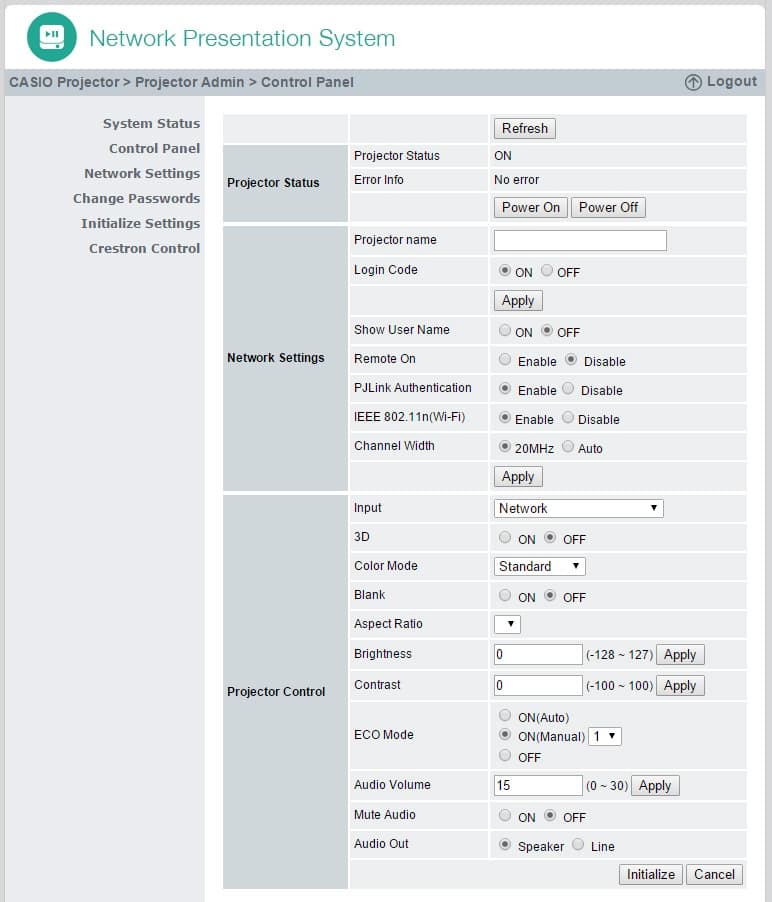
READY FOR THE CLOSE UP
Since I only had the unit for a short time I didn’t use the wallmount, but it went nicely on a low bench near my screen. Even though ultra short- throw projectors are notoriously fiddly to place precisely, the XJ-UT310WN’s light weight made for easy handling and fine tuning.
The focus and evenness of brightness over the whole screen were excellent. Focus was easily set using the slider control (see photo below).
There was really nothing more to the set up, other than software installation. You can install your own startup logo if you like, and running the projector as a display over the network or USB requires you to run applications on your computer (see the screen grab above).
ECO FRIENDLY
With the XJ-UT310WN plugged in via HDMI, and with my computer’s screen resolution set to that of the projector the results were very good indeed. If you run your PC at another resolution – say full HD – then the projector’s scaling is perfectly acceptable, although there’s an unavoidable tradeoff in sharpness.
I did most of my testing with the default brightness setting, straight out of the box. I was later pleasantly surprised to learn that the default brightness setting was Eco Mode. Actually, there are five levels of Eco but even in Bright Eco mode the fan noise is whisper quiet and the brightness of the image is quite impressive – even under office fluoros. I’d go as far to say that in all but the most extreme circumstances, Eco at the highest level should be sufficient. The unit’s Dynamic Brightness control automatically adjusts the brightness to suit the lighting conditions, which goes some way to saving power.
There are a bunch of cool network features that worked smoothly, at least as far as I took them in the time I had with the unit. You can install software on your Windows or Mac computer to feed a screen over the network. You can also control the projector using a web browser interface from any computer on your network. And of course the unit can be managed via a Crestron control system.
One useful screen allows you to upload various files – photos, documents and videos (same as for USB) – to the projector’s internal memory. You can display these by choosing ‘Viewer’ as the input and then follow a menu to access them.
“”
tap an icon on the screen and draw on the tablet display in four different colours. A second later they appear on the projected image

INTERACTIVITY: APP FUN
With ultra short-throw projectors there’s a growing expectation of some level of interactivity. In fact, for a projector pitched at the classroom, interactivity is all-but assumed. Most projectors in this space will use pens or finger touch. Casio has pursued an entirely different, app-based approach. Download the free ‘C-Assist’ app from Google Play or the iOS Appstore and you’re away. I had the Android version working quite happily on my tablet. Currently, the main facilities are for presenting files – PDFs and JPEG photos, for example – on the screen, mirroring the tablet’s camera, or displaying web pages. When you bring these up you can tap an icon on the screen and draw on the tablet display in four different colours. A second later they appear on the projected image. You can even save them for re-use.
The app approach to interactivity frees the presenter and it also means the XJ-UT310WN can be teamed with any screen rather than a whiteboard.
UP & AT ‘EM
Upon power up, the projector flashed up a logo after just six seconds, and by 10 seconds it was displaying the image from the HDMI input. At full brightness. There was no need to wait for it towarmuptothecorrectcolour–10secondsand you’re right to go. Two presses of the power key and it switches off instantly, fan and all. If you change your mind, hit the key again and start it up straightaway, back to your picture in 10 seconds.
The unit is rated to use up to 230W maximum, or as low as 110W in the most parsimonious ‘Eco’ mode. Since the light source is effectively good for the life of the projector, your running costs are all-but limited to power usage – less than five cents per hour according to my calculations.
LONG VIEW
Perhaps the most extraordinary thing about this projector is that once installed, you don’t really have to think about it again for a decade or so. No maintenance… not even a filter replacement.
And it’s this total lack of maintenance that will prove very compelling to its intended classroom/meeting room market where it distinguishes itself as a strong, bright performer with a suite of innovative audio, video and BYOD interactivity features.















RESPONSES