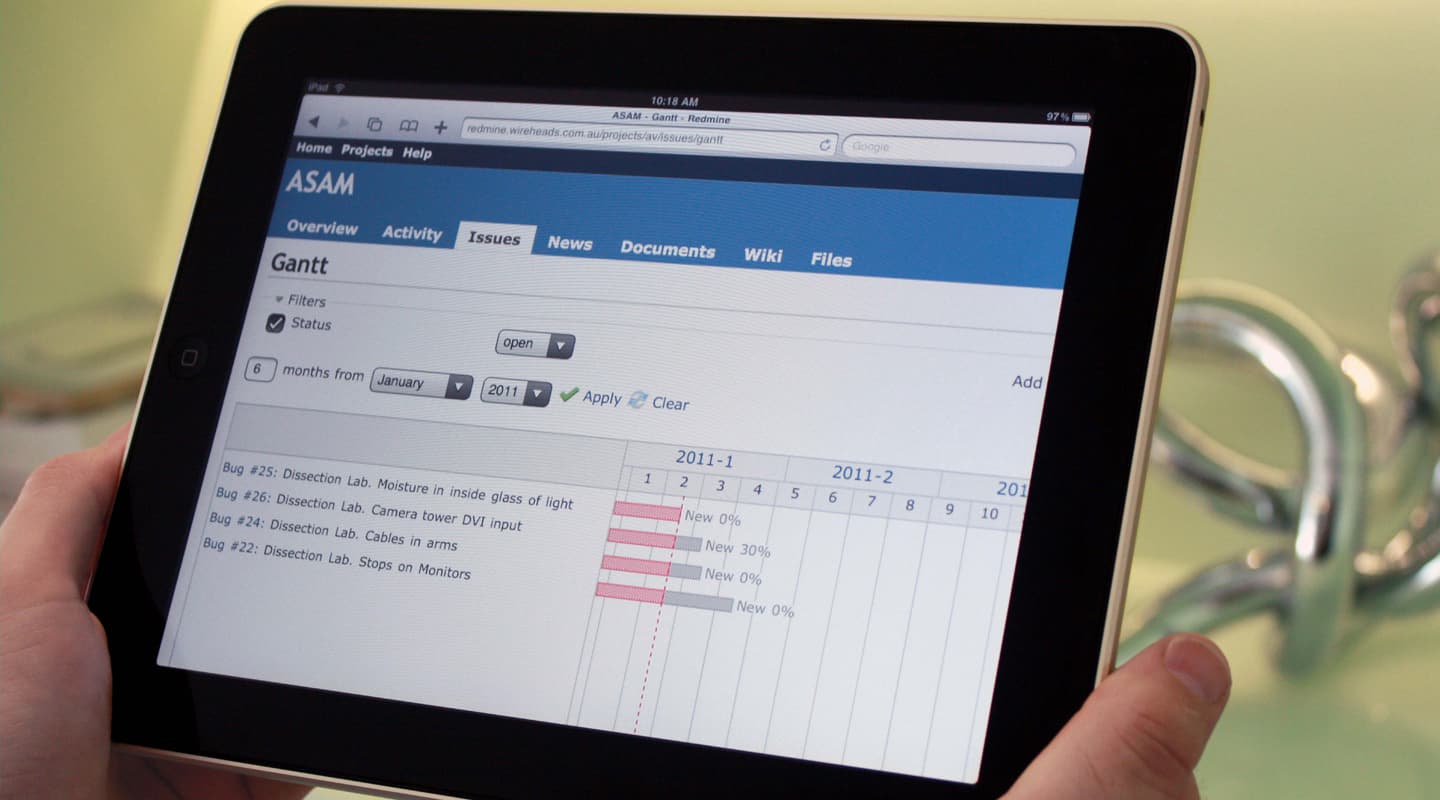
Review: Redmine
AV project management and support with online tools.
Review:/ Jonathan McFarlane
At many universities across Australia the audiovisual team has become a part of the IT department. While this makes sense because we work so closely with the IT services that we depend on, at the end of the day the two disciplines can find it a bit of a struggle to understand each other. However, there is a lot we can learn from each other, and as an audiovisual professional who works under the IT umbrella I have learnt a great deal. I think that the most valuable thing I’ve taken away from my time working within an IT department is the streamlined work processes for project management and system support.
There are of course many similarities between our industries and the AV/IT convergence has been the focus of many articles, round table discussions and tradeshows. Today’s audiovisual devices are networkable, run an operating system and control system software is a major component of any large project. Digital signage projects are a really good example of the AV/IT convergence; with content management software and content delivery over IP networks. So with such similarities between the two industries, it makes sense to take advantage of existing IT standards, work processes and project management tools.
There are IT industry standards for support and project management such as Information Technology Infrastructure Library (ITIL), Information Technology Service Management (ITSM) and Core Practice. These are frameworks to define processes and philosophies to streamline IT support and project management. They define standards to identify work priorities, problem management workflows and risk control. The IT industry being what it is, has of course built software applications with these standards as underlying principles.
RED SKY MINING
Redmine is one such application. A web-based suite of tools for project management, issue tracking and file version control to name a few. It is open source, free and can run on pretty much any existing web server. Redmine has become my online bible for any project I manage. Previously I would have turned up to many site inspections juggling a large folder of system drawings and printouts of the project timelines. These days I turn up with an iPad running Redmine with a spare hand to hold my coffee.
At the core of Redmine is an issue-tracking tool. In the project phase we can add all tasks and milestones to the issues list and track them on a timeline or calendar. After the project is complete the issues list can be used for logging support and maintenance tasks. Each issue can be set with priority levels, assignments to individuals, assignments to followers, estimated hours and deadlines. All issues are viewable on a Gantt chart or as a list of tasks. They can also be exported in a number of formats and pushed out as RSS (Really Simple Syndication) feeds. Gone are the days of emailing a new version of your MS Project file to all the stakeholders whenever you make a change to the project timeline. Clients and stakeholders can login at any time to check progress and there are access levels to control what they can see.
I’ve implemented Redmine for the testing and commissioning phase at the recently-completed Australian School of Advanced Medicine at Macquarie University (see AV Issue 12). On such a large project an Excel sheet checklist wouldn’t cut it. All stakeholders needed to be on the same page, or in this case the same URL. Instead of emails back and forwards between the programmers, installation contractors, project managers and Macquarie University staff, we had a central list of managed issues. As I was testing each system, I was adding issues directly into Redmine from a laptop. The contractors were receiving the issues live via RSS before I had even packed up my pattern generator and walked out of the room. I set Redmine as my browser’s homepage and had a live view of the status of each issue throughout the commissioning phase.
MORE INFO
CONTACT
Redmine: www.redmine.org
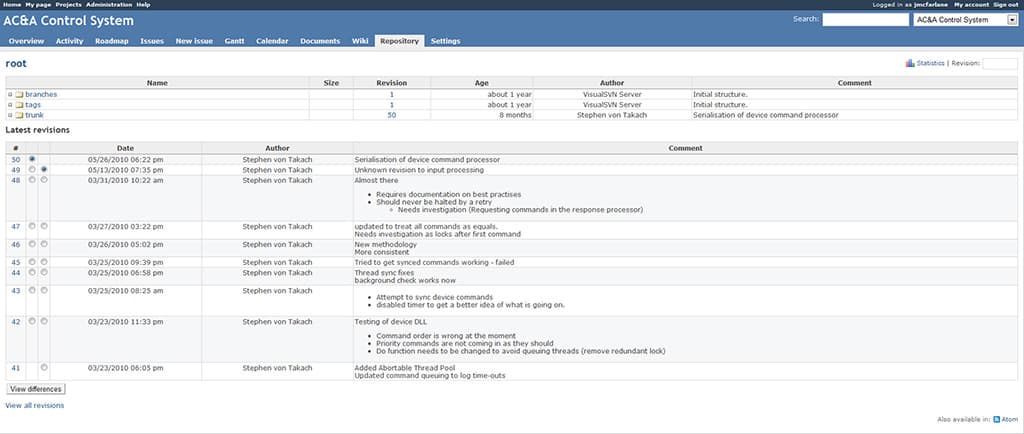
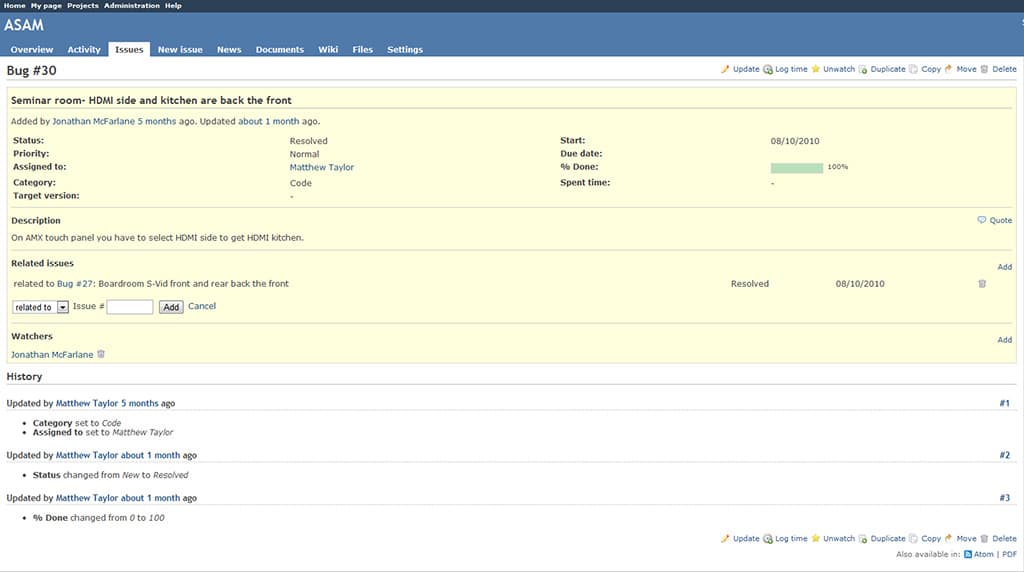
TOOLS IN THE REDMINE SUITE
- Overview and activity monitor for a bird’s eye view of the project
- Issue tracking with RSS feeds, Gantt chart and calendar views
- Issue reporting with scheduling, priority matrix and task assignments
- News feed for project status reports
- Wiki for a central knowledge base
- File repository for document version control
- A library of other customisable modules developed by a community of users
LIKE A VERSION
It is easy to end up with multiple versions of documents on these large projects. I was once involved in a project where the system designer had updated the drawings but the installation contractors were working from an old version. During commissioning I was trying to find the missing in-house PC that wasn’t installed as a result of bad file management. To avoid these “it wasn’t on the drawing” moments we need document management that is more comprehensive than just adding a prefix to the file name. Redmine can link to a file repository with built in version control including logging, check in and out processes and a version history for recovery.
This also makes life easier for anyone working with control system code. I was commissioning a multiple lecture theatre installation project and each system was identical but mysteriously had a number of different code issues. It should have been the same code file for each system, but somehow there were multiple versions in circulation. A file repository with version control means there will only ever be one version making for a uniform rollout across multiple systems. Stephen Von Takach, Software Engineer at Advanced Control and Acoustics agrees, “Communication is very important in the AV industry. Old versions of code or old schematics have often caused problems and confusion in a project. With a central, globally accessible location of all the information – including latest documentation with built-in version tracking – it definitely helps keep a project on track and keep everyone informed of progress.”
AND A WIKI TO BOOT
Another handy feature is a built in Wiki for each project. This becomes an invaluable knowledge base, holding everything from instructions on how to terminate particular cables to directions to the closest pub. I end up copying useful sections of user manuals into the Wiki so I don’t have to search my computer or the internet every time I need to remind myself how to change the IP address of a particular device. It can also be a useful way to store such project data as default passwords and IP allocation lists.
I see a lot of value and potential in Redmine for the audiovisual industry. As it is open source there is a community of users that are developing its features. The audiovisual industry ought to get behind these open source tools to help make them even more useful to the way we work. There are many other products with similar features but Redmine brings it all together nicely in one simple online interface. Audiovisual is not IT, but as we become linked with similar projects we can pick and choose IT standards and tools that work for us. I don’t expect many of us will sign up to a three-day ITSM course on service management (three days I’ll never get back) but these concepts are worth investigating as there are components worthwhile to the audiovisual industry.















RESPONSES