
Review: To Serve & Protect
Not one tear has been shed at the passing of video tape.
Review:/ Paul Newton
One of the least pleasant aspects of my technical career in the early ’90s was working as a tape operator for various awards nights or complex corporate shows. The control desk was usually full of large tape decks of all different types to cater for the wide range of tapes that may played during the course of an event. A mixture of VHS, U-matic (high and low-band) and analogue Betacam players was not uncommon and there were usually two of each so you had a backup. This resulted in a rather large, noisy control area. Then you needed to find some space to sort out all the tapes. In those days, rehearsals seemed to take an eternity because of the constant need to rewind and fast-forward to the required video clip. The mechanical nature of tape players made the exercise very risky. With so many moving parts, tape jams and operational error codes (which were curiously never clearly defined in the manual) were commonplace. Good times? Definitely not.
Then came DVD. A lot of the issues experienced with tape playback were now gone – instantly skipping to chapters, pausing indefinitely and looping were huge advances. However, errors due to fingerprints or scratches on disks and the fact that not all DVDs actually played in all players due to the different authoring and burning methods and international regions was incredibly frustrating. DVDs are also compressed to MPEG-2 which results in pretty average picture quality when displayed with high accuracy display devices such as digital projectors and high resolution LED screens. While Blu-ray and HD-DVDs were a great leap forward in terms of improved picture quality, a lot of the original problems remain.
Thankfully, due to advances in graphic card technology and faster computer processing, file-based video playback and recording is now upon us. We have finally moved beyond tapes and optical discs in the live production world. Whatever you want to call them, tapeless drives, video hard drives or media servers, are rapidly becoming the norm in the broadcast, production and events industries.
DOING IT HARD
There are two main types of media server products currently used in the live events industry, dedicated hardware devices that look similar to tape decks (3 to 4U with jog shuttle controllers on the front) and software applications that run on high-powered (usually Mac) laptops and desktops. Some are used primarily for video acquisition (recording), some for video playback and some can do both simultaneously. (Yes, recording and playing back at the same time on the same device – a seemingly terrifying concept, I know!)
The AJA Ki Pro is a recording device that replaces traditional tape recorders. The lack of tape means that there are no tape jams or loss of information when the dreaded tape change occurs. The unit has a familiar front panel interface with VTR-like buttons and display. The Ki can be directly operated via its front panel, or via Ethernet or wi-fi – which means even your iPhone can control it! [or someone else’s iPhone – Ed]. The Ki records high quality Apple ProRes 422 QuickTime files via analogue and digital inputs (SD/HDSDI and HDMI) which means that you can connect to virtually any camera system or environment without losing quality due to the use of tape or internal compression. The media is stored onto a PC-friendly removable 250GB Firewire 800 hard drive, 34mm ExpressCard, or an optional Solid State Disk (SSD) storage module. The unit also supports Linear Timecode (LTC). The benefits of this type of acquisition are passed down the line to the editors who can now transfer recorded content onto editing systems and start editing much more quickly, without the hassle of capturing hours or days of recorded content in real time. For around $5000, these items are a must for any video or AV company trying to move away from expensive, and somewhat limiting, tape environments.
GrassValley T2 iDDR

AJA Ki Pro

DoReMi V1-UHD
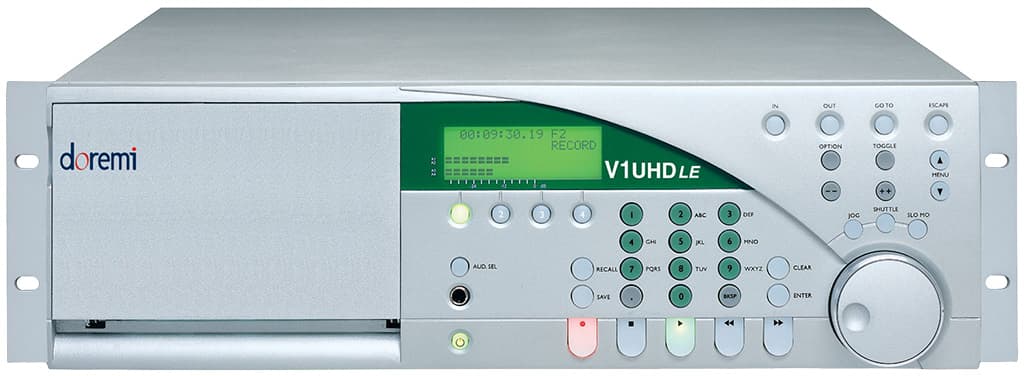
SWINGING BOTH WAYS
DoReMi Labs and GrassValley have taken the concept a little further by providing units that can record and playback at the same time. This is incredibly handy within the live events market. The ability to use the same unit to play back video clips while recording a camera mix, saves time, money, and control space. Both the GrassValley and DoReMi products look like traditional tape decks but they are essentially customised PCs running a specialised operating system and media player. Both are capable of playing a wide range of video codecs, including QuickTime, Windows Media, AVI and MPEG.
The DoReMi V1-UHD and GrassValley T2 are capable of uncompressed 8- or 10-bit HD/SD recording and HD/SD playback. These devices host all the usual array of analogue and digital connections including up to eight channels of audio via XLR or embedded within the SDI signal. Both units house three hard drives: one record channel and two playback channels.
Video playback clips can either be recorded in realtime from another external device or transferred much more quickly via Ethernet or serial data connections. These clips can then be trimmed and arranged into a playlist for easy and instant playback. Frame-accurate, simultaneous playback of both hard drives means that both of these units are also ideal for 3D video content playback applications. External RS232 or timecode control is possible with both, as is front panel and software control via proprietary applications.
These devices are not cheap. You are looking at well over $20,000, and up to $40,000, depending on the configuration and options selected for both the DoReMi and GrassValley offerings. Both companies offer scaled down products that feature fewer physical hard drives (and therefore less playback/record functionality) and a higher level of video compression, if you don’t have the required budget for their best-of-breed offerings.
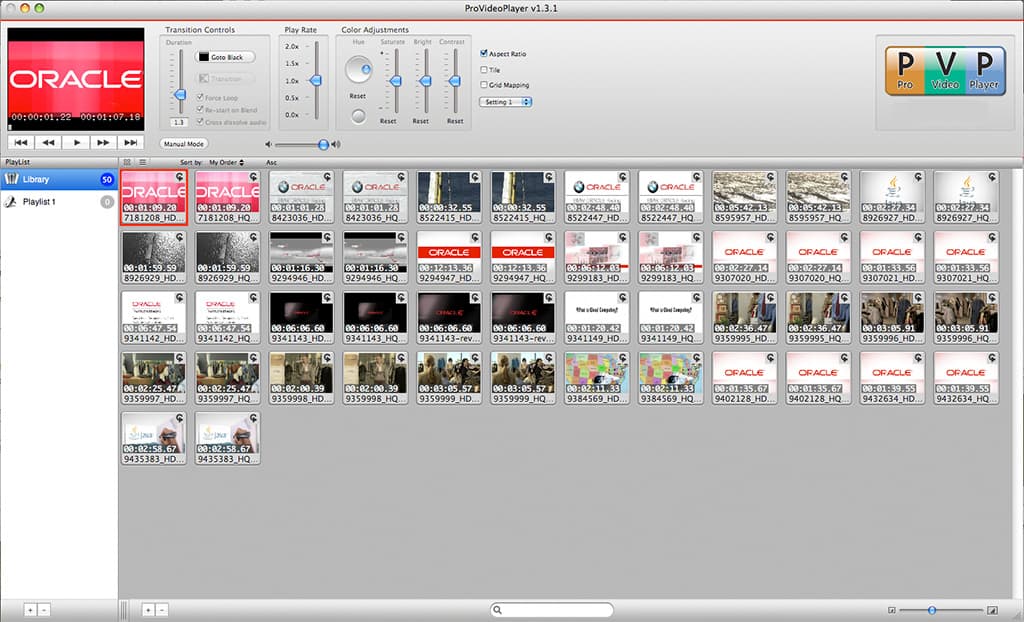
GOING SOFT
In the area of software solutions, a great application that is gaining a lot of popularity with AV and video companies is PVP – Professional Video Player. Developed by Renewed Vision, it was created to assist the worship industry with running video content for church services. PVP is amazingly simple to use, very stable and packed with just enough features to ensure easy control without being overwhelmed with too many buttons on a cluttered display. PVP is only available for Macintosh and can play any video codec that the machine can natively support. With QuickTime and Flip-4-Mac installed on a machine you can play any QuickTime mov, AVI, MPEG or WMV file.
Once a clip has been loaded into the library it be trimmed and enhanced with brightness, contrast and saturation controls. Each clip can be looped (either back to the start or backwards) or programmed to advance to the next clip automatically, and it supports the use of still images as well as videos.
PVP retails for $699 for the standard definition version (up to 800 x 600) and $999 for the HD version (limited only by the maximum resolution available on the machine), and can be downloaded from the internet and used immediately once you have purchased a software key.
I have been using PVP quite a lot on recent corporate events without a hiccup. Client DVDs are now converted to QuickTime files within a few minutes, loaded into PVP, and triggered seamlessly for show. No more ejecting discs between sessions, no more ‘play’ symbols on screen, and no more fears of fingerprints or scratches.
There are numerous ways of ripping client DVDs into video files, such as Handbrake for the Mac, but I have been experiencing great success using the Adobe Media Encoder (part of CS5) to convert the VOB files into any QuickTime flavour from H.264 to AppleProRes formats. It’s fast and I can load them all into a queue and come back when it’s finished.
DT Videolabs has a competing product called Playback Pro Plus which is also gaining acceptance in the market. The user interface is a little more intense than PVP but this is because it offers a wider range of features, including keyboard control, the ability to save and backup playlists and shows, infinite aspect ratio adjustability with sizing, cropping and stretching and a more complex array of image adjustments than PVP.
Playback Pro Plus can be purchased for $974, which includes a suite of other products such as InstaCue (an audio instant replay machine), SimpleSync (for synching multiple PlaybackPro Plus machines), RecordPro (for video recording via your Mac’s capture card or firewire port) and a very cool, customisable speaker-timer to keep your presentations running to time.
SOFT SERVE
There is another whole universe of products such as Pandoras Box, Catalyst, Maxedia, Hippotizer, Arkaos, MA Video, Watchout, Axon and OnlyView that are also media servers by definition. These are considered more specialised, creative products within the events industry and have a whole series of additional capabilities such as complex image warping/mapping and manipulation. They are rarely used primarily for simple high-quality video playback, but can be used for this purpose if required. This category of media servers are so far beyond simple replay systems that they will be covered in a later article.
Whether you are more comfortable with dedicated hardware, or prefer one of the software-based solutions, these tapeless servers are seriously transforming the way we acquire and playback video in the events industry. I also believe that videotape operators will now manage to live longer, happier lives, with less grey hair.
MORE PRODUCT INFORMATION
HARDWARE
AJA Video Systems: Ki Pro www.aja.com/products/kipro/ki-pro/ki-pro-description.php
DoReMi Labs: V1-UHD www.doremilabs.com/v1uhd.html
GrassValley: T2 iDDR www.grassvalley.com/products/t2
SOFTWARE
Renewed Vision: Pro Video Player www.renewedvision.com/pvp.php
DT Videolabs: PlaybackPro Plus www.dtvideolabs.com/















RESPONSES