
Interface Auditions at UTAS
Finding the winning configuration in the UTAS idol competition.
Text:/ Andy Ciddor
Although university teaching is generally undertaken by very knowledgeable people, knowing more than anyone else in the world about operating system memory allocation strategies doesn’t prepare you for the complex task of driving the AV facilities in a modern lecture theatre. Tertiary institutions have long been amongst the leaders in the application of technology to the teaching process, but the introduction of new technologies tends to occur in substantial intermittent steps rather than as smooth incremental changes. While there are always small groups in any organisation who will be trying out new techniques and technologies, it takes a serious effort on the part of the technology administration and the financiers to make the commitment to move the entire institution forward the next big step. The University of Tasmania (UTAS) is in the process of preparing just such a step, with its major teaching spaces about to go dual screen, with all of the source scaling and routing issues that such a transition involves.
NEXT BIG STEP
In addition to all of the decisions about projection and source processing technologies, the UTAS AV department is taking great care to ensure that the user interface for the upgraded teaching spaces is not only updated to operate the new facilities, but also made simpler and more sophisticated. While there has long been an AMX control system driving each of these teaching spaces, the system design was fairly basic and didn’t exploit the full capabilities of AMX. Its main function has been to act as a centralised control panel for the facilities in the room.
The intention for the upgraded systems is that there will be more activity-related control functions such as ‘start a session’, ‘record a lecture’, ‘show a video’, ‘show a document’ and ‘end a session’ rather than simply ‘lights full’, ‘lights half’ and ‘projector on’. As the upgraded teaching spaces will also have electronic annotation for at least one of the displayed images, the new user interface will need to incorporate some form of digitiser input. Of course, the gamut of possibilities for such systems, with the range of devices and technologies currently available, is immense, and the AV department was not interested in dictating its opinion to the people who will have to use the systems for years to come.
With all of these possibilities in mind, the AV department set about getting meaningful end user input by running a beauty pageant between some of the possible systems and user interfaces that could meet the requirements for the upgrade. To make the comparison truly useful, the UTAS AV department and Wizard Projects set about designing and implementing three completely functional lecture systems that incorporated different control, user interface and projection options. This would allow the teaching staff to gather real hands-on and eyes-on experience with the range of available technologies and hopefully also generate additional requests and suggestions once some of the possible futures had been glimpsed.
THREE CONTESTANTS
In October 2009, as demand for lecture theatres petered out during the pre-exam study break, prototype systems were lashed up from gear that was mostly begged and borrowed from equipment suppliers and installed and programmed by Mark Chatburn and Adam Breau from Wizard Systems in the ACT, Brett Victory from Marcom Watson in Launceston and Malcolm Gregory from Production Works in Hobart.
The three systems (imaginatively named Systems 1, 2 and 3) were temporarily installed in two small lecture theatres on the Hobart campus, where they were available for hands-on trials for several days, then packed up and taken to a similar location on the UTAS Launceston campus, for trials by the remainder of the UTAS faculty. Invitations were sent out to all teaching, library and IT staff, plus the entire staff of the Centre for Advanced Learning and Teaching, to ensure that every stakeholder had an opportunity to participate in the test, suggestion and selection process.
CORE PLATFORMS
Because this project is an upgrade rather than an exercise with a clean slate, many elements of the new system will be re-used from existing systems, or must at the very least be compatible, both from the interface and the maintenance perspective, with existing inventory and spares stocks. The core platforms for the new system will therefore remain AMX for integration and control, Biamp Nexia for audio signal processing, Dynalite for lighting control/energy management, AKG for radio microphones, Lectopia/Echo 360 for lecture capture and video conferencing, and Extron for video switching, scaling and distribution.
The demonstration systems were all capable of projecting two video streams selected from such sources as the lectern’s desktop computer, a local notebook computer, a document camera, a local DVD player, network video streams and the lecture capture/replay system. System 1 achieved this by using a single Panasonic PT-DZ6700E, 6000ANSI lumen WUXGA DLP projector. Systems 2 and 3 took the more usual approach of using separate Panasonic PT-FW300E, 3500ANSI lumen WXGA projectors for each video display(in their lecture theatres UTAS actually use PT-6700E and PT-6300E projectors).


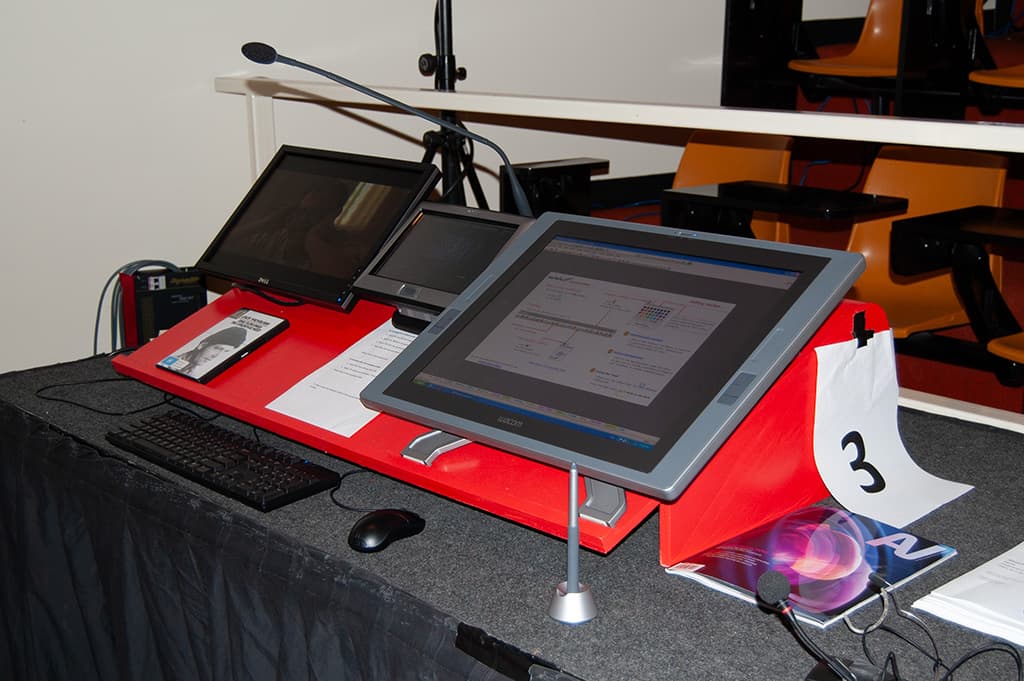
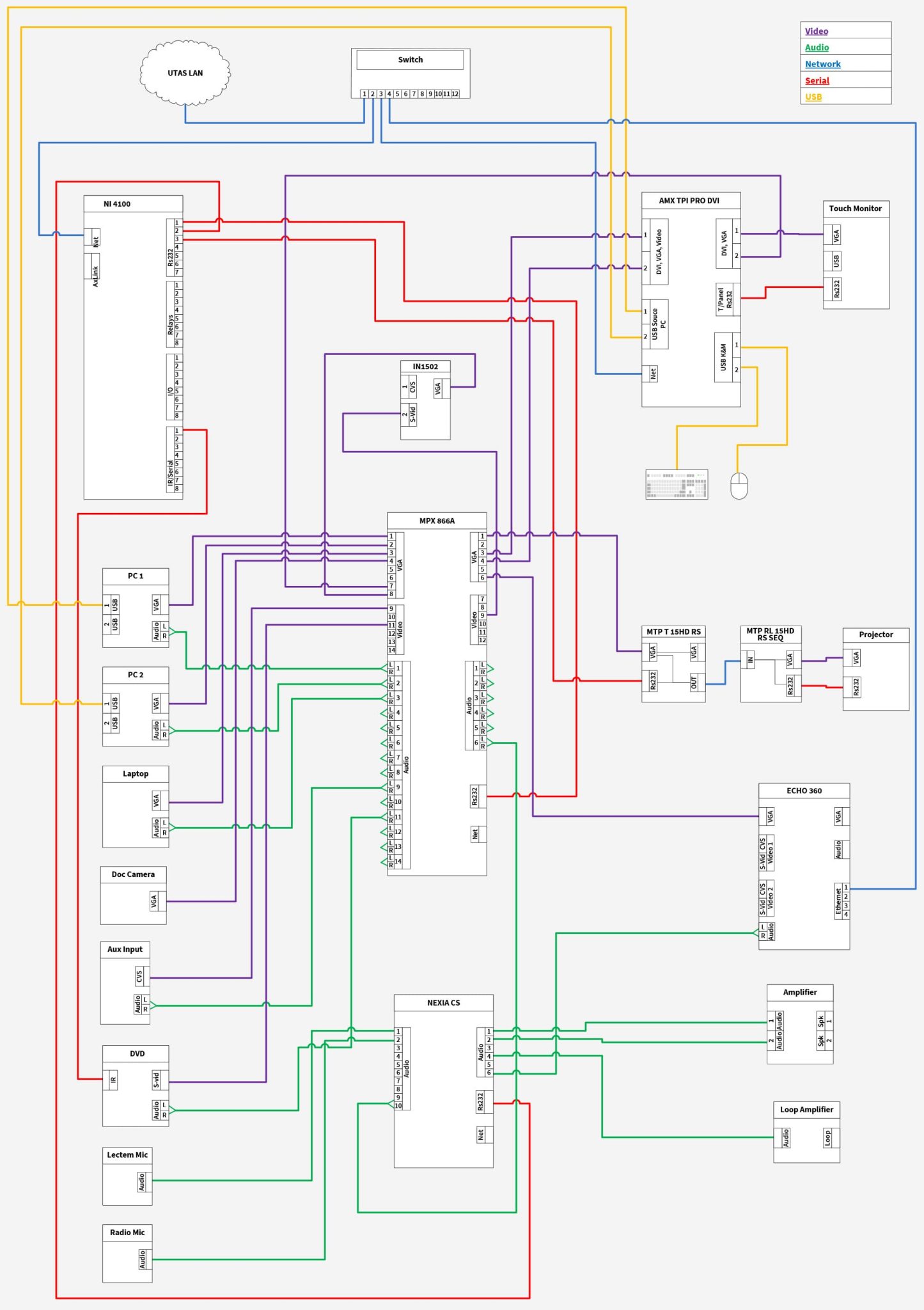
NOT JUST A PRETTY INTERFACE
The most significant differences between the three demonstration systems were the user interface devices. In System 1 the primary user interface was an impressive 30-inch Dell monitor fitted with a NextWindow touch overlay. Through an AMX TPI-PRO-DVI interface, the touchscreen looks and behaves like an oversize AMX controller, complete with AMX TakeNote annotation software. However, it can also display multiple, windowed video streams on the one big screen. This single, unified interface provided quite a wow factor for many of the testers. However, while facilitating screen annotation on both video streams, the touchscreen interface offers limited precision for annotations.
With one 19-inch touchscreen and one standard 19-inch LCD monitor, the interface for System 2 was effectively a slightly less spectacular version of System 1. The TPI-PRO-DVI interface connected to the touchscreen has the same AMX functionality as System 1, but is limited to annotating the single video feed displayed on that screen. The second video stream is displayed to the presenter on the standard LCD monitor, but cannot be annotated.
The interface for System 3 took a completely different approach, by providing all of the AMX control functions on a standard 10-inch AMX NXT CV10 touch controller. One of the video streams was shown on a standard 19-inch LCD monitor while the other was displayed on a Wacom 21-inch LCD graphics tablet which provides the user interface for the AMX TakeNote system. This type of pen-driven tablet enables very accurate video annotation.
Along the way, the design team were also asked to solve the privacy requirement to notify students that a lecture is being recorded. As the traditional red On Air light is not an immediately obvious indicator, their solution was to get AMX to literally spell it out, in letters 150mm high: on an LCD monitor mounted on the front face of the lectern. The monitor will no doubt acquire other information functions as programming proceeds.
As you might have guessed, there was no outright winner to the competition. The new system will be based on the System 1 touchscreen which was hugely popular, but with elements from the other interfaces and modifications that came out of feedback from the user trials.















RESPONSES