
Golf Sim Essentials From a Pro
Whether its ‘hit and giggle’ fun or serious business, golf sims are taking off like a Bubba Watson drive.
Story: Matt Wiltshire Australian PGA Professional
Golf has done well out of covid. For much of the pandemic it was one of the few physical pursuits that took us legally out of the house. Covid was particularly good for golf simulators. Quarantined Australians were investing in at-home golf experiences in a big way. Everything from a net in the backyard through to full blown ‘man cave’ simulation suites, with companion beer fridge and signed Wallaby’s jersey on the wall.
Full disclosure: I’m regional manager of Golf Technologies Asia Pacific and we’re the distributors of one of the best launch monitors on the market, so I have skin in the game. What’s more, I’m a PGA golf pro with years of experience teaching and building indoor golf facilities in Asia, so I know what makes for a great golf sim experience.
STARTS WITH THE LAUNCH
And I think things do start with the launch monitor. For those who don’t know, this is the device that registers the golf ball’s speed, spin, angle etc, that allows the system to accurately predict where the ball will end up after it hits the impact screen. These days, the likes of Foresight Sports GC launch monitors that we distribute, are the most trusted and reliable on the market and amateur golfers can see that the pros are relying on them for data to help them train. In other words, the data is trusted and golfers of all abilities are investing in launch monitors.
The next most important component in any golf sim installation is the projector.

CHIP IN
My business is currently in the process of installing dozens of golf simulators into people’s houses, garages, sheds, as well as into commercial multi-bay operations. I know first hand how a golf sim experience is reliant on the quality of the projection. If you can’t see the detail or definition of a ball in flight, for example, then you’re seriously compromising your experience.
I only recommend a projector with a minimum of 5000 lumens brightness. A short throw projector will allow you to install the unit on the ceiling and out of the way, resulting in a shadow-free image. A projector with lens shift and keystone correction features is essential. And, of course, full HD is now the minimum resolution to see all the detail of the simulation.
PRO SHOP FEATURES
I’ve been testing the BenQ LK936ST projector and it’s a hugely impressive unit. There are a few features that set it apart from other projectors in the one-chip DLP, 5000-lumen (or thereabouts) market. For starters, it’s a 4K projector. 4K TVs are a given but 4K projectors are still in the minority. Of course, you pay more for 4K as the DLP panel and the lenses are more expensive. But you notice the difference.
The BenQ LK936ST’s short throw lens means I get a big 150-inch image when the projectors is installed only around three metres away. This is well and truly sufficient for most of the installations we take care of. Plus there’s plenty of lens shift if the projector needs to be installed off centre.

INSTALL TIP
A golf sim can be installed into any space that has enough headroom to swing a club. That said, for a superior experience it’s better to have more than the average 2.7m ceiling height. Having the extra height means you can safely install a short-throw projector, such as the BenQ LK936ST, above your head and achieve an optimal high-brightness image without shadowing. In the case of a 2.7m ceiling you’re forced to install a projector behind and to one side (normally to the right given most people are right handed) and accept a certain amount of shadowing on the screen.
GOLF MODE
The ace in the hole of the LK936ST is its Golf Mode and it’s what attracted me to the projector in the first instance. Switch the unit into Golf Mode and the projector enhances the blues and greens in a way that’s very visually appealing when displaying golf sim software. It’s a stunning image.
Like I mentioned, the BenQ LK936ST isn’t the cheapest option on the market but I have plenty of clients who wouldn’t bat at eyelid at paying the extra money for the results. You get what you pay for. I’ve learnt that much selling launch monitors and it’s certainly true of projectors as well.
EXPANDING MARKET
The golf sim market is taking off. More basic installations are within the reach of mums and dads putting something together for their golfing prodigy; corporates are now adding more primo golf sims into office fitouts by way of a fun and fitness-oriented outlet for staff; pro shops are installing golf sims for coaching purposes; while new indoor golf centres are opening to the public all the time. Having played in this market for years, and I know I mentioned this earlier, but I can attest to the fact that you get what you pay for. Sometimes you don’t need the best and there have been many times when we’ve supplied or installed components that have been to a budget. But when a client expects the best I have no hesitation teaming our market-leading GC launch monitors with BenQ’s LK936ST.
Matt Wiltshire is regional manager of Golf Technologies, Asia Pacific, which distributes Foresight Sports product. He’s also an Australian PGA member.












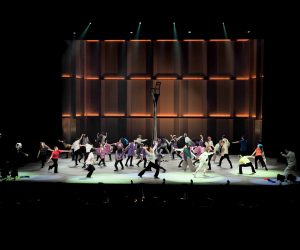


RESPONSES