
Two Major Updates to d&b Audiotechnik’s Soundscape
d&b has announced En-Bridge, a new software tool for d&b Soundscape, and a major upgrade to En-Snap.
The new En-Bridge is a software tool for the Soundscape ecosystem. With this software, d&b streamlines the interoperability between the DS100 signal engine and leading third-party systems.
En-Bridge is a standalone software available for Windows and MacOS that provides OSC bridging and third-party protocol translation for remote control of Soundscape parameters on the DS100 signal engine. It allows BlackTrax tracking systems to be used for automatic object positioning on a Soundscape system, including their latest BT-1 system, by translating the BlackTrax RTTrPM protocol into DS100 OSC commands and providing additional mapping functionality.
For greater efficiency, En-Bridge also delivers a more consistent workflow for Soundscape console control with DiGiCo and SSL consoles, including support for bi-directional communication. This OSC bridging functionality can also be used for generic OSC controllers, allowing any connected controllers to communicate with two DS100s – allowing third-party integration and remote control to be used in redundant DS100 setups for Soundscape.
The En-Bridge software provides users with an intuitive, streamlined interface for establishing third-party interoperability for their Soundscape application, including communication monitoring, which allows users to monitor incoming data from third-party devices for troubleshooting purposes.
“Interoperability between systems is vital to the design and creation of an immersive experience,” says Al McKinna, Vice President Immersive, d&b. “With En-Bridge, d&b is adding another flexible and intuitive software tool to the Soundscape ecosystem, extending the functionality of the DS100 and making it very easy to integrate third-party systems and support multiple device setups for redundancy.”
“Soundscape users will appreciate is the ability to have multiple applications within one software tool – and within a consistent user interface, perfect for use in collaborative production workflows with distributed tasks and changing responsibilities,” adds Christian Ahrens, R&D Application Software Development, d&b audiotechnik. “With these advanced OSC communication and bridging options for third-party devices, we are taking the Soundscape interoperability concept to the next level and making life much easier for our users.”
En-Bridge is available as a free download from www.dbsoundscape.com/global/en/interoperability/
New d&b En-Snap software version 3
En-Snap, the d&b Soundscape cue automation and show control software provided in collaboration by d&b and Gareth Owen Sound, has been given a major upgrade and is now available to all Soundscape users as En-Snap V3.
In addition to a range of new cue automation features and significant show control workflow improvements, the update adds the ability to use En-Snap as a standalone sound object control user interface for FoH for all types of immersive live stage performances using a d&b Soundscape system.
The all-new Object Viewer allows users to monitor and control the positions of sound objects directly in En-Snap, within an intuitive workflow that supports positioning and parameter editing for a single object or group selections in absolute and relative editing modes. The ability to organize the visibility of objects, background images, and view sections in user-defined “view presets,” combined with options to color objects and assign names, ensures maximum customization. Input groups for quickly selecting multiple objects for mass editing and object linking with multiple mirror modes for group positioning ensure efficiency within the streamlined, user-centric workflow of the new Object Viewer, which is designed (from scratch) for object-based content creation in immersive live applications.
En-Snap V3 also improves the Cue & Show automation functionality with the integration of “(Soundscape) Coordinate Mapping” which supports relative object positioning to one of four mapping areas and the ability to link DS100 scenes stored on the device within any En-Snap cue. A new Inspector section allows editing of one or more sound objects directly in the En-Snap cue section.
This is complemented by a new category of innovative controls integrated into En-Snap V3: “Position Dependent Spread,” which allows the automatic adjustment of object spreading based on object position, and “Tracking System Management,” which handles OSC position data sent from third-party tracking systems, including cue-based assignment of tracking tags to sound objects.
“Since its introduction we’ve always tried to make En-Snap an innovative yet intuitive interface for d&b’s DS100 Soundscape signal engine,” says Gareth Owen, Sound Designer at Gareth Owen Sound. “With V3, we’ve taken the control capabilities a big step further as the software now allows En-Scene positions and parameters to be viewed and edited directly within En-Snap. Not only that but we have integrated metering directly into each object right on the object viewer screen making mixing and editing far more fluid. We’ve been using it on our theater shows both in London and on Broadway for quite a while now and to date, it has worked flawlessly.”
“En-Snap V3 provides Soundscape users with an easy-to-use control solution for their most creative projects,” commented Georg Stummer, Manager Advanced Systems, d&b audiotechnik. “The new software version not only gives them a more time-efficient and coherent workflow, but also a comprehensive feature set that is innovative and inspiring.”
En-Snap supports single and multiple DS100 setups and is available for MacOS and Windows. En-Snap V3 is a multi-window application with separate windows for Cue automation and Object Viewer and also provides compatibility with V1 licenses and show files. To take advantage of En-Snap V3’s many features, the software must be connected to a DS100 Signal Engine.
NAS Solutions: Melbourne HQ (03) 8756 2600
Website: nas.solutions
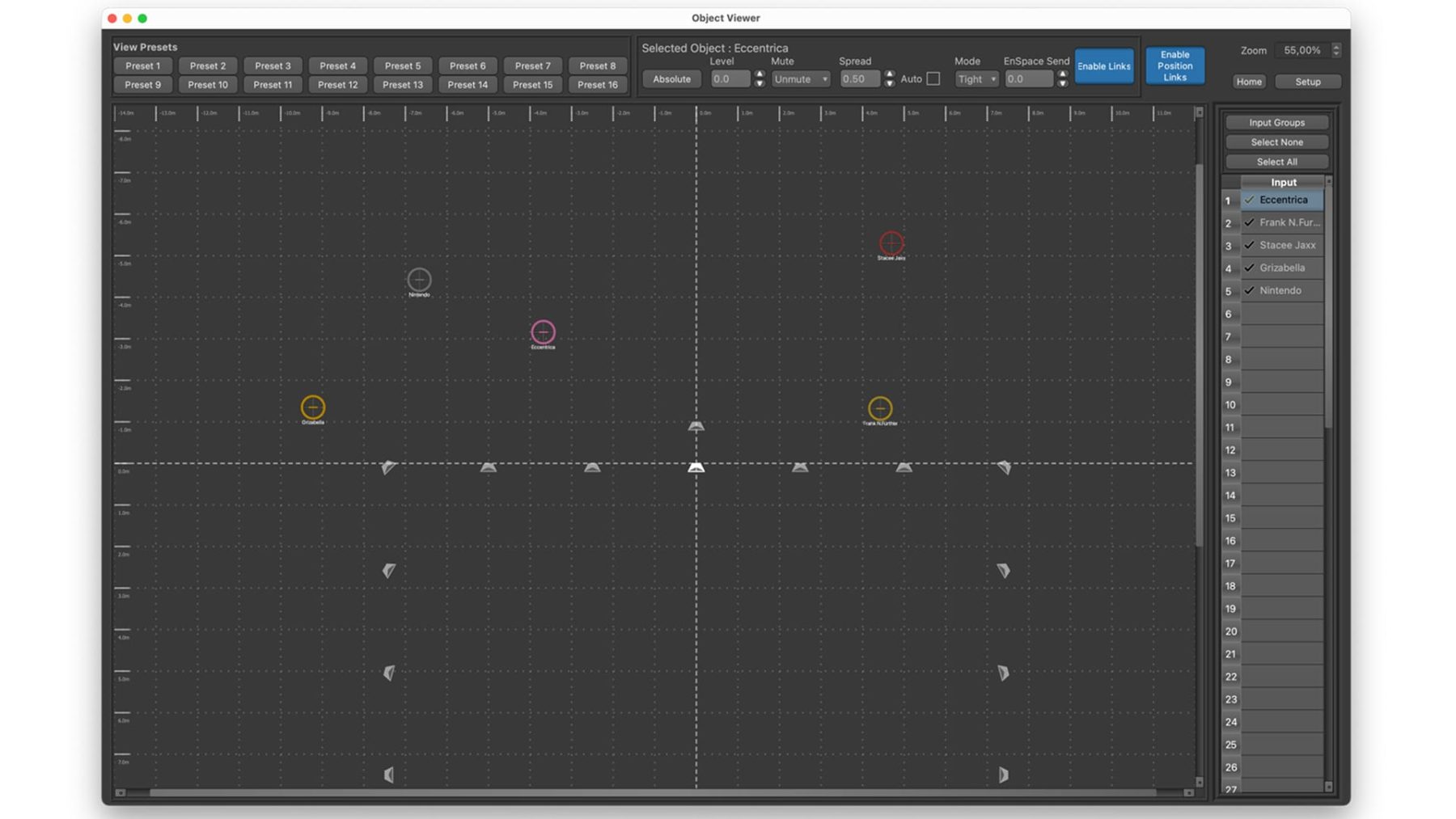
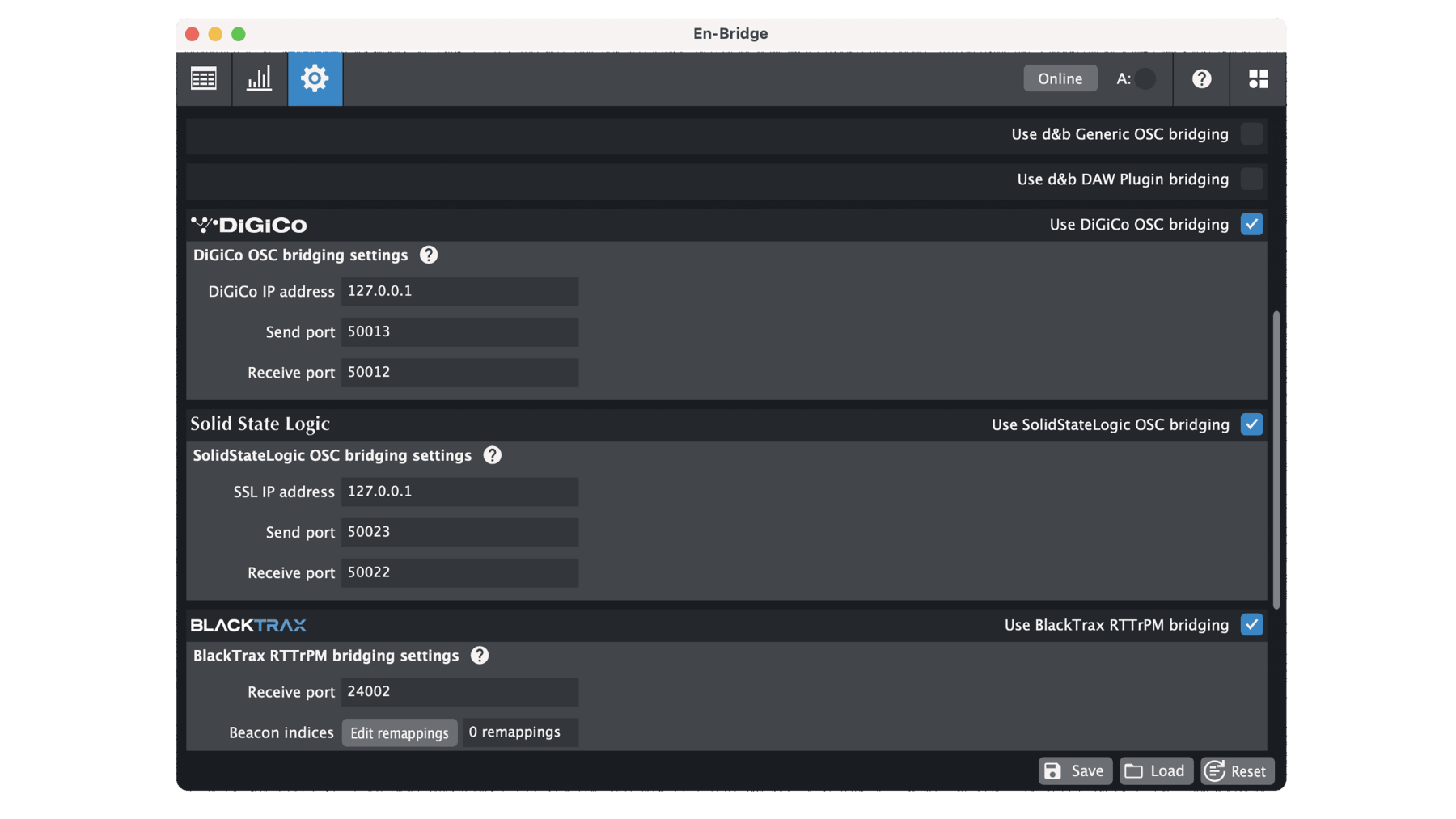















RESPONSES