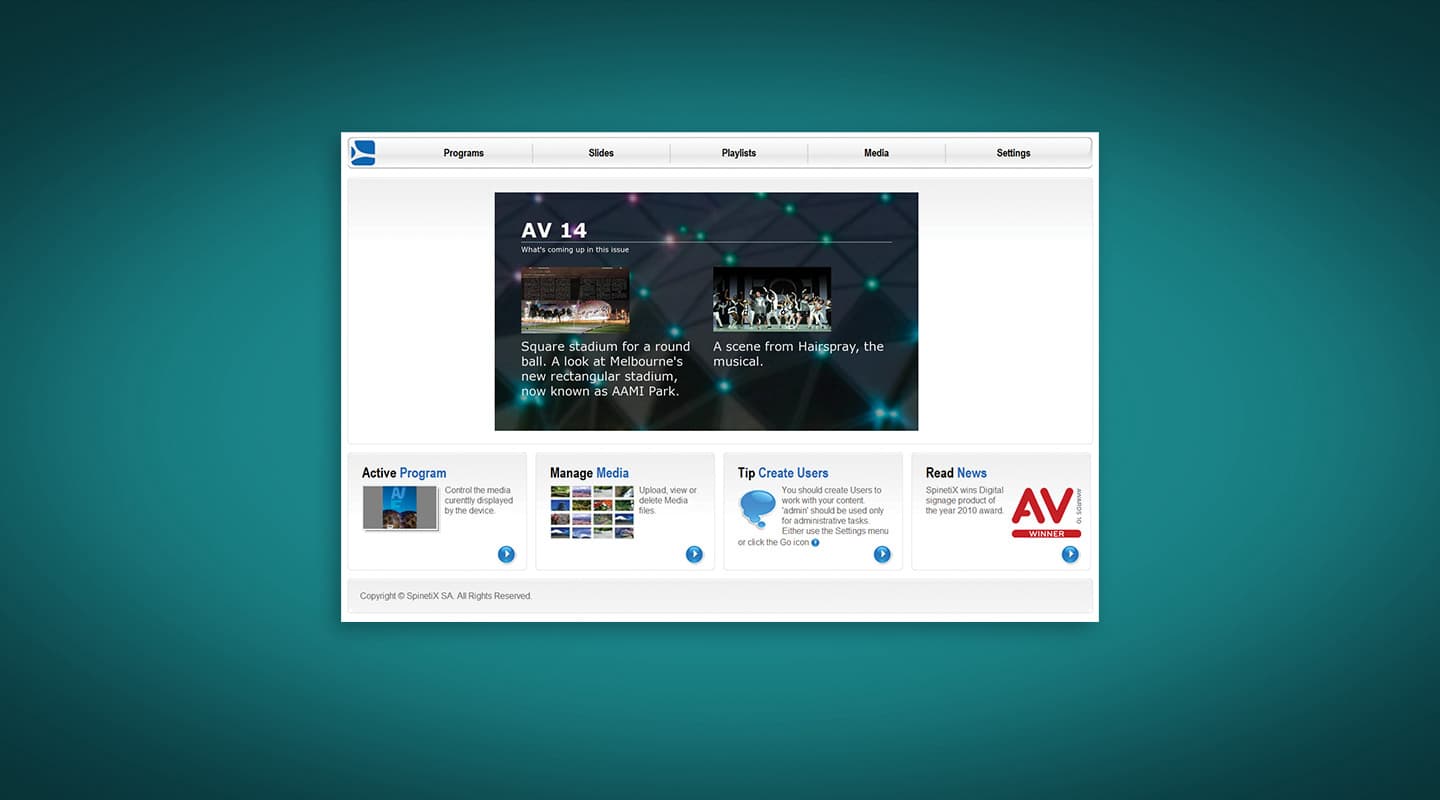
Review: Spinetix Fusion
Direct content creation and management for digital signage.
Review:/ Andy Ciddor
Spinetix has long had an authoring package to build the display material for its amazing little HMP-100 hypermedia player. Hyper Media Director (HMD) is a powerful and sophisticated authoring package for the Windows OS platform. Although I haven’t yet had occasion to use it, I feel quite sure that my 30 years of programming and systems experience in everything from machine code to COBOL, C++ and Lisp, on machines ranging from super-minis to embedded systems, would stand me in good stead to learn enough Scalable Vector Graphics and extend my basic XML and PHP to really make HMD sing on a complex signage project.
SpinetiX has recognised there are an increasing number of digital signage applications that don’t need all the power offered by HMD, and that certainly don’t have the programming budget required to build even a simple signage application with that software. When you have a player that can fit on the back of any monitor, and draw little more current than the LED in the monitor’s power indicator, you’re going to find it used in a lot of small-scale signage applications… which is where the new Fusion authoring software comes in.
ON THE SAME PAGE
Fusion comes installed in all new HMP-100 and 200 players, and can be installed on all existing HMP-100 players free of charge. Even more useful is that it’s designed for use by just about any mug punter. Better still, it’s accessible to anyone with an internet connection and a device that displays web pages (round of cheers from the Mac OS, iOS and Linux communities).
To see just how easy it is to use and how readily accessible the player is to configure via the internet, I arranged to take one of the few beta test units out for a spin. In what is likely to be a fairly common configuration for off-site suppliers or contractors, the HMP-100 box was located in an office in Sydney and connected to the internet via a standard business ADSL 2+ link. I initially accessed it from my office at the other end of the country on a similar ADSL 2+ link, and later from our editorial office, via a nominally quicker cable connection.
As all of these were asymmetric links, with the usual strangulated upload capabilities, the connection speed was effectively a symmetrical connection running at about 1Mbps (roll on the NBN). Even at these speeds Fusion was very responsive, no doubt due to background updates using Ajax (Asynchronous JavaScript and XML). Where an HMP player is being accessed at much greater speeds via the premises wired LAN or even an ancient 802.11g wireless link, Fusion will be very snappy.
Fusion is clearly designed to be used by people with little more experience at building presentations than putting together the occasional PowerPoint presentation for a product launch or a brain-storming session. However, being easy to use doesn’t mean it’s dumbed down. The ability to create a library of presentation components, and then combine those components into a multitude of different presentations, is a very powerful technique. Combined with the sophisticated but simple scheduling system, it allows apparently complex and content-rich signage displays to be built in little time, with limited design experience, and no coding skills.
MORE INFO
NOTE
Included in all new HMP-100 and HMP-200 players and a free upgrade for all existing HMP-100s.
Available in early 2011.
CONTACT
Spinetix: www.spinetix.com
Madison Technologies: 1800 669 999 or www.madisontech.com.au
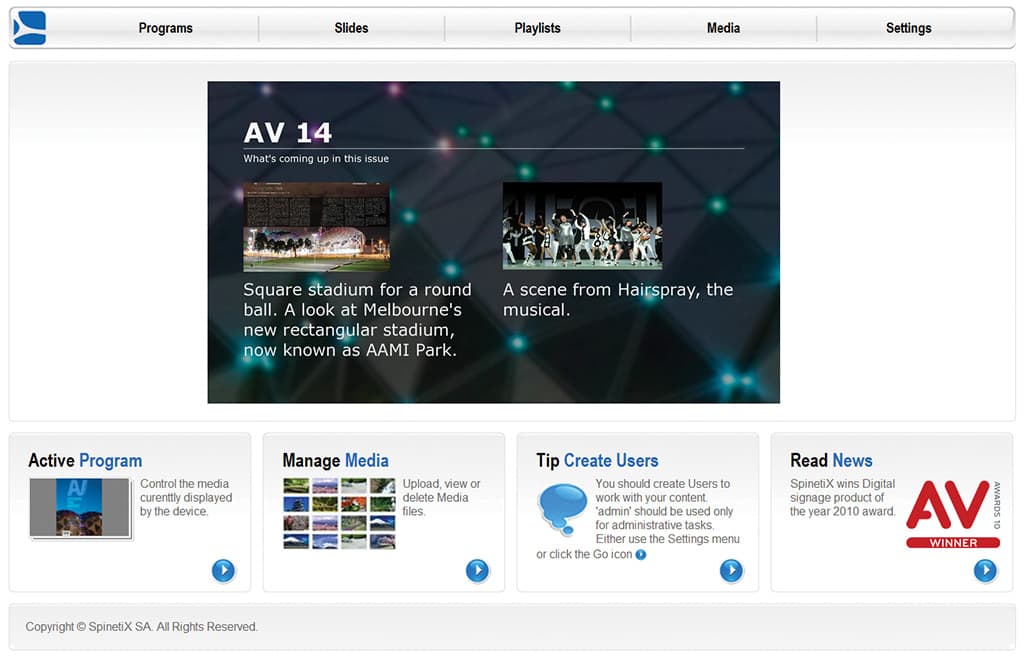
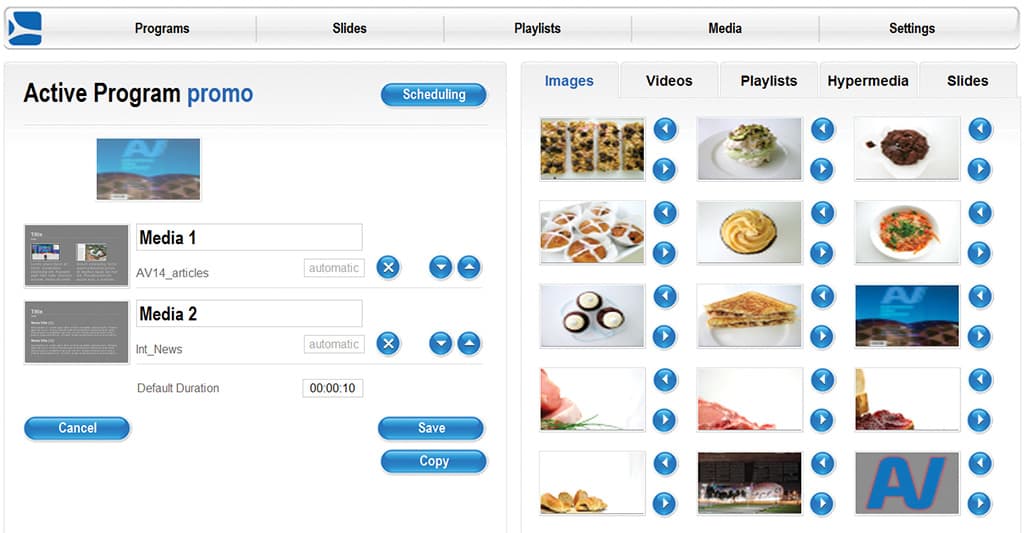
LET IT SLIDE
The main tool that makes it so easy to assemble a presentation with Fusion is its extensive set of really useful slide templates from which to build programs. The Slide is a powerful tool in Fusion, allowing multiple pages of images and text fields to be displayed from a single template with no programming. Images are dragged and dropped onto the template and the accompanying text inserted into an input box. Even more powerful are the Slide templates that take the URI of a news or database feed, plus a couple of simple display settings, and produce a well laid-out continuous feed of news, weather, room bookings, diary events, screenings, catalogue contents, exchange rates or similar information.
Templates are great because they allow the great unwashed, with no training (and possibly also no talent) in design to ride on the coattails of skilled (and possibly also talented) designers. The down side is, that with a limited set of templates available, the output from all Spinetix players could come to look the same. SpinetiX is aware of this potential shortcoming and is actively encouraging the development and sale of third-party template and component sets.
The other really useful tool in Fusion is the Playlist. By assembling groups of images or video clips into sequences, you can then build entire programs from the Playlists. If you get a little bit creative with the scheduling of Playlist components, you can run the same program forever, but the content will change to suit the time of day and the day of the week. Throw in a couple of data feed slide templates, and you have an ever-changing, self-updating presentation.


USING FUSION
Fusion is really easy to drive. Most aspects of its operation are pretty obvious once you start to look around (as distinct from being ‘intuitive’), and if you’ve ever used PowerPoint most of the concepts are quite familiar. The user interface is clean, light and bright with big friendly buttons, and although none of them actually say ‘Don’t Panic’, you can feel the influence of the Hitchhiker’s Guide philosophy.
My only grievance is the recycling of some of the cute arrow buttons for more than one function. As someone with a life-long interest in user interface design, and a sometimes-manual-writer for the last couple of decades, I believe that it’s a mortal sin to confuse the poor user by having the same symbol or button do (or mean) different things. In Fusion the Right arrow button is used for Move Right, Edit, Use and Remove, while the Up arrow button is used for both Move Up and Activate. At least the X button always means delete.
WARMING TO FUSION
The version of Fusion I have been playing with is in late beta, and although I’ve found a few minor glitches in the three-day-old build that I’m using, I know the next build I see will have more useful features and a different set of glitches. Maybe there will even be some more buttons added to the library to relieve the strain on those poor overworked arrows.
Fusion looks to be a good tool that will further enable the spread of digital signage into even more places that would love to use it – particularly as it’s now so much easier to own and operate.















RESPONSES